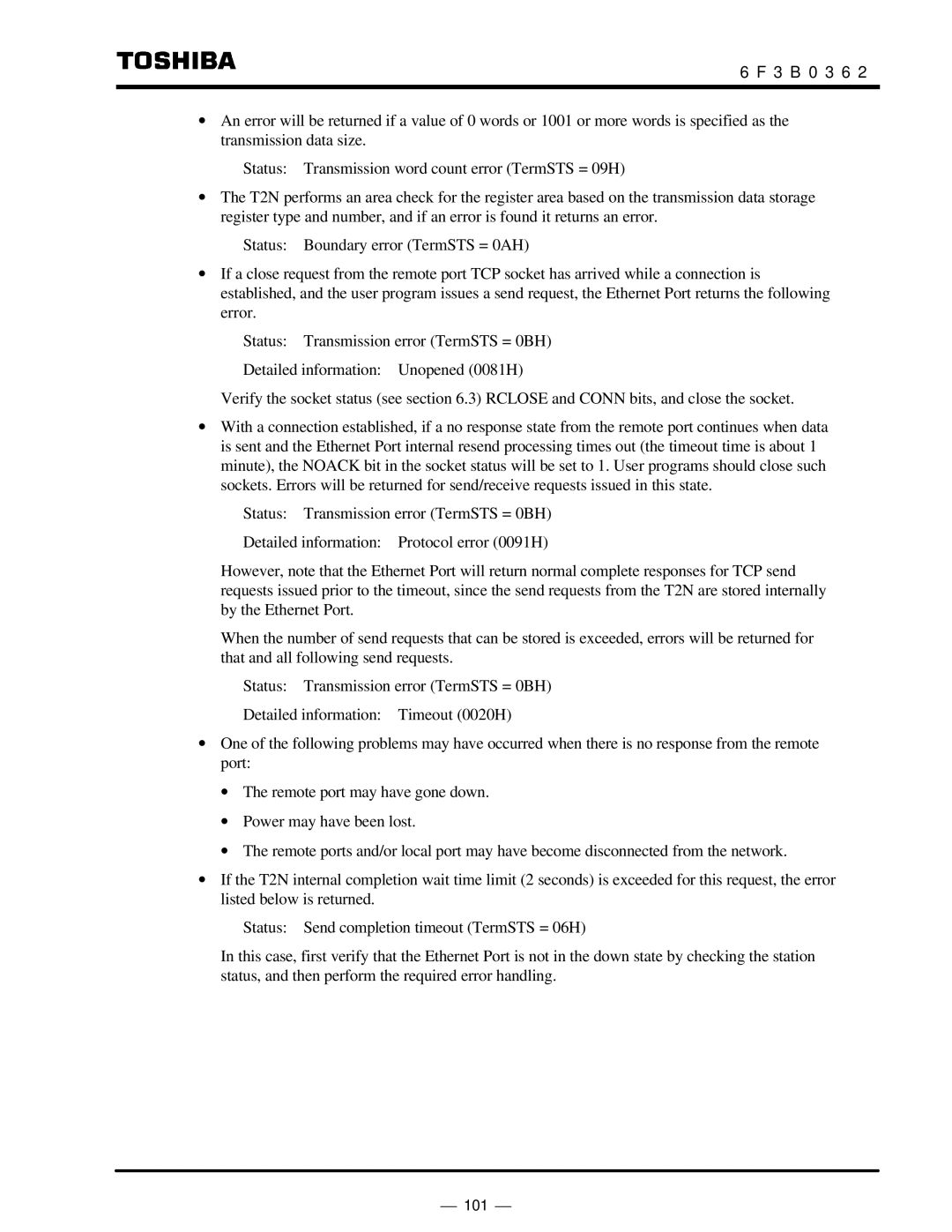6 F 3 B 0 3 6 2
∙An error will be returned if a value of 0 words or 1001 or more words is specified as the transmission data size.
Status: Transmission word count error (TermSTS = 09H)
∙The T2N performs an area check for the register area based on the transmission data storage register type and number, and if an error is found it returns an error.
Status: Boundary error (TermSTS = 0AH)
∙If a close request from the remote port TCP socket has arrived while a connection is established, and the user program issues a send request, the Ethernet Port returns the following error.
Status: Transmission error (TermSTS = 0BH)
Detailed information: Unopened (0081H)
Verify the socket status (see section 6.3) RCLOSE and CONN bits, and close the socket.
∙With a connection established, if a no response state from the remote port continues when data is sent and the Ethernet Port internal resend processing times out (the timeout time is about 1 minute), the NOACK bit in the socket status will be set to 1. User programs should close such sockets. Errors will be returned for send/receive requests issued in this state.
Status: Transmission error (TermSTS = 0BH)
Detailed information: Protocol error (0091H)
However, note that the Ethernet Port will return normal complete responses for TCP send requests issued prior to the timeout, since the send requests from the T2N are stored internally by the Ethernet Port.
When the number of send requests that can be stored is exceeded, errors will be returned for that and all following send requests.
Status: Transmission error (TermSTS = 0BH)
Detailed information: Timeout (0020H)
∙One of the following problems may have occurred when there is no response from the remote port:
∙The remote port may have gone down.
∙Power may have been lost.
∙The remote ports and/or local port may have become disconnected from the network.
∙If the T2N internal completion wait time limit (2 seconds) is exceeded for this request, the error listed below is returned.
Status: Send completion timeout (TermSTS = 06H)
In this case, first verify that the Ethernet Port is not in the down state by checking the station status, and then perform the required error handling.