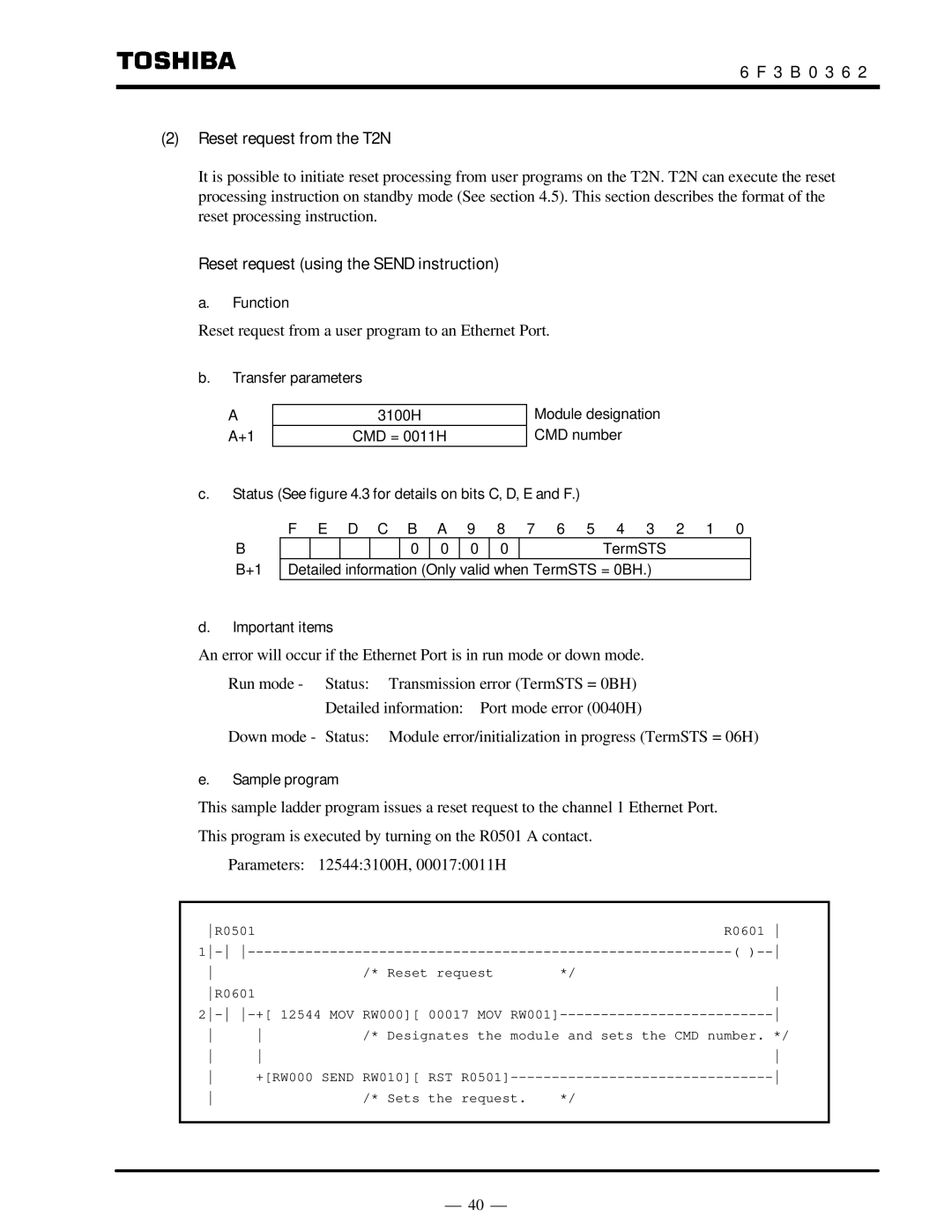6 F 3 B 0 3 6 2
(2)Reset request from the T2N
It is possible to initiate reset processing from user programs on the T2N. T2N can execute the reset processing instruction on standby mode (See section 4.5). This section describes the format of the reset processing instruction.
Reset request (using the SEND instruction)
a.Function
Reset request from a user program to an Ethernet Port.
b.Transfer parameters
A A+1
3100H
CMD = 0011H
Module designation CMD number
c.Status (See figure 4.3 for details on bits C, D, E and F.)
B B+1
F E D C B A 9 8 7 6 5 4 3 2 1 0
|
|
|
| 0 | 0 | 0 | 0 | TermSTS |
Detailed information (Only valid when TermSTS = 0BH.)
d.Important items
An error will occur if the Ethernet Port is in run mode or down mode.
Run mode - Status: Transmission error (TermSTS = 0BH)
Detailed information: Port mode error (0040H)
Down mode - Status: Module error/initialization in progress (TermSTS = 06H)
e.Sample program
This sample ladder program issues a reset request to the channel 1 Ethernet Port.
This program is executed by turning on the R0501 A contact.
Parameters: 12544:3100H, 00017:0011H
| R0501 |
|
| R0601 |
| |
|
| ( |
| |||
|
| /* Reset request | */ |
|
| |
| R0601 |
|
|
|
| |
| RW000][ 00017 MOV RW001] |
| ||||
| /* Designates the module and sets the CMD number. */ |
| ||||
|
|
|
| |||
| +[RW000 SEND | RW010][ RST |
| |||
|
| /* Sets the request. | */ |
|
| |
|
|
|
|
|
|
|
|
|
|
|
|
|
|
⎯ 40 ⎯