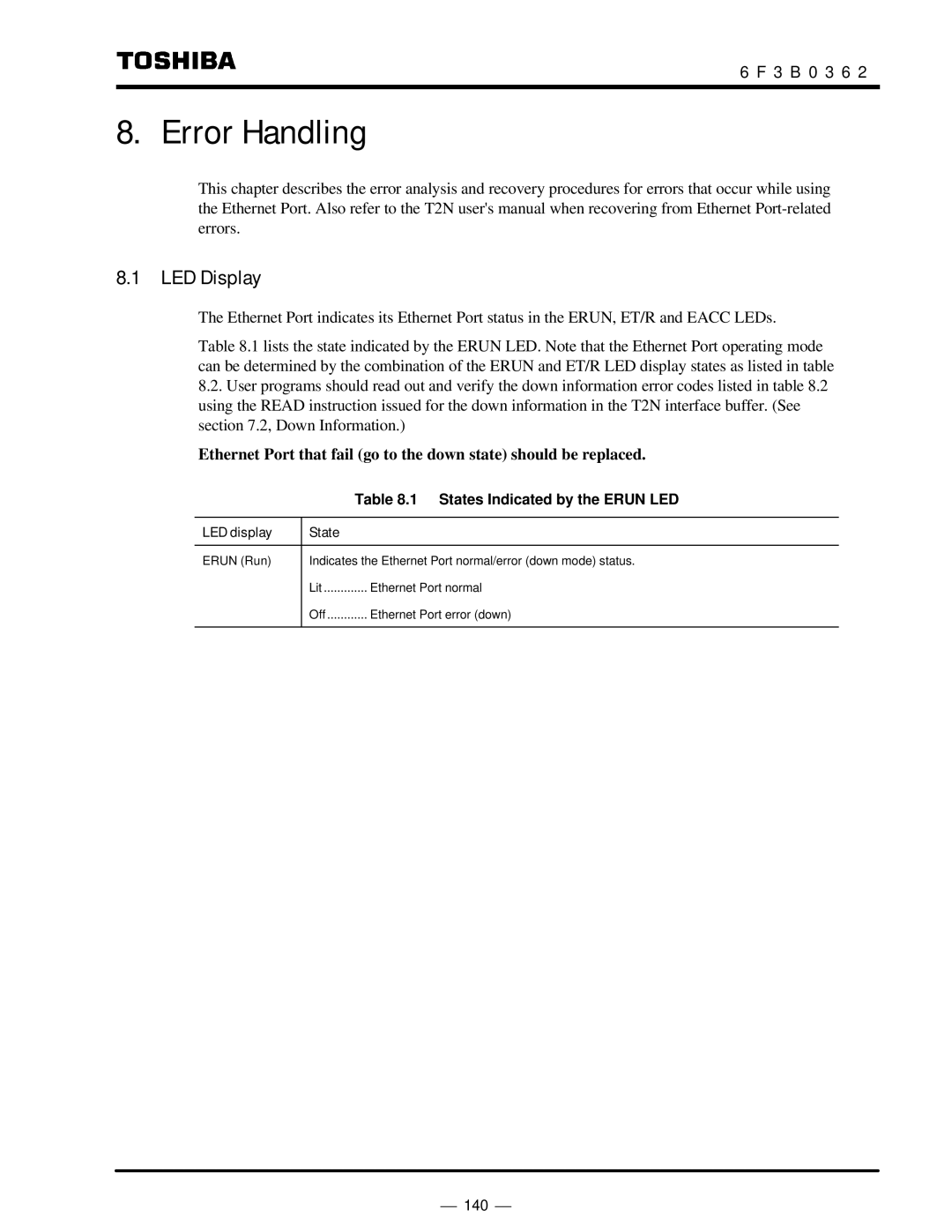6 F 3 B 0 3 6 2
8. Error Handling
This chapter describes the error analysis and recovery procedures for errors that occur while using the Ethernet Port. Also refer to the T2N user's manual when recovering from Ethernet
8.1 LED Display
The Ethernet Port indicates its Ethernet Port status in the ERUN, ET/R and EACC LEDs.
Table 8.1 lists the state indicated by the ERUN LED. Note that the Ethernet Port operating mode can be determined by the combination of the ERUN and ET/R LED display states as listed in table
8.2.User programs should read out and verify the down information error codes listed in table 8.2 using the READ instruction issued for the down information in the T2N interface buffer. (See section 7.2, Down Information.)
Ethernet Port that fail (go to the down state) should be replaced.
|
| Table 8.1 States Indicated by the ERUN LED |
|
|
|
LED display | State |
|
|
| |
ERUN (Run) | Indicates the Ethernet Port normal/error (down mode) status. | |
| Lit | Ethernet Port normal |
| Off | Ethernet Port error (down) |
|
|
|
⎯ 140 ⎯