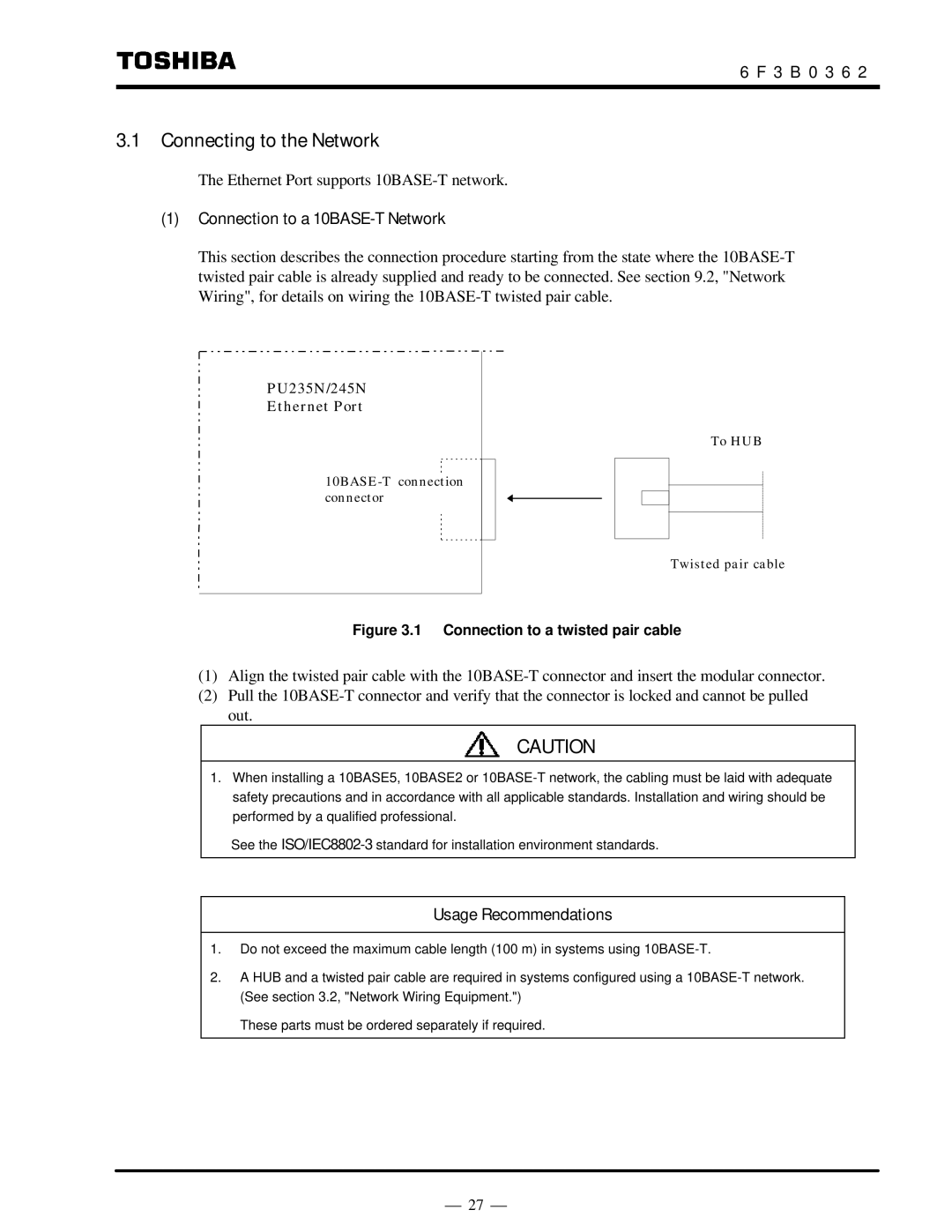6 F 3 B 0 3 6 2
3.1 Connecting to the Network
The Ethernet Port supports
(1)Connection to a 10BASE-T Network
This section describes the connection procedure starting from the state where the
PU235N/245N
Ethernet Port
To HUB
Twisted pair cable
Figure 3.1 Connection to a twisted pair cable
(1)Align the twisted pair cable with the
(2)Pull the
CAUTION
1.When installing a 10BASE5, 10BASE2 or
See the
Usage Recommendations
1.Do not exceed the maximum cable length (100 m) in systems using
2.A HUB and a twisted pair cable are required in systems configured using a
These parts must be ordered separately if required.
⎯ 27 ⎯