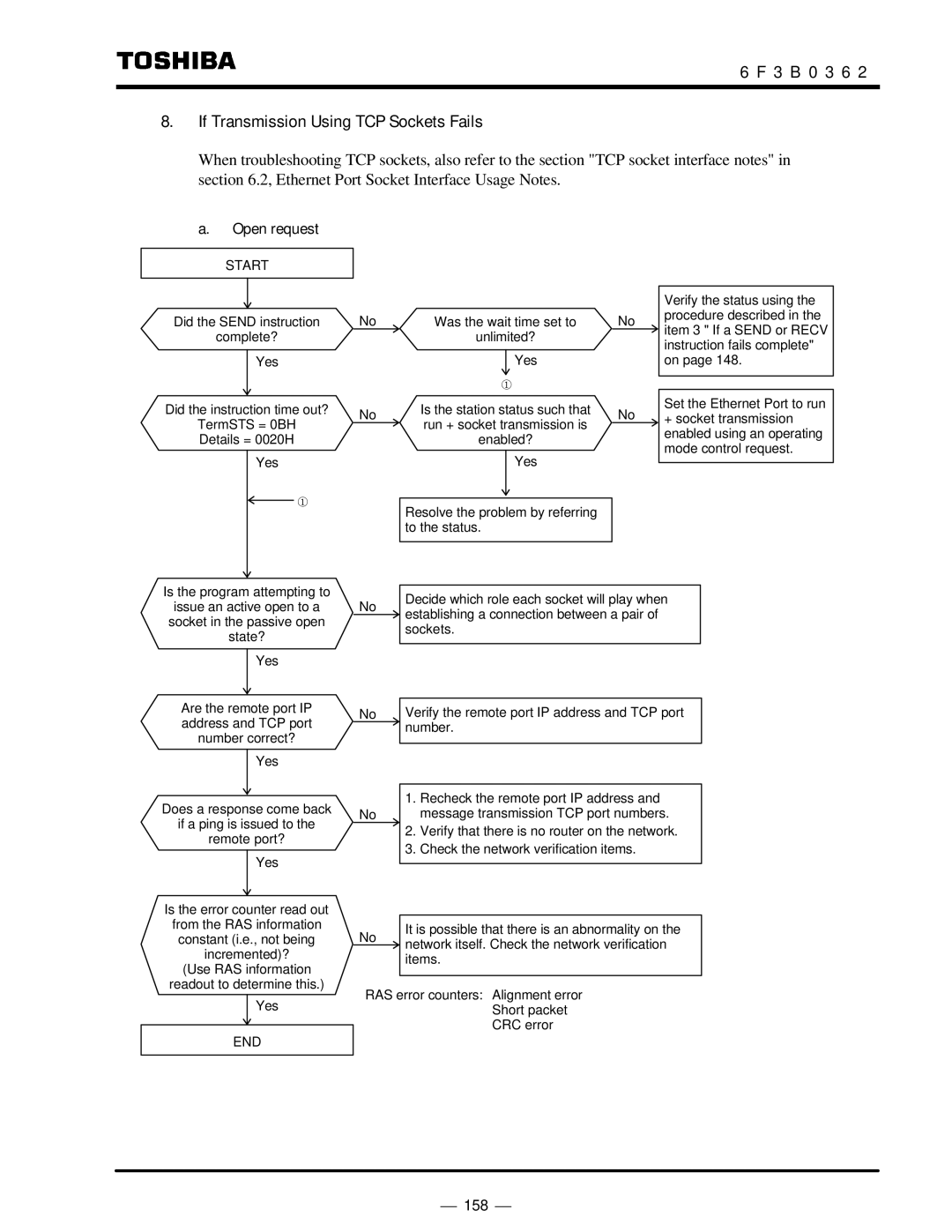6 F 3 B 0 3 6 2
8.If Transmission Using TCP Sockets Fails
When troubleshooting TCP sockets, also refer to the section "TCP socket interface notes" in
section 6.2, Ethernet Port Socket Interface Usage Notes.
a.Open request
START
Did the SEND instruction
complete?
Yes
Did the instruction time out?
TermSTS = 0BH
Details = 0020H
Yes
¬
No
No
Was the wait time set to
unlimited? ![]() Yes
Yes
¬
Is the station status such that run + socket transmission is enabled?
Yes
Resolve the problem by referring to the status.
| Verify the status using the | |
No | procedure described in the | |
item 3 " If a SEND or RECV | ||
| ||
| instruction fails complete" | |
| on page 148. | |
|
|
No | Set the Ethernet Port to run |
+ socket transmission | |
| enabled using an operating |
| mode control request. |
|
|
Is the program attempting to
issue an active open to a socket in the passive open state?
Yes
Are the remote port IP address and TCP port number correct?
Yes
Does a response come back
if a ping is issued to the
remote port?
Yes
Is the error counter read out from the RAS information constant (i.e., not being incremented)?
(Use RAS information
readout to determine this.)
Yes
END
No | Decide which role each socket will play when | |
establishing a connection between a pair of | ||
| ||
| sockets. | |
|
|
No | Verify the remote port IP address and TCP port | |
| number. | |
|
|
|
|
|
|
| 1. | Recheck the remote port IP address and |
No |
| message transmission TCP port numbers. |
| 2. | Verify that there is no router on the network. |
| 3. | Check the network verification items. |
|
|
|
No | It is possible that there is an abnormality on the | |
network itself. Check the network verification | ||
| ||
| items. | |
|
|
RAS error counters: Alignment error
Short packet
CRC error
⎯ 158 ⎯