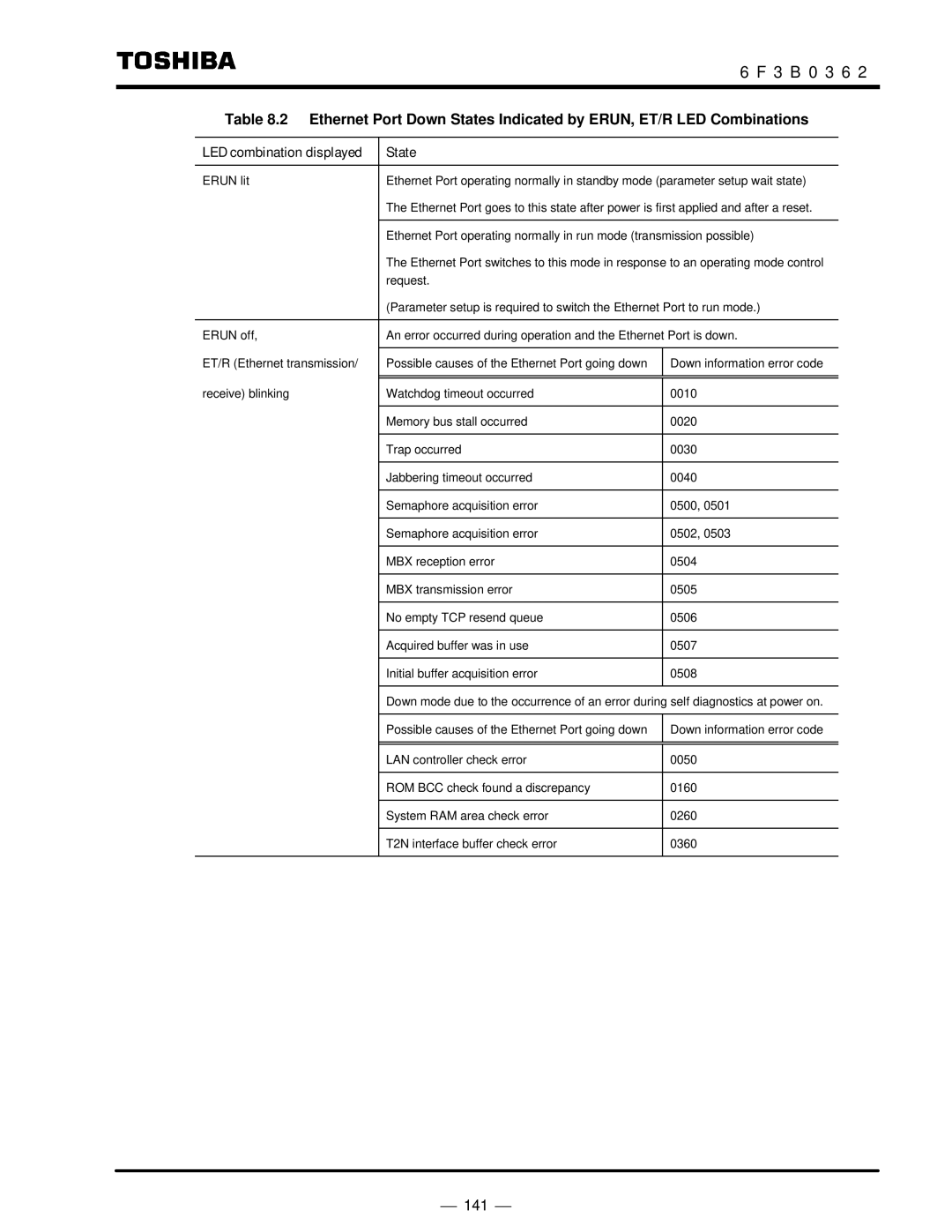6 F 3 B 0 3 6 2
Table 8.2 Ethernet Port Down States Indicated by ERUN, ET/R LED Combinations
LED combination displayed | State |
|
|
|
|
ERUN lit | Ethernet Port operating normally in standby mode (parameter setup wait state) | |
| The Ethernet Port goes to this state after power is first applied and after a reset. | |
|
|
|
| Ethernet Port operating normally in run mode (transmission possible) | |
| The Ethernet Port switches to this mode in response to an operating mode control | |
| request. |
|
| (Parameter setup is required to switch the Ethernet Port to run mode.) | |
|
|
|
ERUN off, | An error occurred during operation and the Ethernet Port is down. | |
|
|
|
ET/R (Ethernet transmission/ | Possible causes of the Ethernet Port going down | Down information error code |
|
|
|
|
|
|
receive) blinking | Watchdog timeout occurred | 0010 |
|
|
|
| Memory bus stall occurred | 0020 |
|
|
|
| Trap occurred | 0030 |
|
|
|
| Jabbering timeout occurred | 0040 |
|
|
|
| Semaphore acquisition error | 0500, 0501 |
|
|
|
| Semaphore acquisition error | 0502, 0503 |
|
|
|
| MBX reception error | 0504 |
|
|
|
| MBX transmission error | 0505 |
|
|
|
| No empty TCP resend queue | 0506 |
|
|
|
| Acquired buffer was in use | 0507 |
|
|
|
| Initial buffer acquisition error | 0508 |
|
|
|
| Down mode due to the occurrence of an error during self diagnostics at power on. | |
|
|
|
| Possible causes of the Ethernet Port going down | Down information error code |
|
|
|
|
|
|
| LAN controller check error | 0050 |
|
|
|
| ROM BCC check found a discrepancy | 0160 |
|
|
|
| System RAM area check error | 0260 |
|
|
|
| T2N interface buffer check error | 0360 |
|
|
|
⎯ 141 ⎯