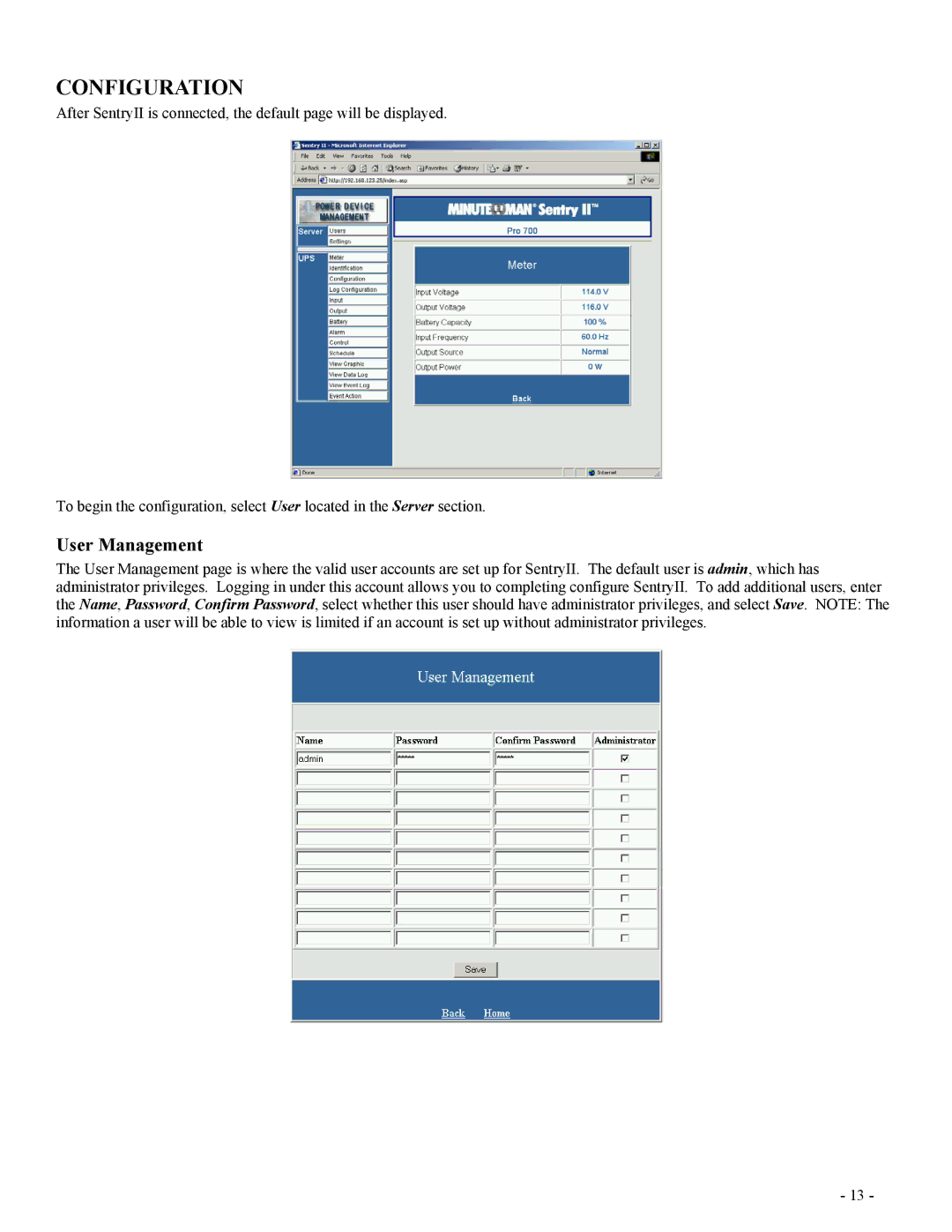CONFIGURATION
After SentryII is connected, the default page will be displayed.
To begin the configuration, select User located in the Server section.
User Management
The User Management page is where the valid user accounts are set up for SentryII. The default user is admin, which has administrator privileges. Logging in under this account allows you to completing configure SentryII. To add additional users, enter the Name, Password, Confirm Password, select whether this user should have administrator privileges, and select Save. NOTE: The information a user will be able to view is limited if an account is set up without administrator privileges.
- 13 -