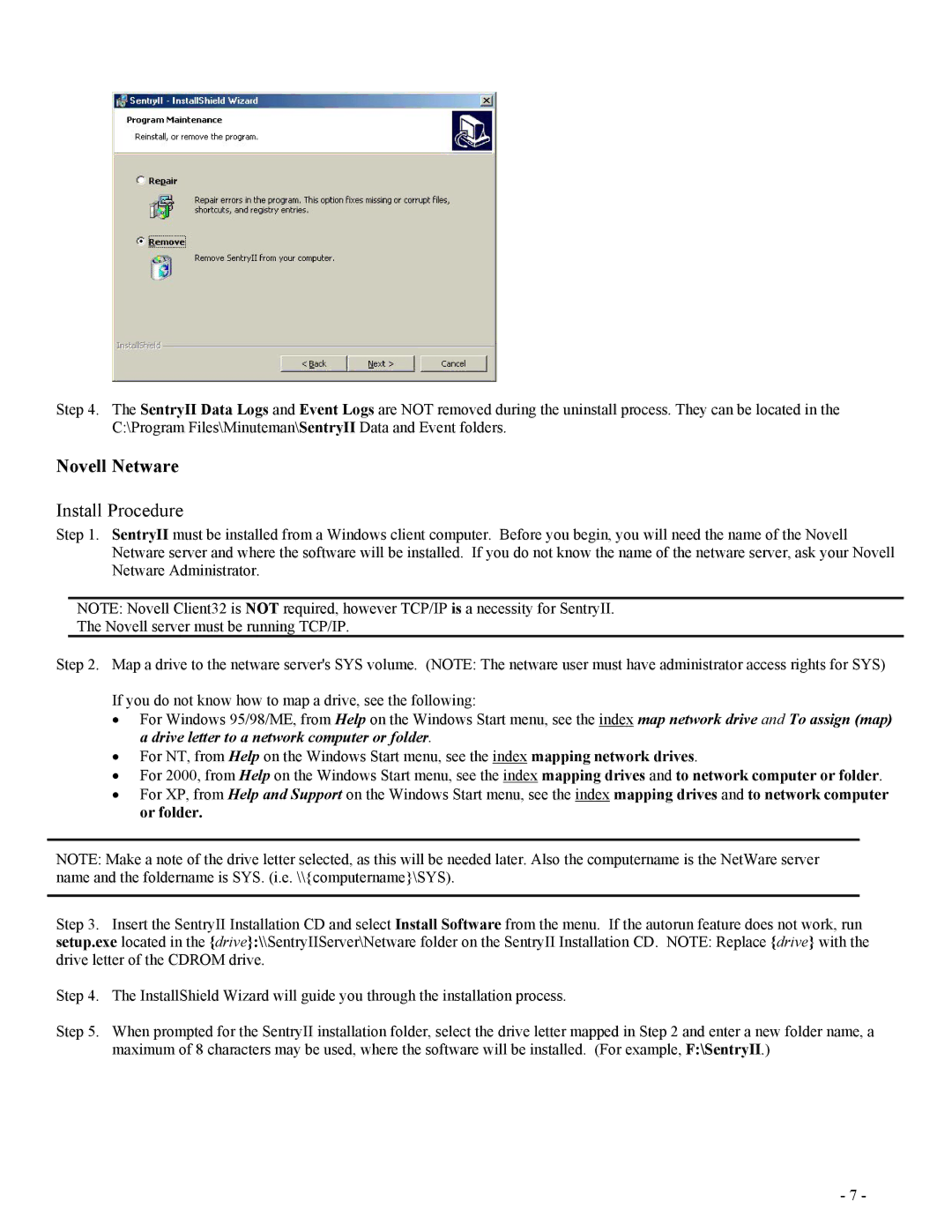Step 4. The SentryII Data Logs and Event Logs are NOT removed during the uninstall process. They can be located in the C:\Program Files\Minuteman\SentryII Data and Event folders.
Novell Netware
Install Procedure
Step 1. SentryII must be installed from a Windows client computer. Before you begin, you will need the name of the Novell Netware server and where the software will be installed. If you do not know the name of the netware server, ask your Novell Netware Administrator.
NOTE: Novell Client32 is NOT required, however TCP/IP is a necessity for SentryII.
The Novell server must be running TCP/IP.
Step 2. Map a drive to the netware server's SYS volume. (NOTE: The netware user must have administrator access rights for SYS)
If you do not know how to map a drive, see the following:
•For Windows 95/98/ME, from Help on the Windows Start menu, see the index map network drive and To assign (map) a drive letter to a network computer or folder.
•For NT, from Help on the Windows Start menu, see the index mapping network drives.
•For 2000, from Help on the Windows Start menu, see the index mapping drives and to network computer or folder.
•For XP, from Help and Support on the Windows Start menu, see the index mapping drives and to network computer or folder.
NOTE: Make a note of the drive letter selected, as this will be needed later. Also the computername is the NetWare server name and the foldername is SYS. (i.e. \\{computername}\SYS).
Step 3. Insert the SentryII Installation CD and select Install Software from the menu. If the autorun feature does not work, run setup.exe located in the {drive}:\\SentryIIServer\Netware folder on the SentryII Installation CD. NOTE: Replace {drive} with the drive letter of the CDROM drive.
Step 4. The InstallShield Wizard will guide you through the installation process.
Step 5. When prompted for the SentryII installation folder, select the drive letter mapped in Step 2 and enter a new folder name, a maximum of 8 characters may be used, where the software will be installed. (For example, F:\SentryII.)
- 7 -