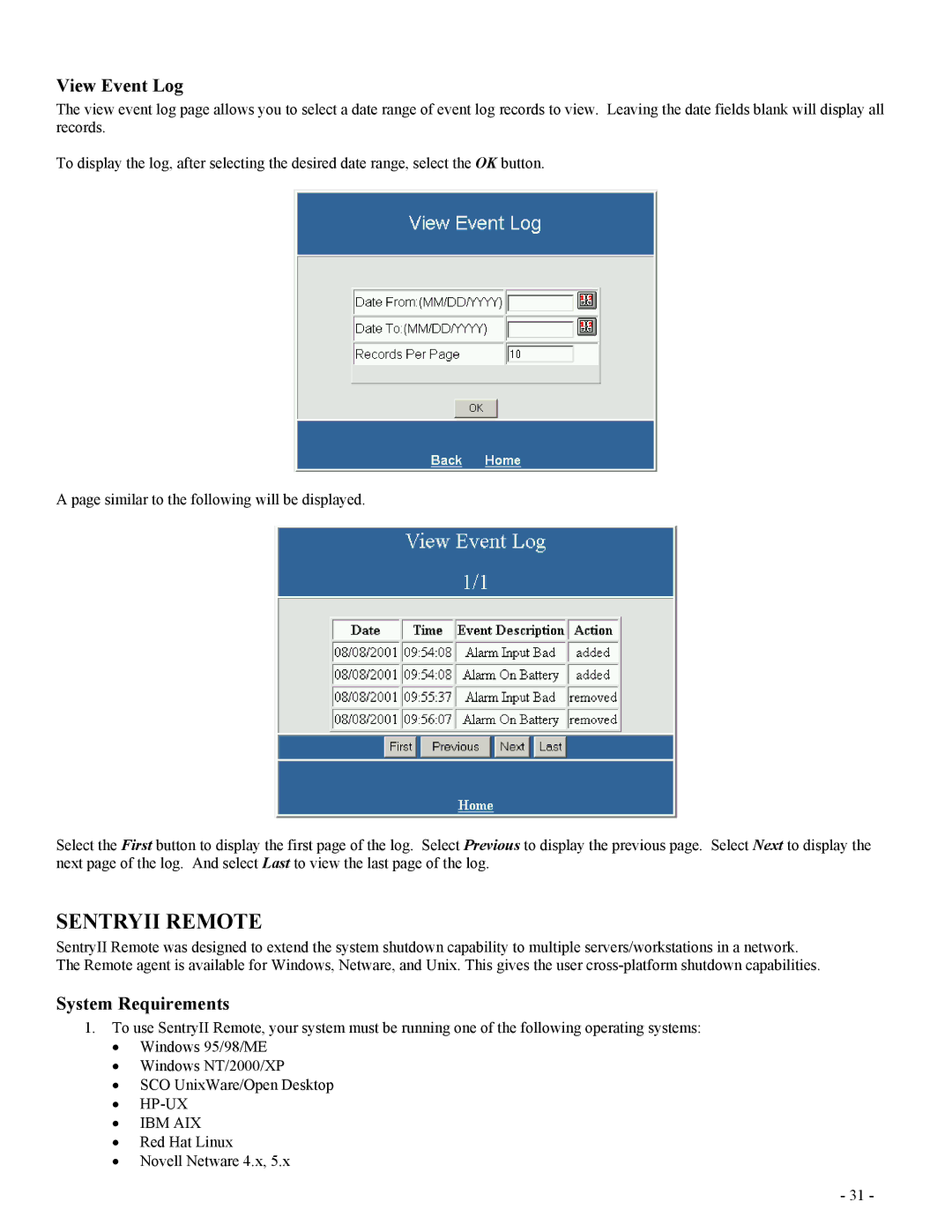View Event Log
The view event log page allows you to select a date range of event log records to view. Leaving the date fields blank will display all records.
To display the log, after selecting the desired date range, select the OK button.
A page similar to the following will be displayed.
Select the First button to display the first page of the log. Select Previous to display the previous page. Select Next to display the next page of the log. And select Last to view the last page of the log.
SENTRYII REMOTE
SentryII Remote was designed to extend the system shutdown capability to multiple servers/workstations in a network. The Remote agent is available for Windows, Netware, and Unix. This gives the user
System Requirements
1.To use SentryII Remote, your system must be running one of the following operating systems:
•Windows 95/98/ME
•Windows NT/2000/XP
•SCO UnixWare/Open Desktop
•HP-UX
•IBM AIX
•Red Hat Linux
•Novell Netware 4.x, 5.x
- 31 -