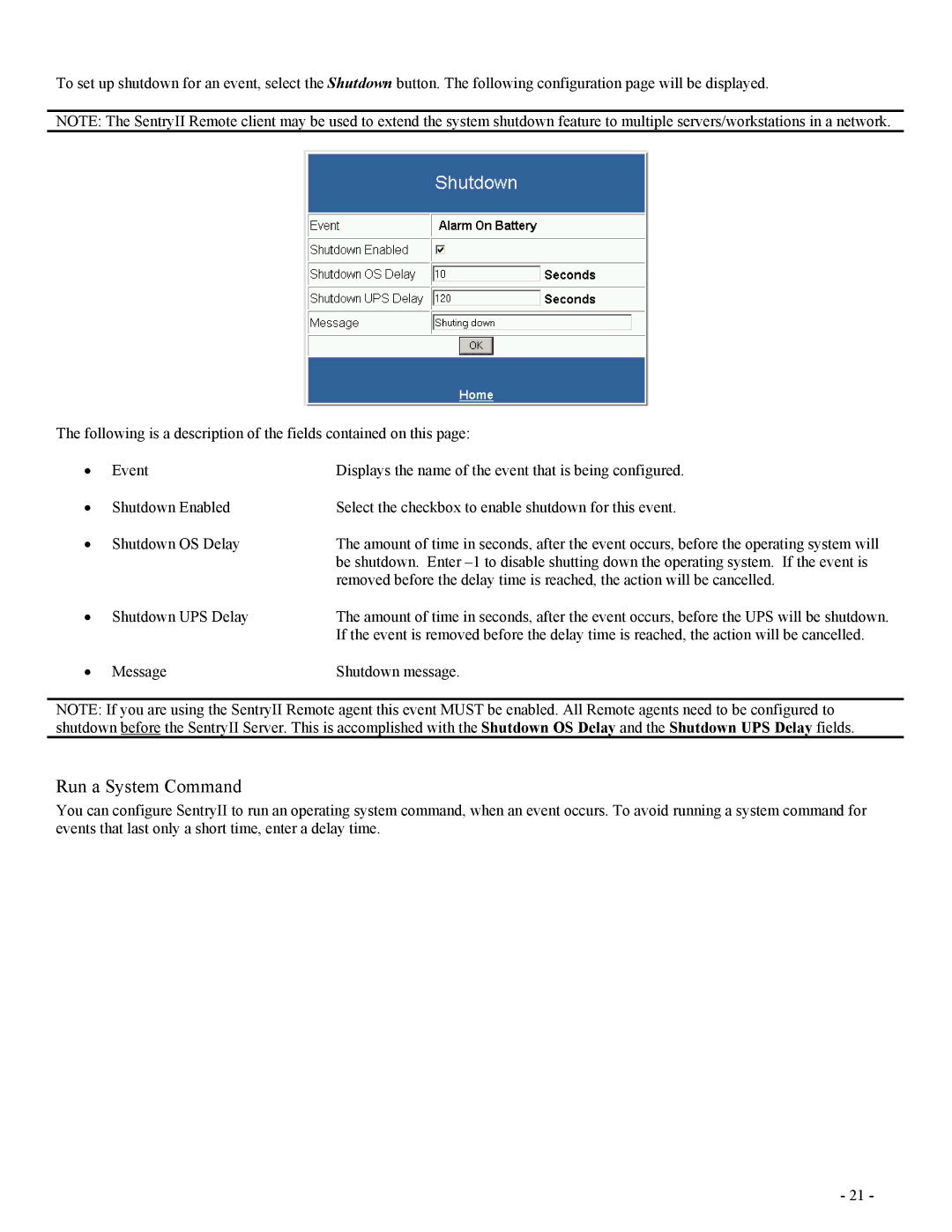To set up shutdown for an event, select the Shutdown button. The following configuration page will be displayed.
NOTE: The SentryII Remote client may be used to extend the system shutdown feature to multiple servers/workstations in a network.
The following is a description of the fields contained on this page:
• | Event | Displays the name of the event that is being configured. |
• | Shutdown Enabled | Select the checkbox to enable shutdown for this event. |
• | Shutdown OS Delay | The amount of time in seconds, after the event occurs, before the operating system will |
|
| be shutdown. Enter |
|
| removed before the delay time is reached, the action will be cancelled. |
• | Shutdown UPS Delay | The amount of time in seconds, after the event occurs, before the UPS will be shutdown. |
|
| If the event is removed before the delay time is reached, the action will be cancelled. |
• | Message | Shutdown message. |
NOTE: If you are using the SentryII Remote agent this event MUST be enabled. All Remote agents need to be configured to shutdown before the SentryII Server. This is accomplished with the Shutdown OS Delay and the Shutdown UPS Delay fields.
Run a System Command
You can configure SentryII to run an operating system command, when an event occurs. To avoid running a system command for events that last only a short time, enter a delay time.
- 21 -