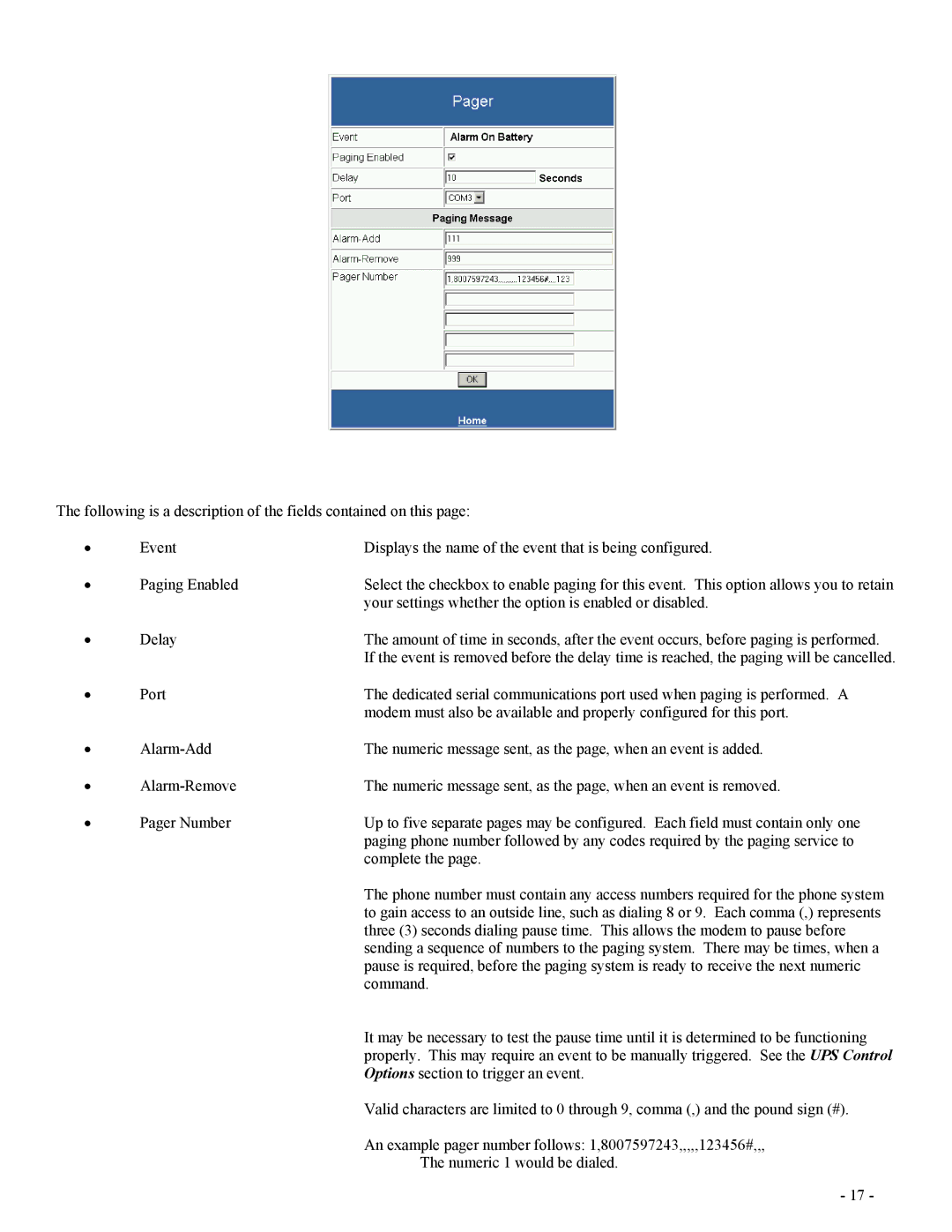The following is a description of the fields contained on this page:
• | Event | Displays the name of the event that is being configured. |
• | Paging Enabled | Select the checkbox to enable paging for this event. This option allows you to retain |
|
| your settings whether the option is enabled or disabled. |
• | Delay | The amount of time in seconds, after the event occurs, before paging is performed. |
|
| If the event is removed before the delay time is reached, the paging will be cancelled. |
• | Port | The dedicated serial communications port used when paging is performed. A |
|
| modem must also be available and properly configured for this port. |
• | The numeric message sent, as the page, when an event is added. | |
• | The numeric message sent, as the page, when an event is removed. | |
• | Pager Number | Up to five separate pages may be configured. Each field must contain only one |
|
| paging phone number followed by any codes required by the paging service to |
|
| complete the page. |
|
| The phone number must contain any access numbers required for the phone system |
|
| to gain access to an outside line, such as dialing 8 or 9. Each comma (,) represents |
|
| three (3) seconds dialing pause time. This allows the modem to pause before |
|
| sending a sequence of numbers to the paging system. There may be times, when a |
|
| pause is required, before the paging system is ready to receive the next numeric |
|
| command. |
|
| It may be necessary to test the pause time until it is determined to be functioning |
|
| properly. This may require an event to be manually triggered. See the UPS Control |
|
| Options section to trigger an event. |
|
| Valid characters are limited to 0 through 9, comma (,) and the pound sign (#). |
|
| An example pager number follows: 1,8007597243,,,,,123456#,,, |
|
| The numeric 1 would be dialed. |
|
| - 17 - |