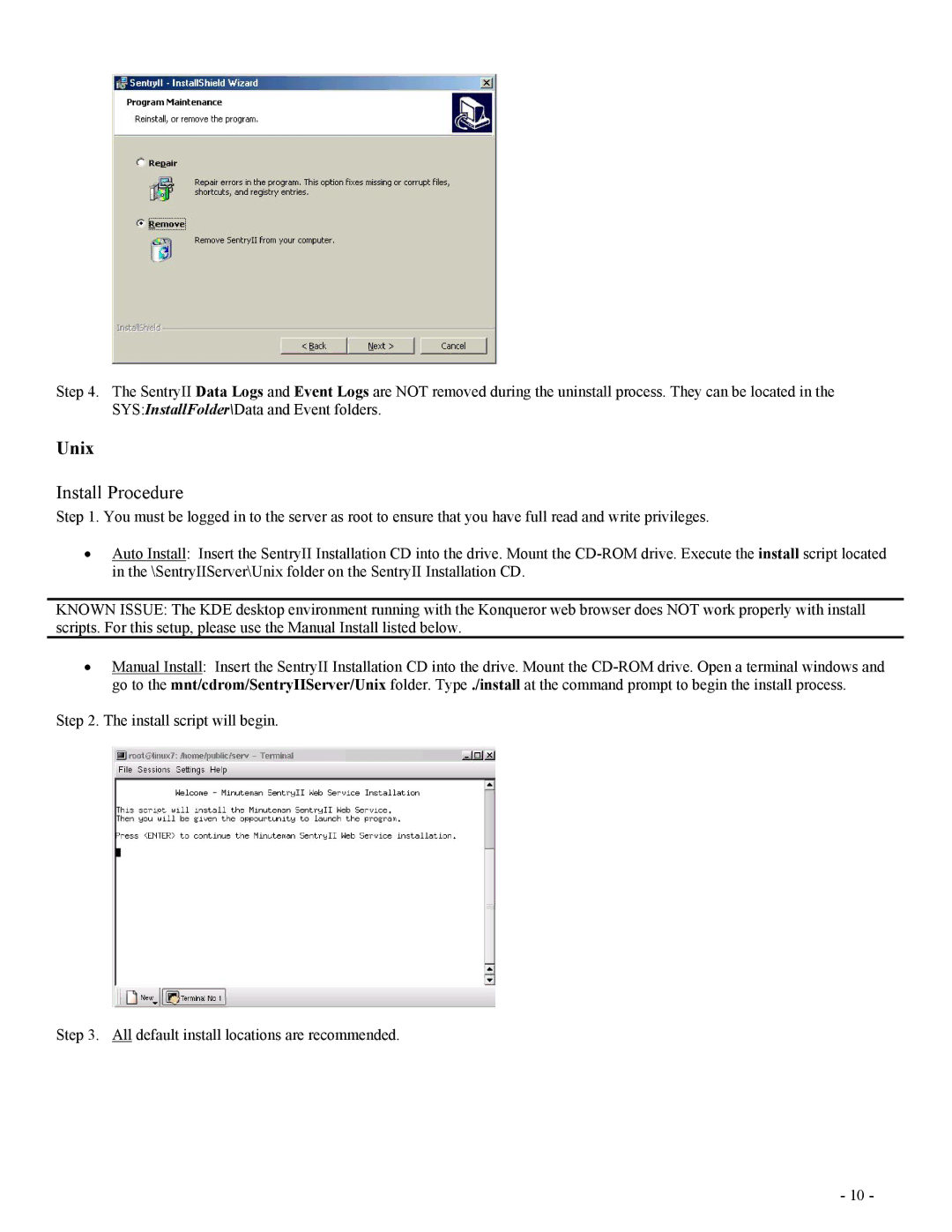Step 4. The SentryII Data Logs and Event Logs are NOT removed during the uninstall process. They can be located in the SYS:InstallFolder\Data and Event folders.
Unix
Install Procedure
Step 1. You must be logged in to the server as root to ensure that you have full read and write privileges.
•Auto Install: Insert the SentryII Installation CD into the drive. Mount the
KNOWN ISSUE: The KDE desktop environment running with the Konqueror web browser does NOT work properly with install scripts. For this setup, please use the Manual Install listed below.
•Manual Install: Insert the SentryII Installation CD into the drive. Mount the
Step 2. The install script will begin.
Step 3. All default install locations are recommended.
- 10 -