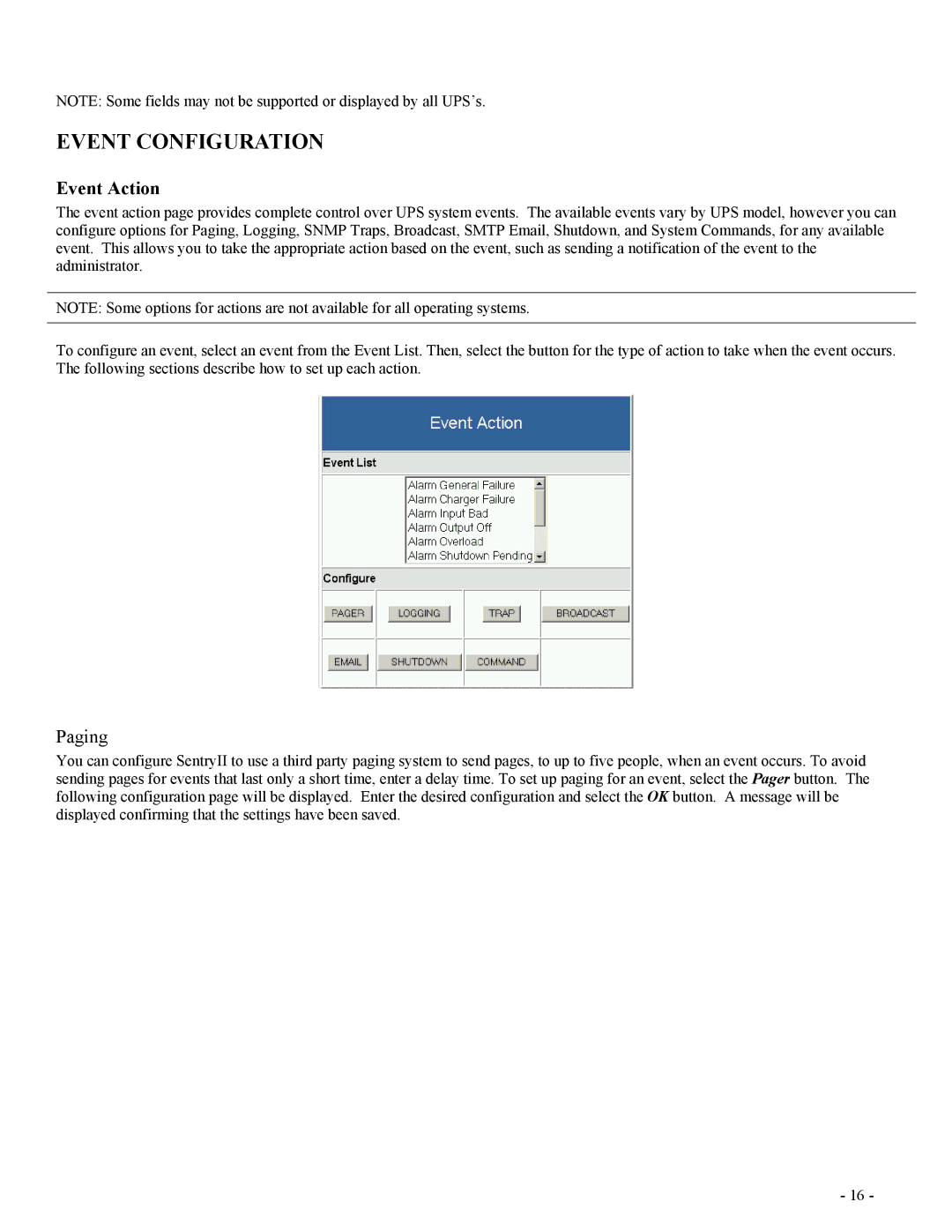NOTE: Some fields may not be supported or displayed by all UPS’s.
EVENT CONFIGURATION
Event Action
The event action page provides complete control over UPS system events. The available events vary by UPS model, however you can configure options for Paging, Logging, SNMP Traps, Broadcast, SMTP Email, Shutdown, and System Commands, for any available event. This allows you to take the appropriate action based on the event, such as sending a notification of the event to the administrator.
NOTE: Some options for actions are not available for all operating systems.
To configure an event, select an event from the Event List. Then, select the button for the type of action to take when the event occurs. The following sections describe how to set up each action.
Paging
You can configure SentryII to use a third party paging system to send pages, to up to five people, when an event occurs. To avoid sending pages for events that last only a short time, enter a delay time. To set up paging for an event, select the Pager button. The following configuration page will be displayed. Enter the desired configuration and select the OK button. A message will be displayed confirming that the settings have been saved.
- 16 -