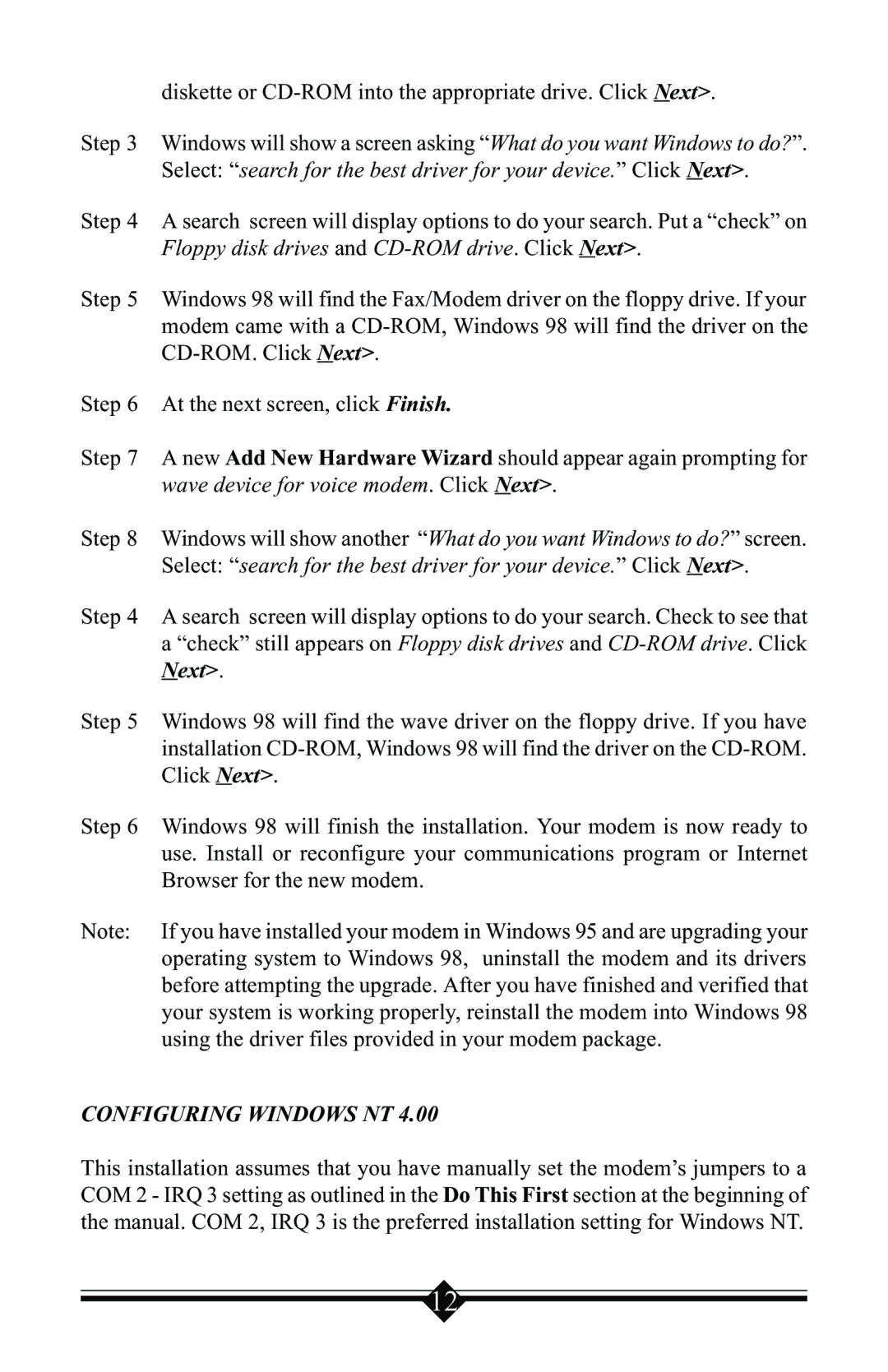diskette or CD-ROM into the appropriate drive. Click Next>.
Step 3 Windows will show a screen asking “What do you want Windows to do?”. Select: “search for the best driver for your device.” Click Next>.
Step 4 A search screen will display options to do your search. Put a “check” on Floppy disk drives and
Step 5 Windows 98 will find the Fax/Modem driver on the floppy drive. If your modem came with a
Step 6 At the next screen, click Finish.
Step 7 A new Add New Hardware Wizard should appear again prompting for wave device for voice modem. Click Next>.
Step 8 Windows will show another “What do you want Windows to do?” screen. Select: “search for the best driver for your device.” Click Next>.
Step 4 A search screen will display options to do your search. Check to see that
a“check” still appears on Floppy disk drives and
Step 5 Windows 98 will find the wave driver on the floppy drive. If you have installation
Step 6 Windows 98 will finish the installation. Your modem is now ready to use. Install or reconfigure your communications program or Internet Browser for the new modem.
Note: If you have installed your modem in Windows 95 and are upgrading your operating system to Windows 98, uninstall the modem and its drivers before attempting the upgrade. After you have finished and verified that your system is working properly, reinstall the modem into Windows 98 using the driver files provided in your modem package.
CONFIGURING WINDOWS NT 4.00
This installation assumes that you have manually set the modem’s jumpers to a COM 2 - IRQ 3 setting as outlined in the Do This First section at the beginning of the manual. COM 2, IRQ 3 is the preferred installation setting for Windows NT.
12