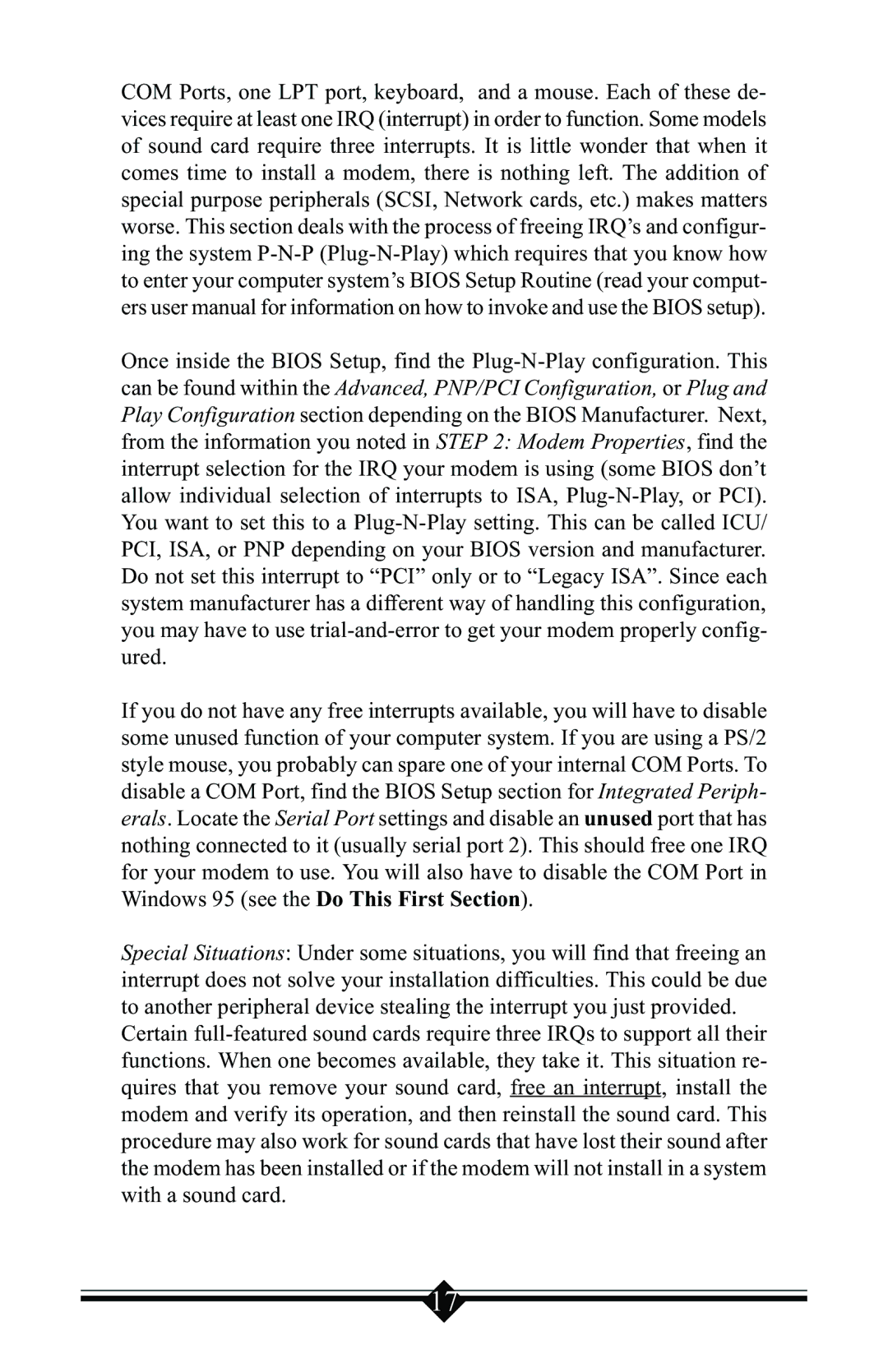COM Ports, one LPT port, keyboard, and a mouse. Each of these de- vices require at least one IRQ (interrupt) in order to function. Some models of sound card require three interrupts. It is little wonder that when it comes time to install a modem, there is nothing left. The addition of special purpose peripherals (SCSI, Network cards, etc.) makes matters worse. This section deals with the process of freeing IRQ’s and configur- ing the system P-N-P (Plug-N-Play) which requires that you know how to enter your computer system’s BIOS Setup Routine (read your comput- ers user manual for information on how to invoke and use the BIOS setup).
Once inside the BIOS Setup, find the Plug-N-Play configuration. This can be found within the Advanced, PNP/PCI Configuration, or Plug and Play Configuration section depending on the BIOS Manufacturer. Next, from the information you noted in STEP 2: Modem Properties, find the interrupt selection for the IRQ your modem is using (some BIOS don’t allow individual selection of interrupts to ISA, Plug-N-Play, or PCI). You want to set this to a Plug-N-Play setting. This can be called ICU/ PCI, ISA, or PNP depending on your BIOS version and manufacturer. Do not set this interrupt to “PCI” only or to “Legacy ISA”. Since each system manufacturer has a different way of handling this configuration, you may have to use trial-and-error to get your modem properly config- ured.
If you do not have any free interrupts available, you will have to disable some unused function of your computer system. If you are using a PS/2 style mouse, you probably can spare one of your internal COM Ports. To disable a COM Port, find the BIOS Setup section for Integrated Periph- erals. Locate the Serial Port settings and disable an unused port that has nothing connected to it (usually serial port 2). This should free one IRQ for your modem to use. You will also have to disable the COM Port in Windows 95 (see the Do This First Section).
Special Situations: Under some situations, you will find that freeing an interrupt does not solve your installation difficulties. This could be due to another peripheral device stealing the interrupt you just provided.
Certain full-featured sound cards require three IRQs to support all their functions. When one becomes available, they take it. This situation re- quires that you remove your sound card, free an interrupt, install the modem and verify its operation, and then reinstall the sound card. This procedure may also work for sound cards that have lost their sound after the modem has been installed or if the modem will not install in a system with a sound card.