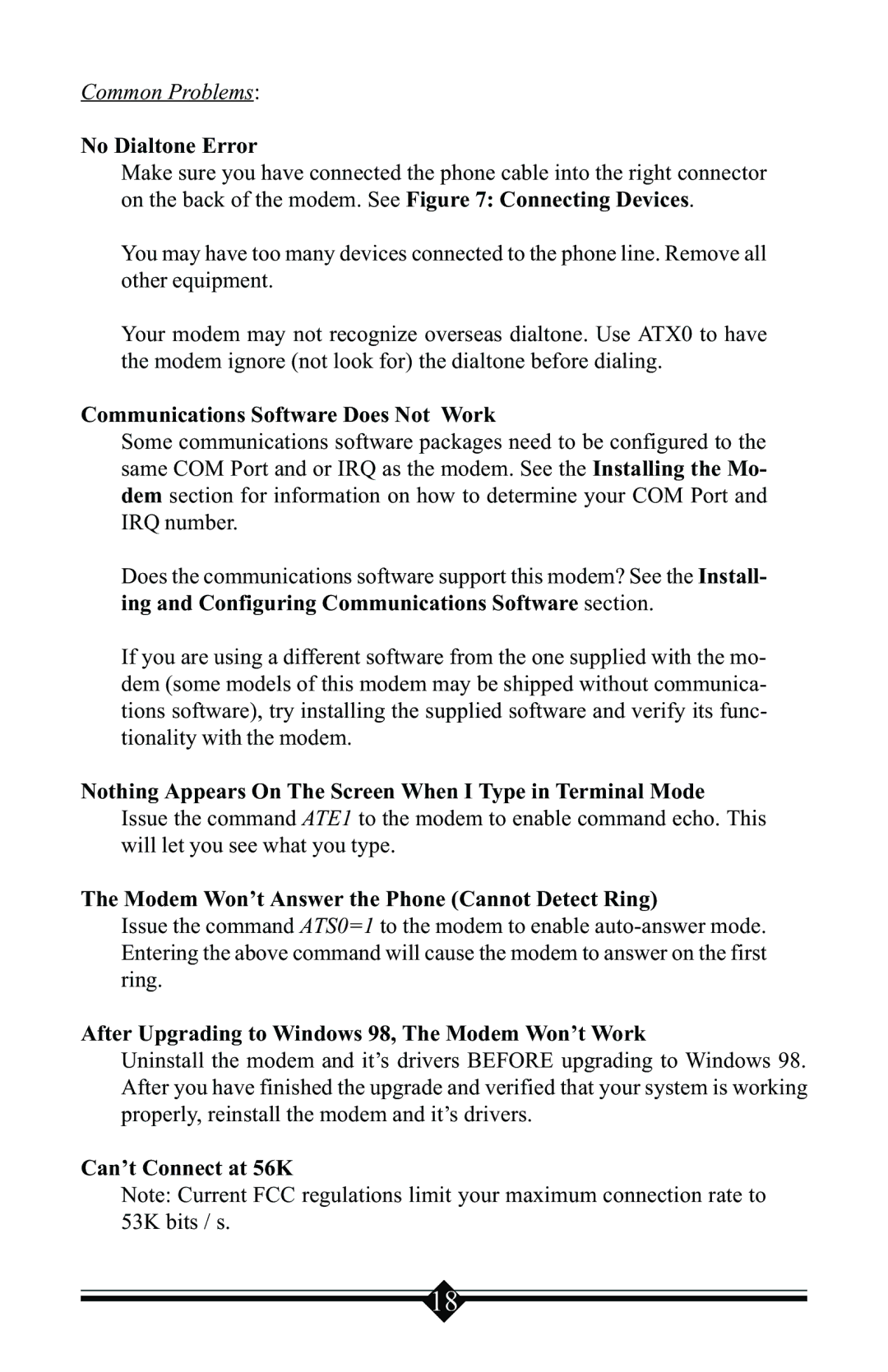Common Problems:
No Dialtone Error
Make sure you have connected the phone cable into the right connector on the back of the modem. See Figure 7: Connecting Devices.
You may have too many devices connected to the phone line. Remove all other equipment.
Your modem may not recognize overseas dialtone. Use ATX0 to have the modem ignore (not look for) the dialtone before dialing.
Communications Software Does Not Work
Some communications software packages need to be configured to the same COM Port and or IRQ as the modem. See the Installing the Mo- dem section for information on how to determine your COM Port and IRQ number.
Does the communications software support this modem? See the Install- ing and Configuring Communications Software section.
If you are using a different software from the one supplied with the mo- dem (some models of this modem may be shipped without communica- tions software), try installing the supplied software and verify its func- tionality with the modem.
Nothing Appears On The Screen When I Type in Terminal Mode Issue the command ATE1 to the modem to enable command echo. This will let you see what you type.
The Modem Won’t Answer the Phone (Cannot Detect Ring)
Issue the command ATS0=1 to the modem to enable
After Upgrading to Windows 98, The Modem Won’t Work
Uninstall the modem and it’s drivers BEFORE upgrading to Windows 98. After you have finished the upgrade and verified that your system is working properly, reinstall the modem and it’s drivers.
Can’t Connect at 56K
Note: Current FCC regulations limit your maximum connection rate to 53K bits / s.
18