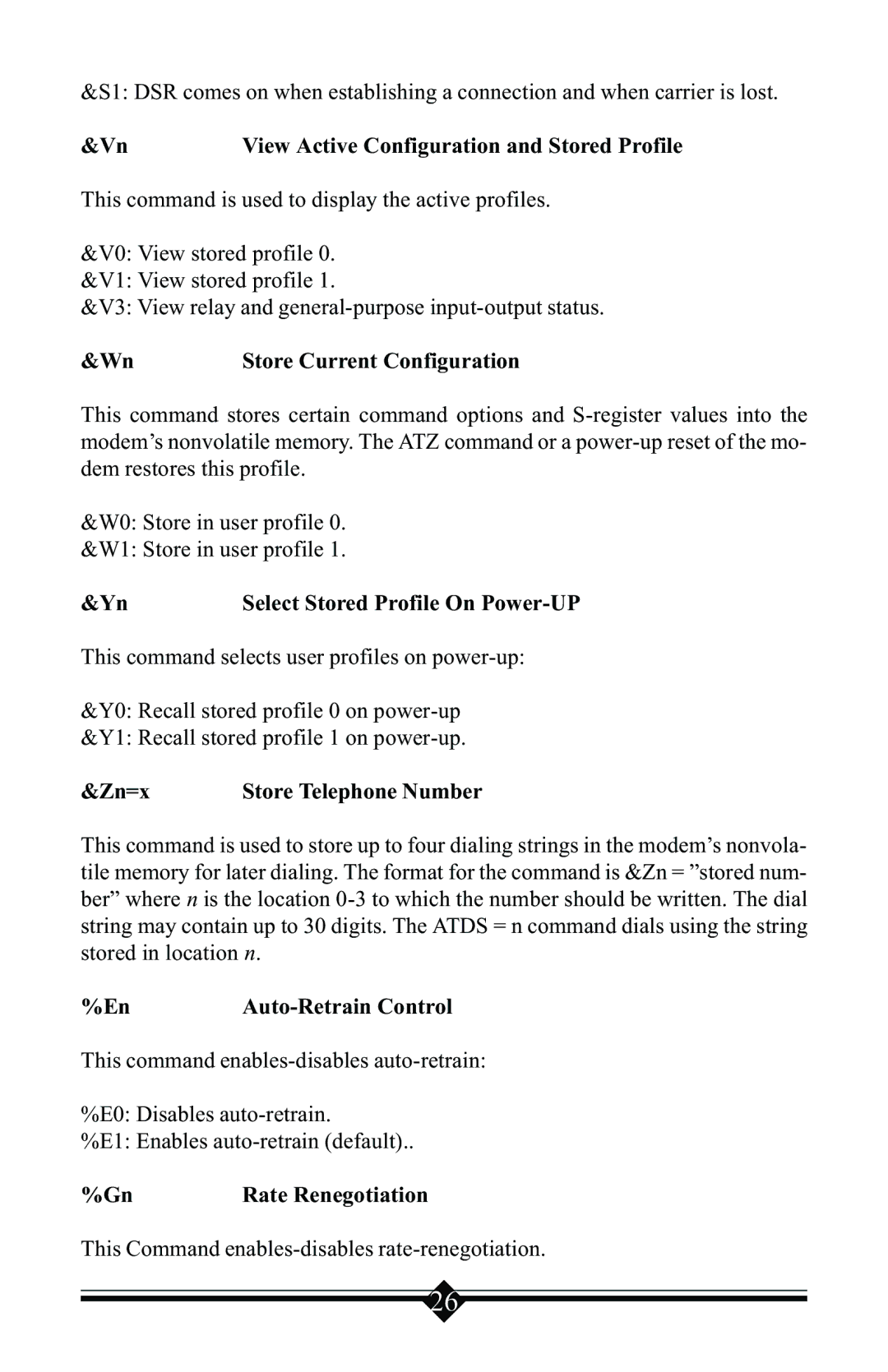&S1: DSR comes on when establishing a connection and when carrier is lost.
&Vn | View Active Configuration and Stored Profile |
This command is used to display the active profiles.
&V0: View stored profile 0.
&V1: View stored profile 1.
&V3: View relay and
&Wn | Store Current Configuration |
This command stores certain command options and
&W0: Store in user profile 0.
&W1: Store in user profile 1.
&Yn | Select Stored Profile On |
This command selects user profiles on
&Y0: Recall stored profile 0 on
&Y1: Recall stored profile 1 on
&Zn=x | Store Telephone Number |
This command is used to store up to four dialing strings in the modem’s nonvola- tile memory for later dialing. The format for the command is &Zn = ”stored num- ber” where n is the location
%En |
This command
%E0: Disables
%E1: Enables
%Gn | Rate Renegotiation |
This Command
26