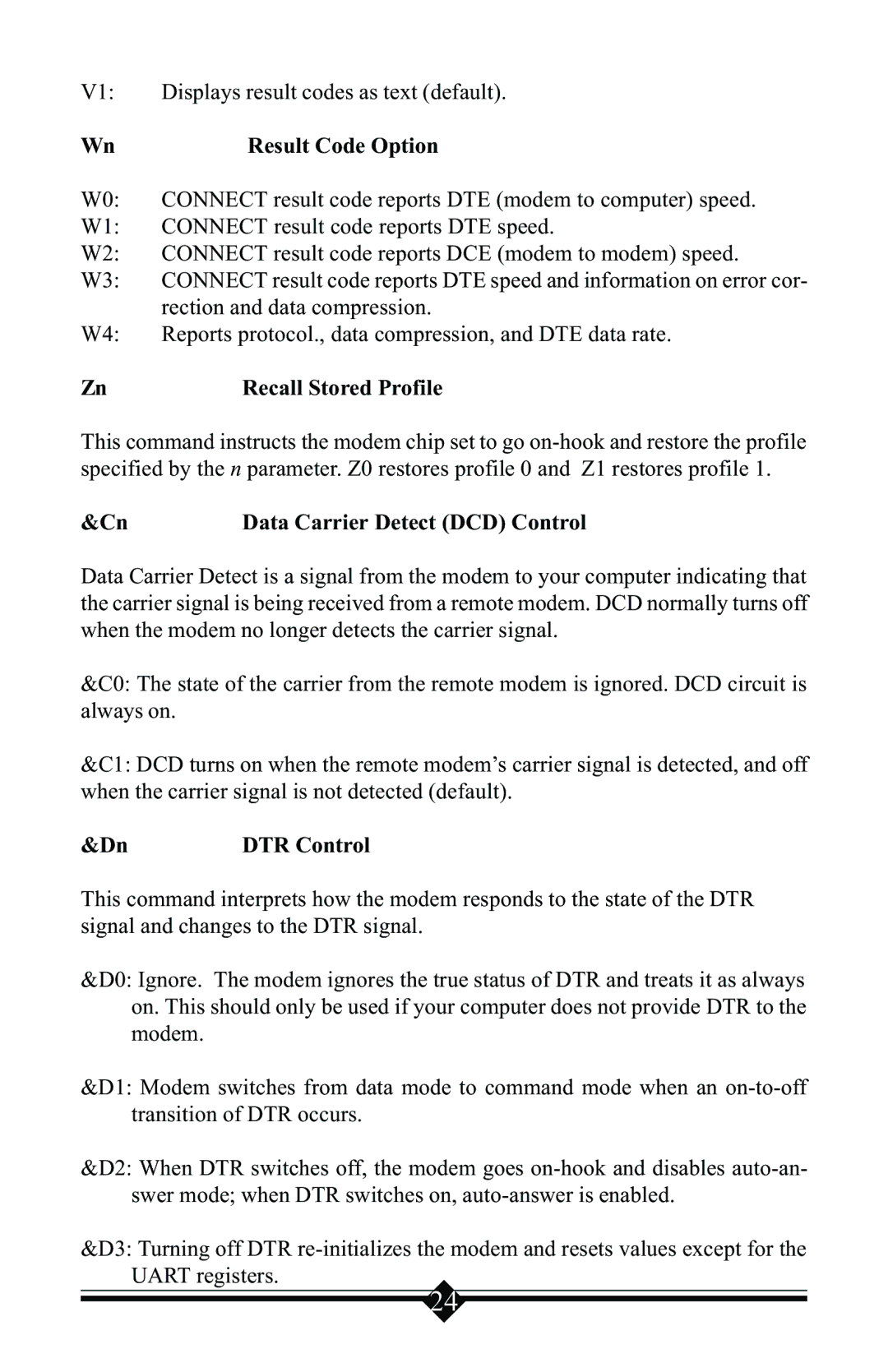V1: | Displays result codes as text (default). |
Wn | Result Code Option |
W0: | CONNECT result code reports DTE (modem to computer) speed. |
W1: | CONNECT result code reports DTE speed. |
W2: | CONNECT result code reports DCE (modem to modem) speed. |
W3: | CONNECT result code reports DTE speed and information on error cor- |
| rection and data compression. |
W4: | Reports protocol., data compression, and DTE data rate. |
Zn | Recall Stored Profile |
This command instructs the modem chip set to go
&Cn | Data Carrier Detect (DCD) Control |
Data Carrier Detect is a signal from the modem to your computer indicating that the carrier signal is being received from a remote modem. DCD normally turns off when the modem no longer detects the carrier signal.
&C0: The state of the carrier from the remote modem is ignored. DCD circuit is always on.
&C1: DCD turns on when the remote modem’s carrier signal is detected, and off when the carrier signal is not detected (default).
&Dn | DTR Control |
This command interprets how the modem responds to the state of the DTR signal and changes to the DTR signal.
&D0: Ignore. The modem ignores the true status of DTR and treats it as always on. This should only be used if your computer does not provide DTR to the modem.
&D1: Modem switches from data mode to command mode when an
&D2: When DTR switches off, the modem goes
&D3: Turning off DTR
24