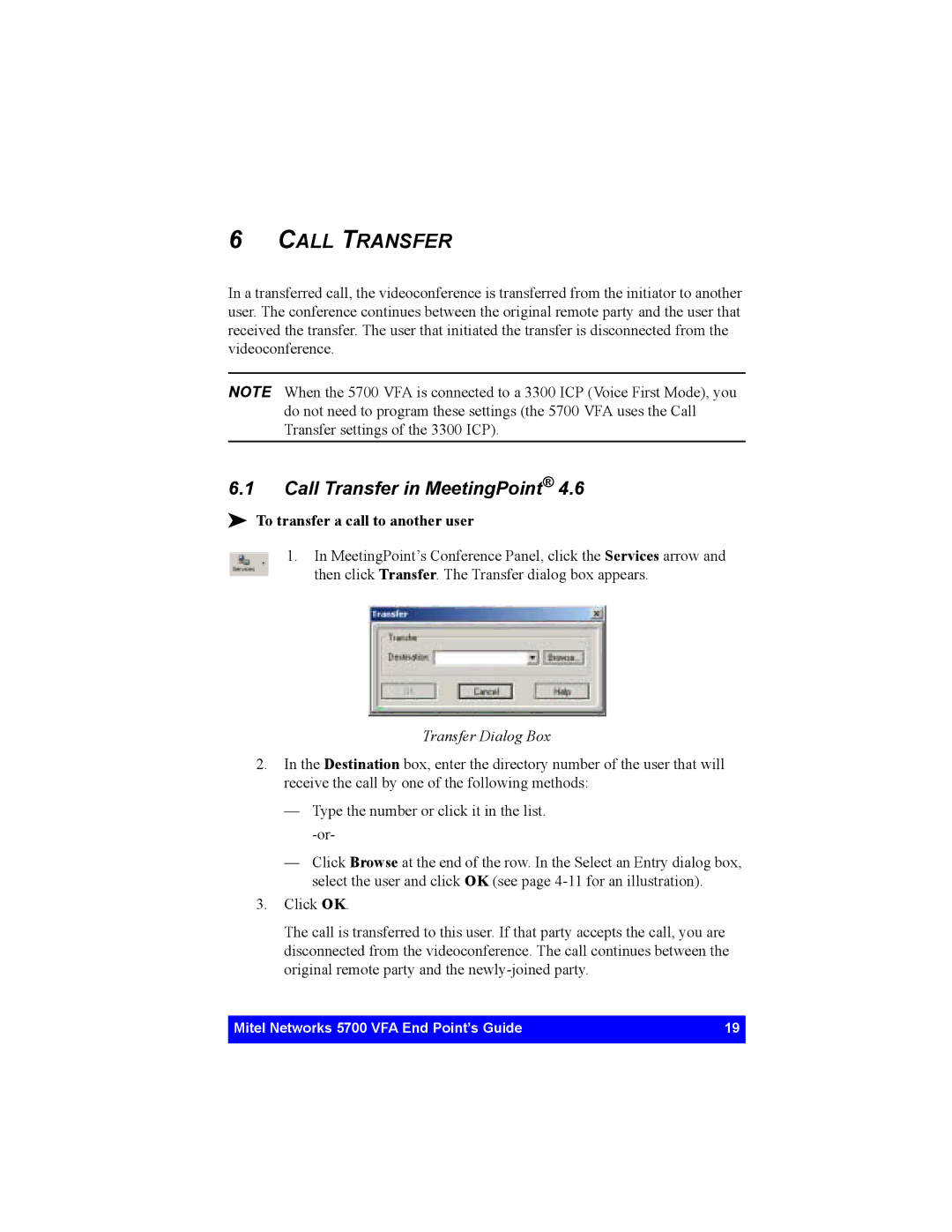6CALL TRANSFER
In a transferred call, the videoconference is transferred from the initiator to another user. The conference continues between the original remote party and the user that received the transfer. The user that initiated the transfer is disconnected from the videoconference.
NOTE When the 5700 VFA is connected to a 3300 ICP (Voice First Mode), you do not need to program these settings (the 5700 VFA uses the Call Transfer settings of the 3300 ICP).
6.1Call Transfer in MeetingPoint® 4.6
!To transfer a call to another user
1.In MeetingPoint’s Conference Panel, click the Services arrow and then click Transfer. The Transfer dialog box appears.
Transfer Dialog Box
2.In the Destination box, enter the directory number of the user that will receive the call by one of the following methods:
—Type the number or click it in the list.
—Click Browse at the end of the row. In the Select an Entry dialog box, select the user and click OK (see page
3.Click OK.
The call is transferred to this user. If that party accepts the call, you are disconnected from the videoconference. The call continues between the original remote party and the
Mitel Networks 5700 VFA End Point’s Guide | 19 |
|
|