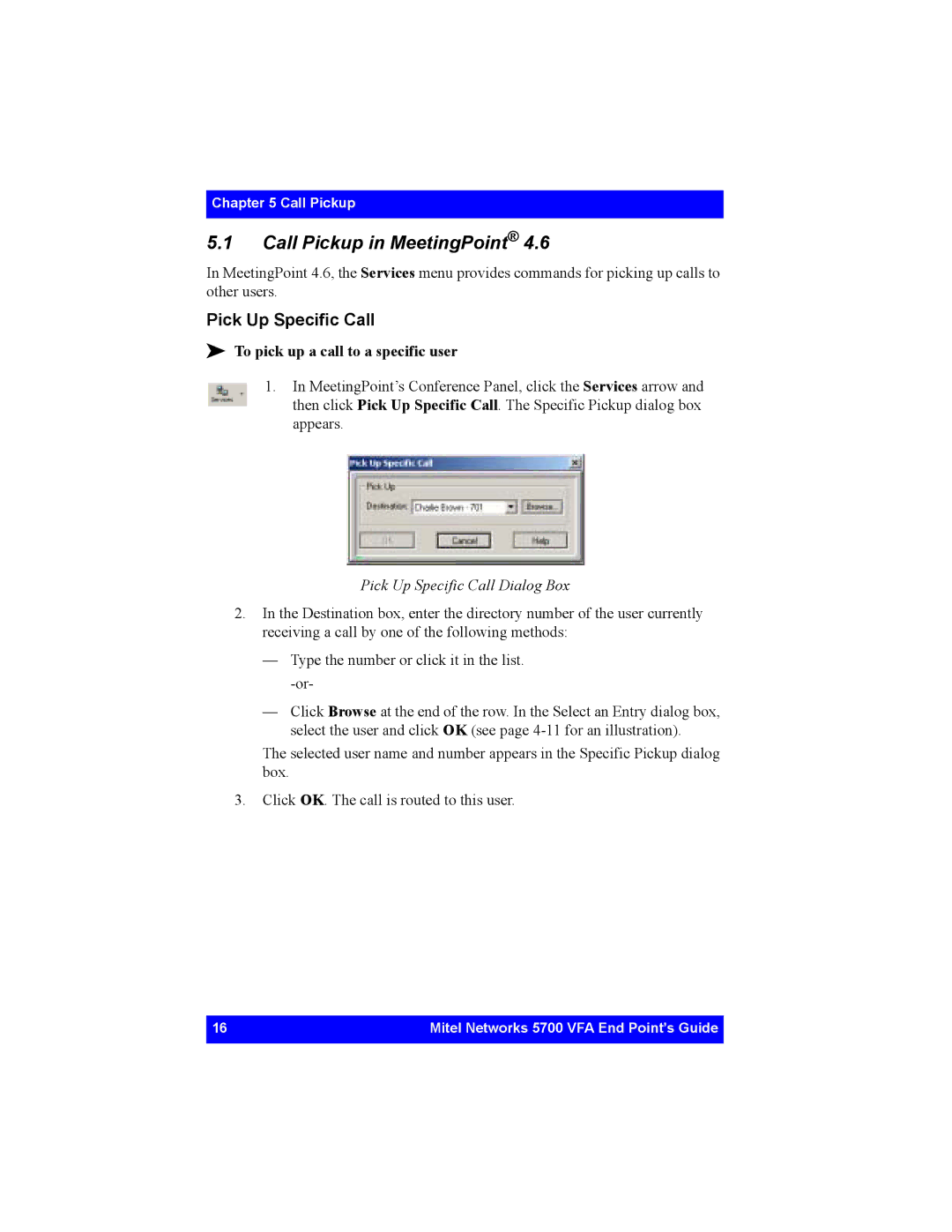Chapter 5 Call Pickup
5.1Call Pickup in MeetingPoint® 4.6
In MeetingPoint 4.6, the Services menu provides commands for picking up calls to other users.
Pick Up Specific Call
!To pick up a call to a specific user
1.In MeetingPoint’s Conference Panel, click the Services arrow and then click Pick Up Specific Call. The Specific Pickup dialog box appears.
Pick Up Specific Call Dialog Box
2.In the Destination box, enter the directory number of the user currently receiving a call by one of the following methods:
—Type the number or click it in the list.
—Click Browse at the end of the row. In the Select an Entry dialog box, select the user and click OK (see page
The selected user name and number appears in the Specific Pickup dialog box.
3.Click OK. The call is routed to this user.
16 | Mitel Networks 5700 VFA End Point’s Guide |
|
|