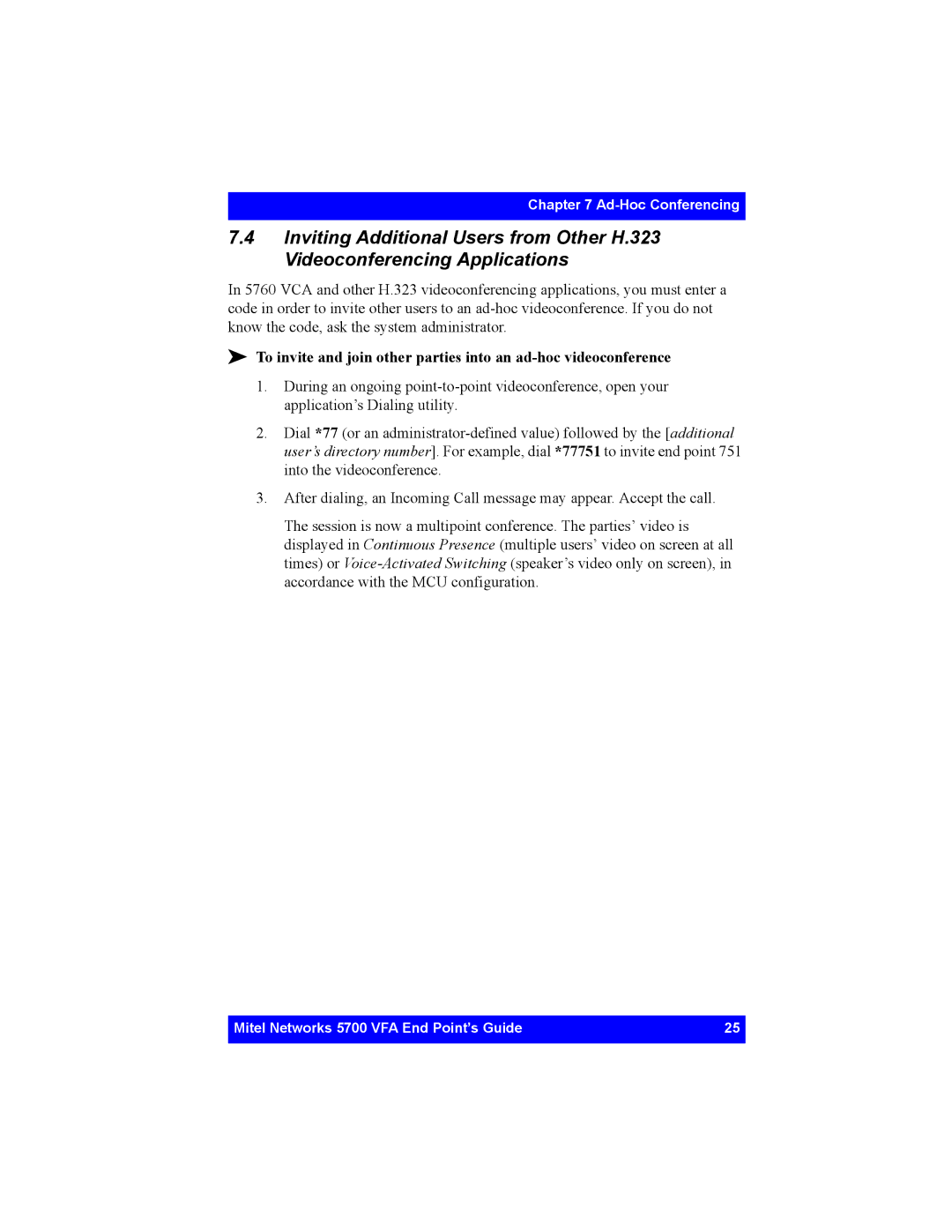Chapter 7 Ad-Hoc Conferencing
7.4Inviting Additional Users from Other H.323 Videoconferencing Applications
In 5760 VCA and other H.323 videoconferencing applications, you must enter a code in order to invite other users to an
!To invite and join other parties into an
1.During an ongoing
2.Dial *77 (or an
3.After dialing, an Incoming Call message may appear. Accept the call.
The session is now a multipoint conference. The parties’ video is displayed in Continuous Presence (multiple users’ video on screen at all times) or
Mitel Networks 5700 VFA End Point’s Guide | 25 |
|
|