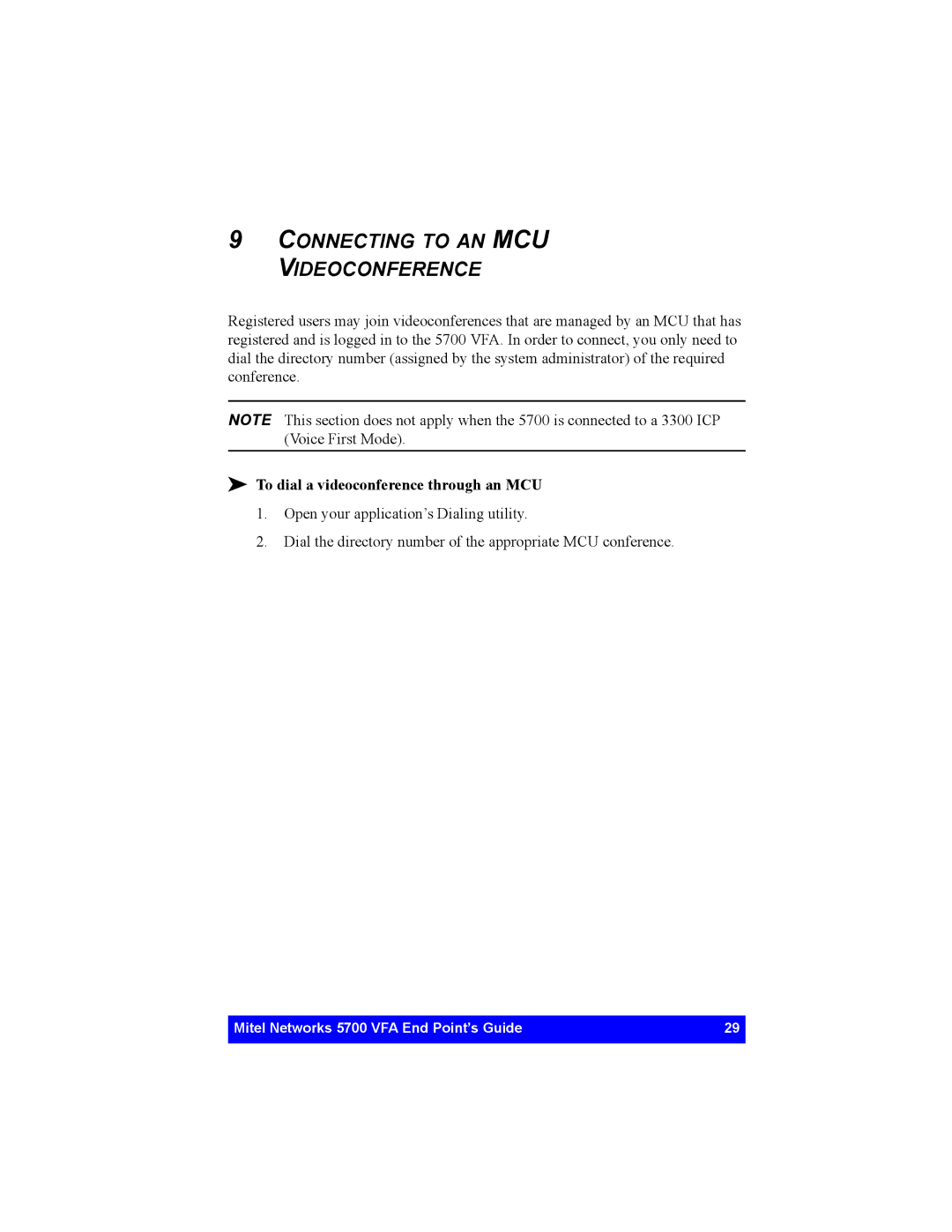9CONNECTING TO AN MCU VIDEOCONFERENCE
Registered users may join videoconferences that are managed by an MCU that has registered and is logged in to the 5700 VFA. In order to connect, you only need to dial the directory number (assigned by the system administrator) of the required conference.
NOTE This section does not apply when the 5700 is connected to a 3300 ICP (Voice First Mode).
!To dial a videoconference through an MCU
1.Open your application’s Dialing utility.
2.Dial the directory number of the appropriate MCU conference.
Mitel Networks 5700 VFA End Point’s Guide | 29 |
|
|