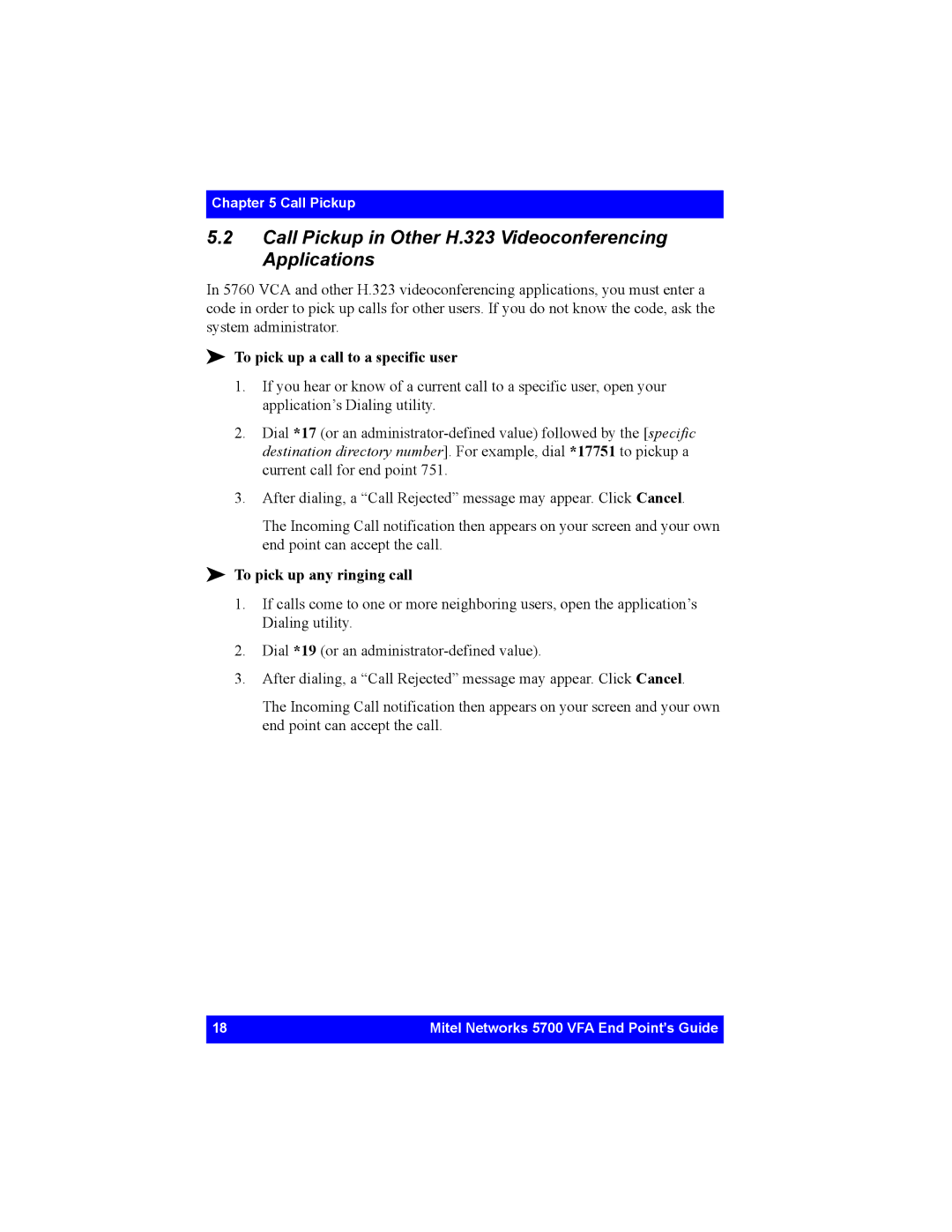Chapter 5 Call Pickup
5.2Call Pickup in Other H.323 Videoconferencing Applications
In 5760 VCA and other H.323 videoconferencing applications, you must enter a code in order to pick up calls for other users. If you do not know the code, ask the system administrator.
!To pick up a call to a specific user
1.If you hear or know of a current call to a specific user, open your application’s Dialing utility.
2.Dial *17 (or an
3.After dialing, a “Call Rejected” message may appear. Click Cancel.
The Incoming Call notification then appears on your screen and your own end point can accept the call.
!To pick up any ringing call
1.If calls come to one or more neighboring users, open the application’s Dialing utility.
2.Dial *19 (or an
3.After dialing, a “Call Rejected” message may appear. Click Cancel.
The Incoming Call notification then appears on your screen and your own end point can accept the call.
18 | Mitel Networks 5700 VFA End Point’s Guide |
|
|