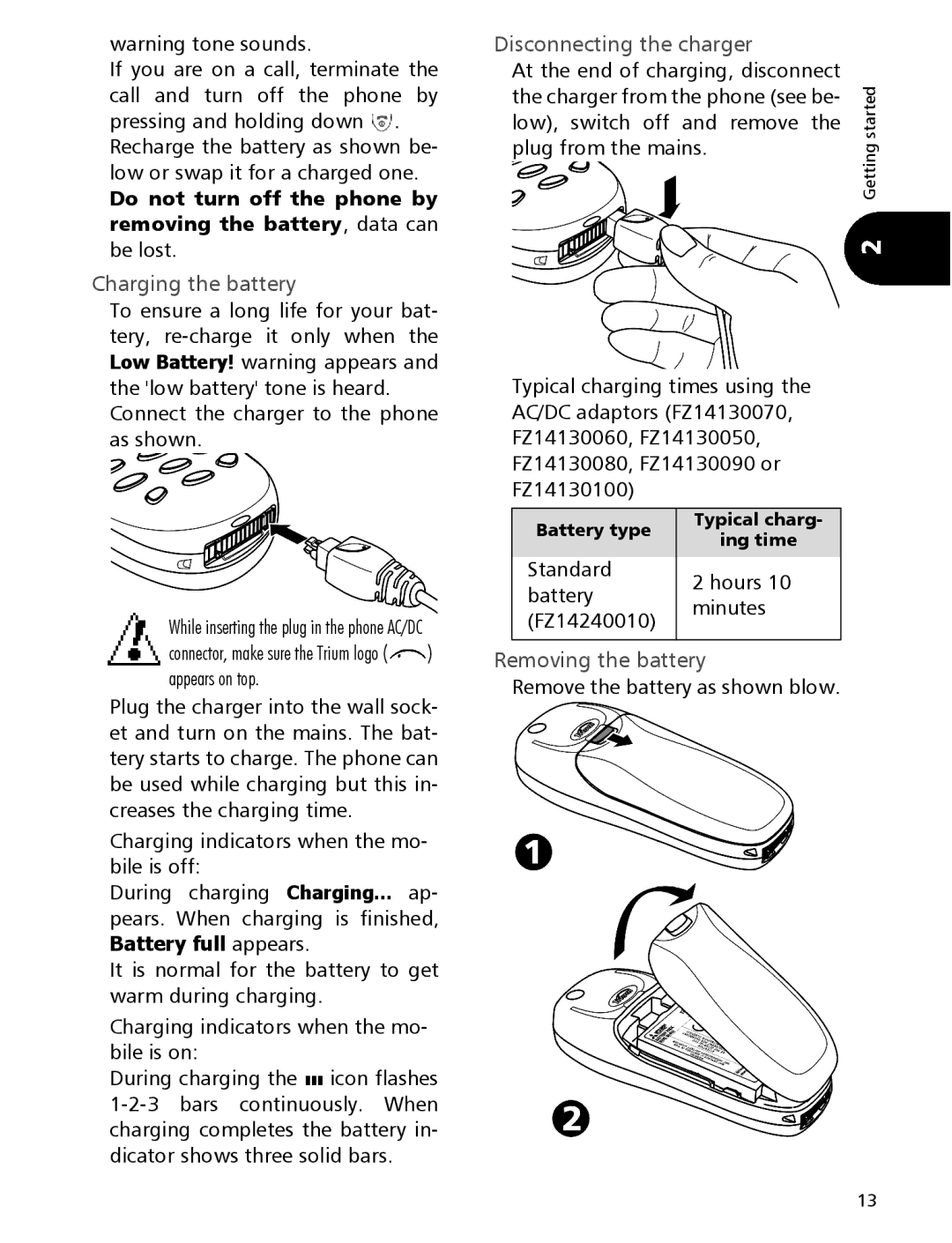warning tone sounds.
If you are on a call, terminate the call and turn off the phone by pressing and holding down ![]() .
.
Recharge the battery as shown be- low or swap it for a charged one. Do not turn off the phone by removing the battery, data can be lost.
Charging the battery
To ensure a long life for your bat- tery,
Connect the charger to the phone as shown.
While inserting the plug in the phone AC/DC
connector, make sure the Trium logo ( ![]() ) appears on top.
) appears on top.
Plug the charger into the wall sock- et and turn on the mains. The bat- tery starts to charge. The phone can be used while charging but this in- creases the charging time.
Charging indicators when the mo- bile is off:
During charging Charging... ap- pears. When charging is finished, Battery full appears.
It is normal for the battery to get warm during charging.
Charging indicators when the mo- bile is on:
During charging the ![]() icon flashes
icon flashes
Disconnecting the charger
At the end of charging, disconnect the charger from the phone (see be- low), switch off and remove the plug from the mains.
Typical charging times using the AC/DC adaptors (FZ14130070, FZ14130060, FZ14130050, FZ14130080, FZ14130090 or FZ14130100)
Battery type | Typical charg- | |
ing time | ||
| ||
Standard | 2 hours 10 | |
battery | ||
minutes | ||
(FZ14240010) | ||
| ||
|
|
Removing the battery
Remove the battery as shown blow.
Getting started
13