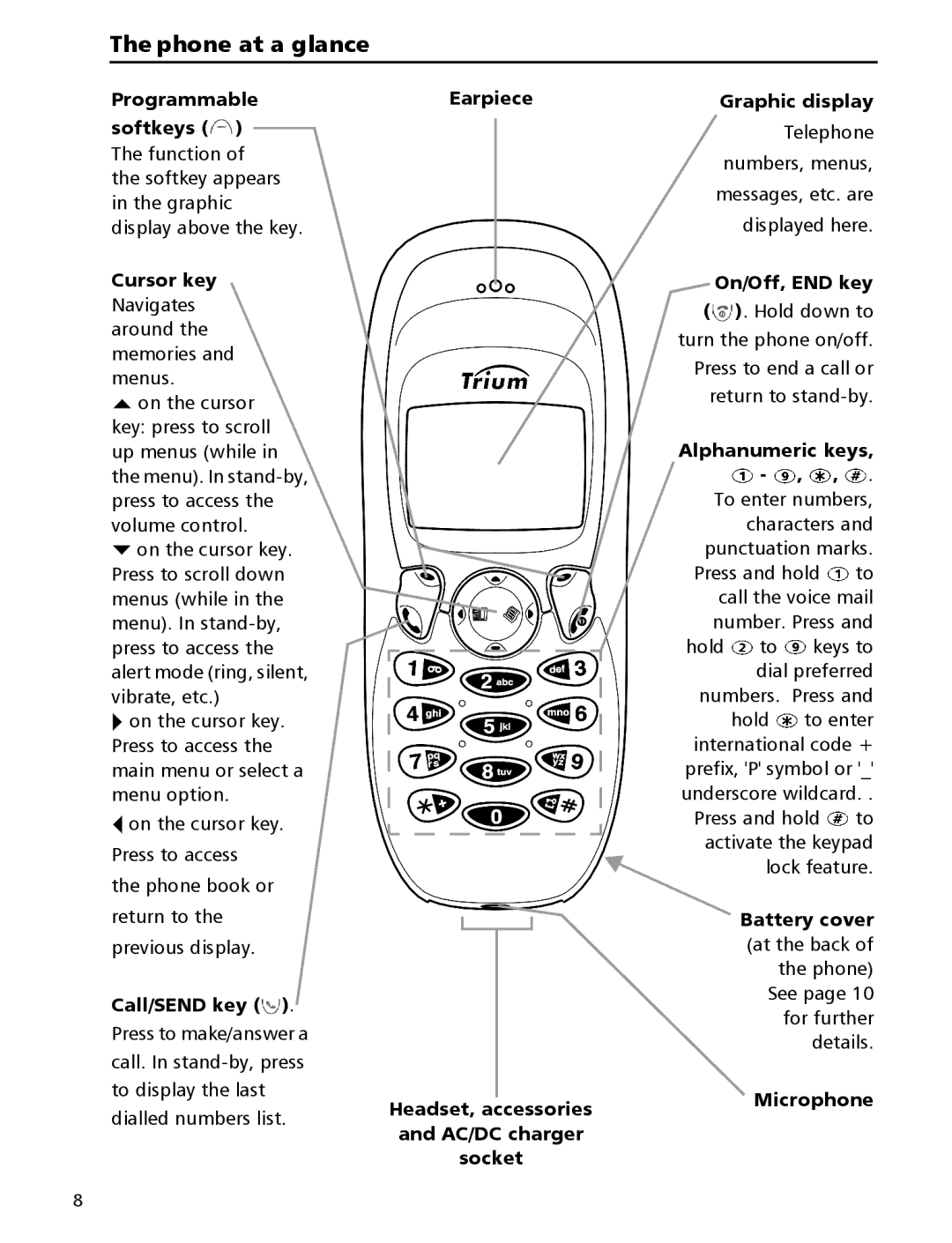The phone at a glance
Programmable softkeys (![]() ) The function of the softkey appears in the graphic display above the key.
) The function of the softkey appears in the graphic display above the key.
Cursor key Navigates around the memories and menus.
![]() on the cursor key: press to scroll up menus (while in the menu). In
on the cursor key: press to scroll up menus (while in the menu). In
![]() on the cursor key. Press to scroll down menus (while in the menu). In
on the cursor key. Press to scroll down menus (while in the menu). In
![]() on the cursor key. Press to access the main menu or select a menu option.
on the cursor key. Press to access the main menu or select a menu option.
![]() on the cursor key. Press to access the phone book or return to the previous display.
on the cursor key. Press to access the phone book or return to the previous display.
Call/SEND key (![]() ). Press to make/answer a call. In
). Press to make/answer a call. In
Earpiece
Headset, accessories and AC/DC charger socket
Graphic display
Telephone
numbers, menus,
messages, etc. are
displayed here.
![]() On/Off, END key
On/Off, END key
(![]() ). Hold down to turn the phone on/off.
). Hold down to turn the phone on/off.
Press to end a call or return to
Alphanumeric keys,
![]() -
- ![]() ,
, ![]() ,
, ![]() . To enter numbers, characters and punctuation marks.
. To enter numbers, characters and punctuation marks.
Press and hold ![]() to call the voice mail number. Press and
to call the voice mail number. Press and
hold ![]() to
to ![]() keys to dial preferred numbers. Press and
keys to dial preferred numbers. Press and
hold ![]() to enter international code + prefix, 'P' symbol or '_' underscore wildcard. .
to enter international code + prefix, 'P' symbol or '_' underscore wildcard. .
Press and hold ![]() to activate the keypad lock feature.
to activate the keypad lock feature.
Battery cover (at the back of the phone) See page 10 for further details.
Microphone
8