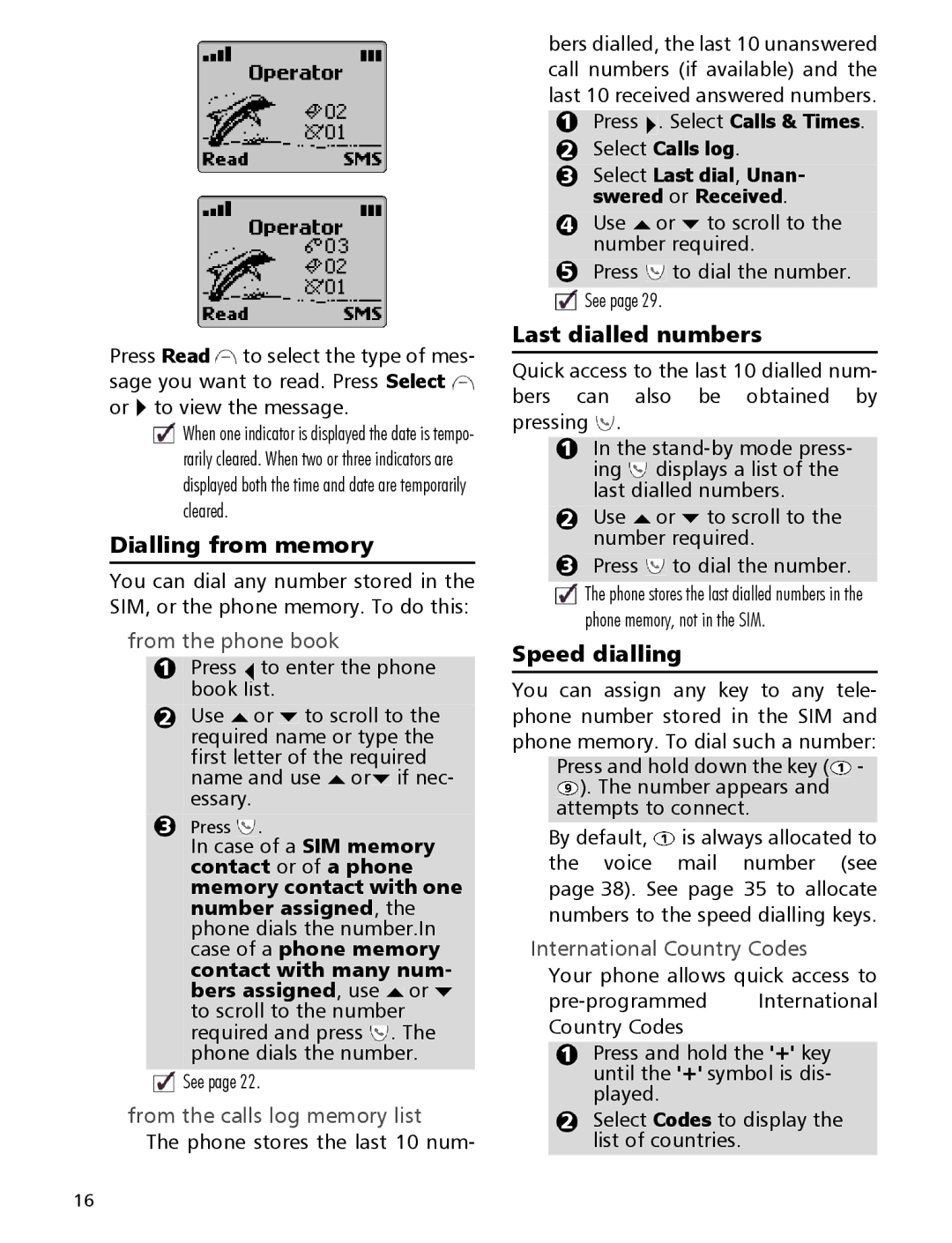Press Read ![]() to select the type of mes- sage you want to read. Press Select
to select the type of mes- sage you want to read. Press Select ![]() or
or ![]() to view the message.
to view the message.
When one indicator is displayed the date is tempo- rarily cleared. When two or three indicators are displayed both the time and date are temporarily cleared.
Dialling from memory
You can dial any number stored in the SIM, or the phone memory. To do this:
from the phone book
1 Press to enter the phone book list.
2Use ![]() or
or ![]() to scroll to the required name or type the first letter of the required name and use
to scroll to the required name or type the first letter of the required name and use ![]() or
or![]() if nec- essary.
if nec- essary.
3Press ![]() .
.
In case of a SIM memory contact or of a phone memory contact with one number assigned, the phone dials the number.In case of a phone memory contact with many num- bers assigned, use ![]() or
or ![]() to scroll to the number
to scroll to the number
required and press ![]() . The phone dials the number.
. The phone dials the number.
See page 22.
from the calls log memory list
The phone stores the last 10 num-
bers dialled, the last 10 unanswered call numbers (if available) and the last 10 received answered numbers.
1Press ![]() . Select Calls & Times.
. Select Calls & Times.
2Select Calls log.
3Select Last dial, Unan- swered or Received.
4Use ![]() or
or ![]() to scroll to the number required.
to scroll to the number required.
5Press ![]() to dial the number.
to dial the number. ![]() See page 29.
See page 29.
Last dialled numbers
Quick access to the last 10 dialled num- bers can also be obtained by pressing ![]() .
.
1In the
ing ![]() displays a list of the last dialled numbers.
displays a list of the last dialled numbers.
2Use ![]() or
or ![]() to scroll to the number required.
to scroll to the number required.
3Press ![]() to dial the number.
to dial the number. ![]() The phone stores the last dialled numbers in the
The phone stores the last dialled numbers in the
phone memory, not in the SIM.
Speed dialling
You can assign any key to any tele- phone number stored in the SIM and phone memory. To dial such a number:
Press and hold down the key (![]() -
- ![]() ). The number appears and attempts to connect.
). The number appears and attempts to connect.
By default, ![]() is always allocated to the voice mail number (see page 38). See page 35 to allocate numbers to the speed dialling keys.
is always allocated to the voice mail number (see page 38). See page 35 to allocate numbers to the speed dialling keys.
International Country Codes
Your phone allows quick access to
1Press and hold the '+' key until the '+' symbol is dis- played.
2Select Codes to display the list of countries.
16