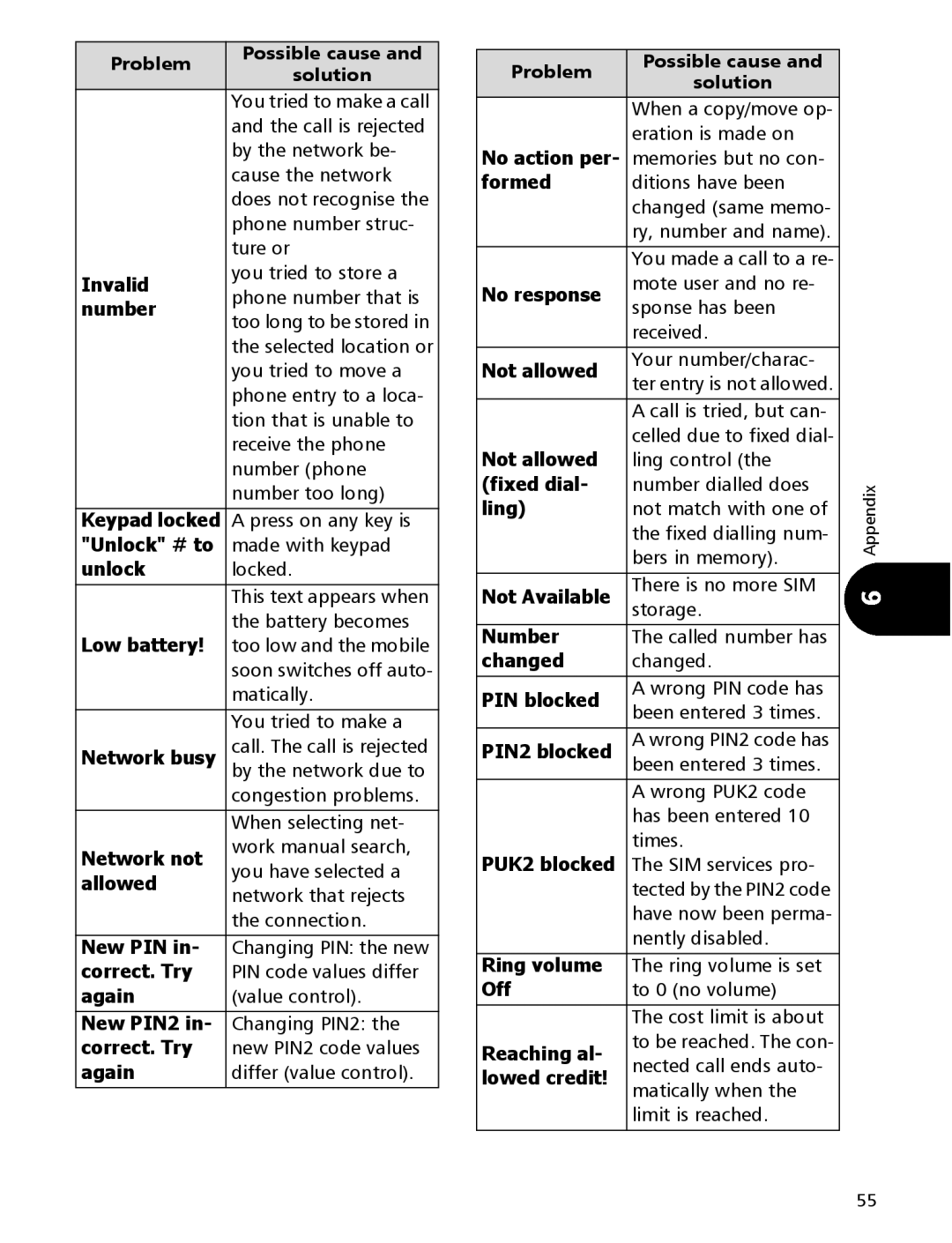Problem
Invalid number
Keypad locked "Unlock" # to unlock
Low battery!
Network busy
Network not allowed
New PIN in- correct. Try again
New PIN2 in- correct. Try again
Possible cause and
solution
You tried to make a call and the call is rejected by the network be- cause the network does not recognise the phone number struc- ture or
you tried to store a phone number that is too long to be stored in the selected location or you tried to move a phone entry to a loca- tion that is unable to receive the phone number (phone number too long)
A press on any key is made with keypad locked.
This text appears when the battery becomes too low and the mobile soon switches off auto- matically.
You tried to make a call. The call is rejected by the network due to congestion problems. When selecting net- work manual search, you have selected a network that rejects the connection. Changing PIN: the new PIN code values differ (value control). Changing PIN2: the new PIN2 code values differ (value control).
Problem
No action per- formed
No response
Not allowed
Not allowed (fixed dial- ling)
Not Available
Number changed
PIN blocked
PIN2 blocked
PUK2 blocked
Ring volume Off
Reaching al- lowed credit!
Possible cause and
solution
When a copy/move op- eration is made on memories but no con- ditions have been changed (same memo- ry, number and name). You made a call to a re- mote user and no re- sponse has been received.
Your number/charac- ter entry is not allowed.
Acall is tried, but can- celled due to fixed dial- ling control (the number dialled does not match with one of the fixed dialling num- bers in memory). There is no more SIM storage.
The called number has changed.
A wrong PIN code has been entered 3 times. A wrong PIN2 code has been entered 3 times. A wrong PUK2 code has been entered 10 times.
The SIM services pro- tected by the PIN2 code have now been perma- nently disabled.
The ring volume is set to 0 (no volume)
The cost limit is about to be reached. The con- nected call ends auto- matically when the limit is reached.
Appendix
55