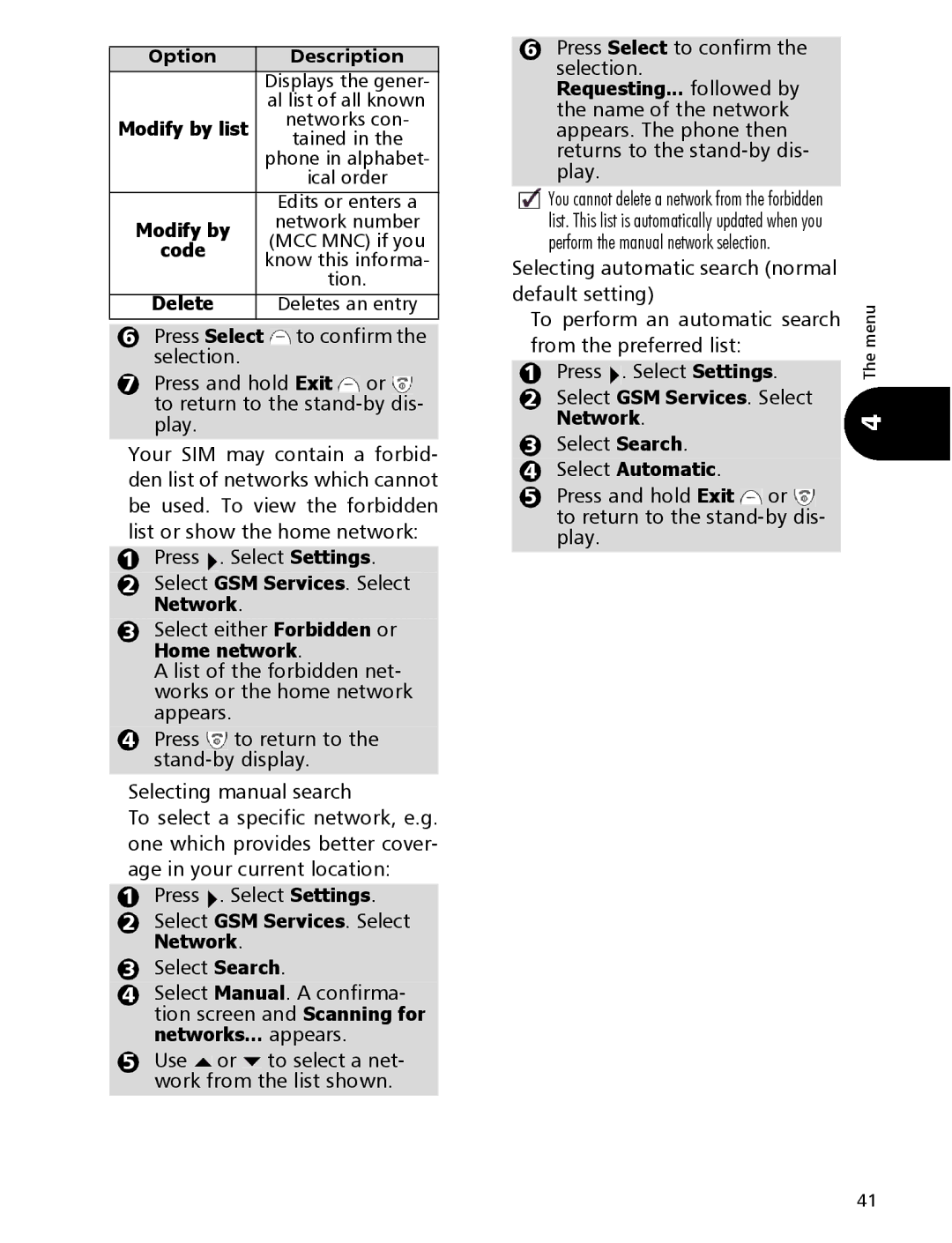Option
Modify by list
Modify by
code
Delete
Description
Displays the gener- al list of all known networks con- tained in the phone in alphabet- ical order
Edits or enters a network number (MCC MNC) if you know this informa- tion.
Deletes an entry
6Press Select to confirm the selection.
Requesting... followed by the name of the network appears. The phone then returns to the
You cannot delete a network from the forbidden list. This list is automatically updated when you perform the manual network selection.
Selecting automatic search (normal default setting)
To perform an automatic search
menu
6Press Select ![]() to confirm the selection.
to confirm the selection.
7Press and hold Exit ![]() or
or ![]() to return to the
to return to the
Your SIM may contain a forbid- den list of networks which cannot be used. To view the forbidden list or show the home network:
1Press ![]() . Select Settings.
. Select Settings.
2Select GSM Services. Select
Network.
3Select either Forbidden or
Home network.
A list of the forbidden net- works or the home network appears.
4Press ![]() to return to the
to return to the
Selecting manual search
To select a specific network, e.g. one which provides better cover- age in your current location:
1Press ![]() . Select Settings.
. Select Settings.
2Select GSM Services. Select
Network.
3Select Search.
4Select Manual. A confirma- tion screen and Scanning for networks... appears.
5Use ![]() or
or ![]() to select a net- work from the list shown.
to select a net- work from the list shown.
from the preferred list:
1Press ![]() . Select Settings.
. Select Settings.
2Select GSM Services. Select
Network.
3Select Search.
4Select Automatic.
5Press and hold Exit ![]() or
or ![]() to return to the
to return to the
The
41