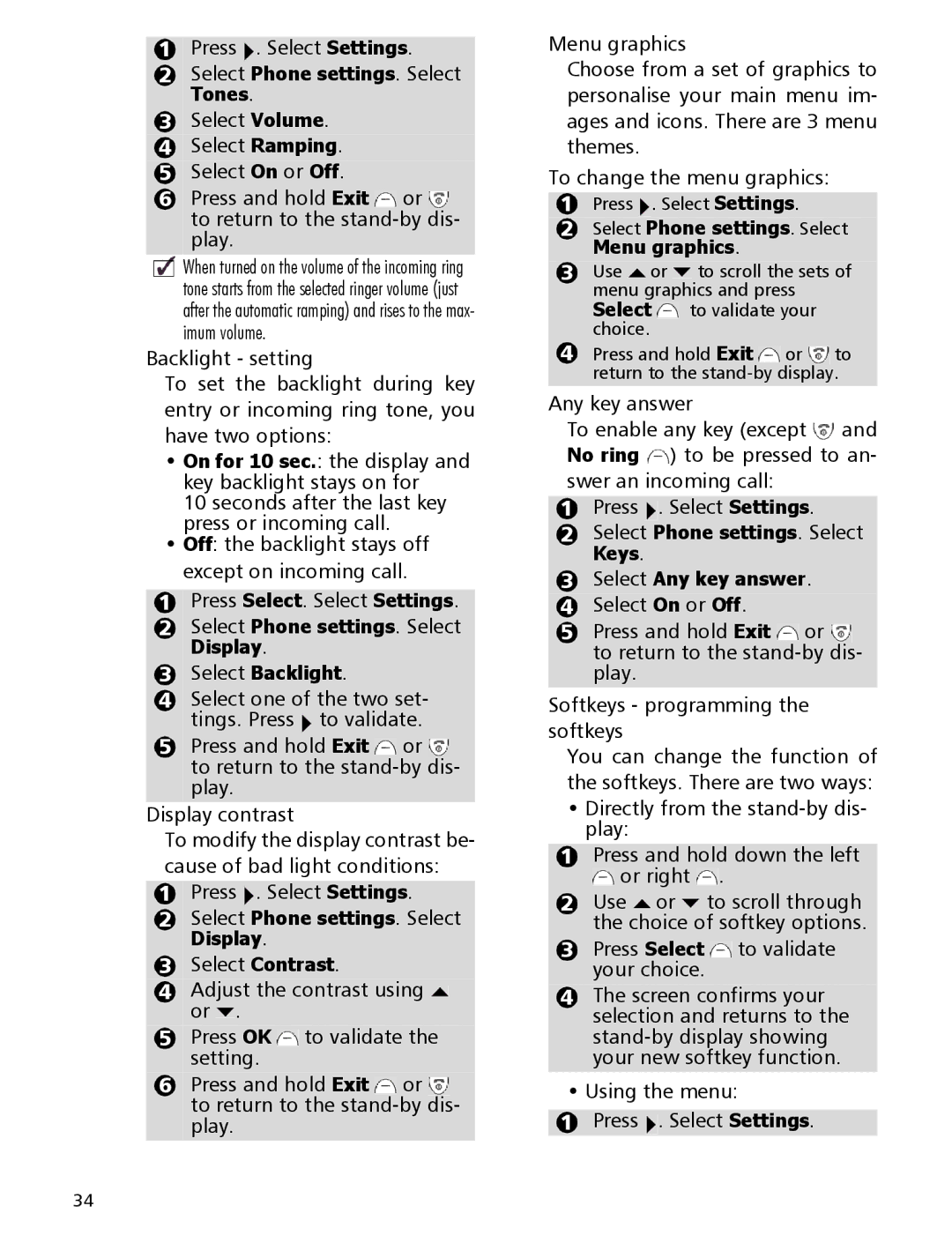1Press  . Select Settings.
. Select Settings.
2Select Phone settings. Select
Tones.
3Select Volume.
4Select Ramping.
5Select On or Off.
6Press and hold Exit ![]() or
or ![]() to return to the
to return to the
When turned on the volume of the incoming ring tone starts from the selected ringer volume (just after the automatic ramping) and rises to the max- imum volume.
Backlight - setting
To set the backlight during key entry or incoming ring tone, you have two options:
•On for 10 sec.: the display and key backlight stays on for
10 seconds after the last key press or incoming call.
•Off: the backlight stays off except on incoming call.
1Press Select. Select Settings.
2Select Phone settings. Select
Display.
3Select Backlight.
4Select one of the two set- tings. Press ![]() to validate.
to validate.
5Press and hold Exit ![]() or
or ![]() to return to the
to return to the
Display contrast
To modify the display contrast be- cause of bad light conditions:
1Press ![]() . Select Settings.
. Select Settings.
2Select Phone settings. Select
Display.
3Select Contrast.
4Adjust the contrast using ![]() or
or ![]() .
.
5Press OK ![]() to validate the setting.
to validate the setting.
6Press and hold Exit ![]() or
or ![]() to return to the
to return to the
Menu graphics
Choose from a set of graphics to personalise your main menu im- ages and icons. There are 3 menu themes.
To change the menu graphics:
1Press ![]() . Select Settings.
. Select Settings.
2Select Phone settings. Select
Menu graphics.
3Use ![]() or
or ![]() to scroll the sets of menu graphics and press
to scroll the sets of menu graphics and press
Select ![]() to validate your choice.
to validate your choice.
4Press and hold Exit ![]() or
or ![]() to return to the
to return to the
Any key answer
To enable any key (except ![]() and No ring
and No ring ![]() ) to be pressed to an- swer an incoming call:
) to be pressed to an- swer an incoming call:
1Press ![]() . Select Settings.
. Select Settings.
2Select Phone settings. Select
Keys.
3Select Any key answer.
4Select On or Off.
5Press and hold Exit ![]() or
or ![]() to return to the
to return to the
Softkeys - programming the softkeys
You can change the function of the softkeys. There are two ways:
•Directly from the
1Press and hold down the left ![]() or right
or right ![]() .
.
2Use ![]() or
or ![]() to scroll through the choice of softkey options.
to scroll through the choice of softkey options.
3Press Select ![]() to validate your choice.
to validate your choice.
4The screen confirms your selection and returns to the
•Using the menu:
1Press ![]() . Select Settings.
. Select Settings.
34