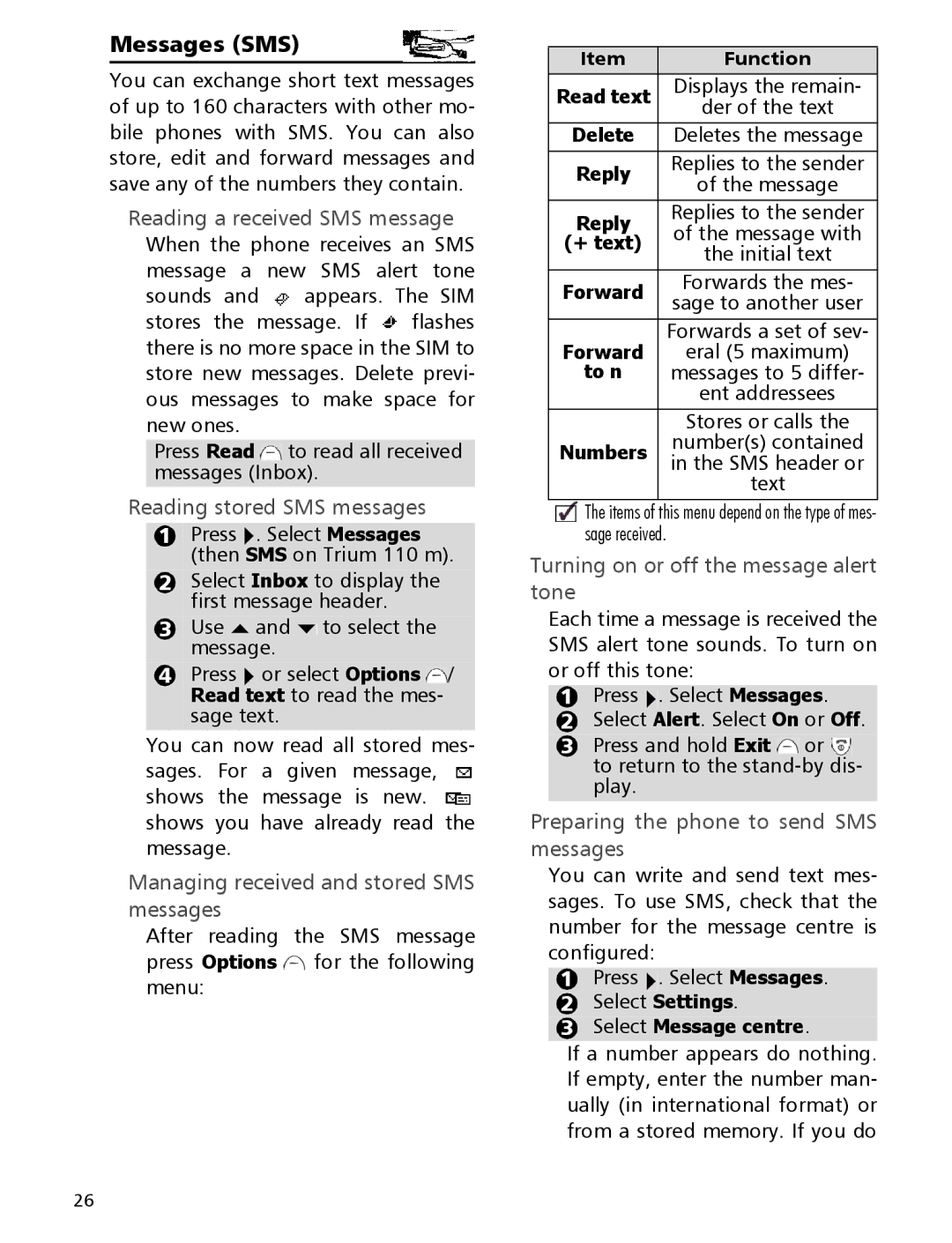Messages (SMS)
You can exchange short text messages of up to 160 characters with other mo- bile phones with SMS. You can also store, edit and forward messages and save any of the numbers they contain.
Reading a received SMS message
When the phone receives an SMS message a new SMS alert tone
sounds and ![]() appears. The SIM
appears. The SIM
stores the message. If ![]() flashes there is no more space in the SIM to store new messages. Delete previ- ous messages to make space for new ones.
flashes there is no more space in the SIM to store new messages. Delete previ- ous messages to make space for new ones.
Press Read ![]() to read all received messages (Inbox).
to read all received messages (Inbox).
Reading stored SMS messages
1Press ![]() . Select Messages (then SMS on Trium 110 m).
. Select Messages (then SMS on Trium 110 m).
2Select Inbox to display the first message header.
3Use ![]() and
and ![]() to select the message.
to select the message.
4Press ![]() or select Options
or select Options ![]() / Read text to read the mes- sage text.
/ Read text to read the mes- sage text.
You can now read all stored mes- sages. For a given message, ![]() shows the message is new.
shows the message is new. ![]() shows you have already read the message.
shows you have already read the message.
Managing received and stored SMS messages
After reading the SMS message press Options ![]() for the following menu:
for the following menu:
Item | Function | |
Read text | Displays the remain- | |
der of the text | ||
| ||
Delete | Deletes the message | |
Reply | Replies to the sender | |
of the message | ||
| ||
Reply | Replies to the sender | |
of the message with | ||
(+ text) | ||
the initial text | ||
| ||
Forward | Forwards the mes- | |
sage to another user | ||
| ||
| Forwards a set of sev- | |
Forward | eral (5 maximum) | |
to n | messages to 5 differ- | |
| ent addressees | |
| Stores or calls the | |
Numbers | number(s) contained | |
in the SMS header or | ||
| ||
| text | |
|
|
The items of this menu depend on the type of mes- sage received.
Turning on or off the message alert tone
Each time a message is received the SMS alert tone sounds. To turn on or off this tone:
1Press ![]() . Select Messages.
. Select Messages.
2Select Alert. Select On or Off.
3Press and hold Exit ![]() or
or ![]() to return to the
to return to the
Preparing the phone to send SMS messages
You can write and send text mes- sages. To use SMS, check that the number for the message centre is configured:
1Press ![]() . Select Messages.
. Select Messages.
2Select Settings.
3Select Message centre.
If a number appears do nothing. If empty, enter the number man- ually (in international format) or from a stored memory. If you do
26