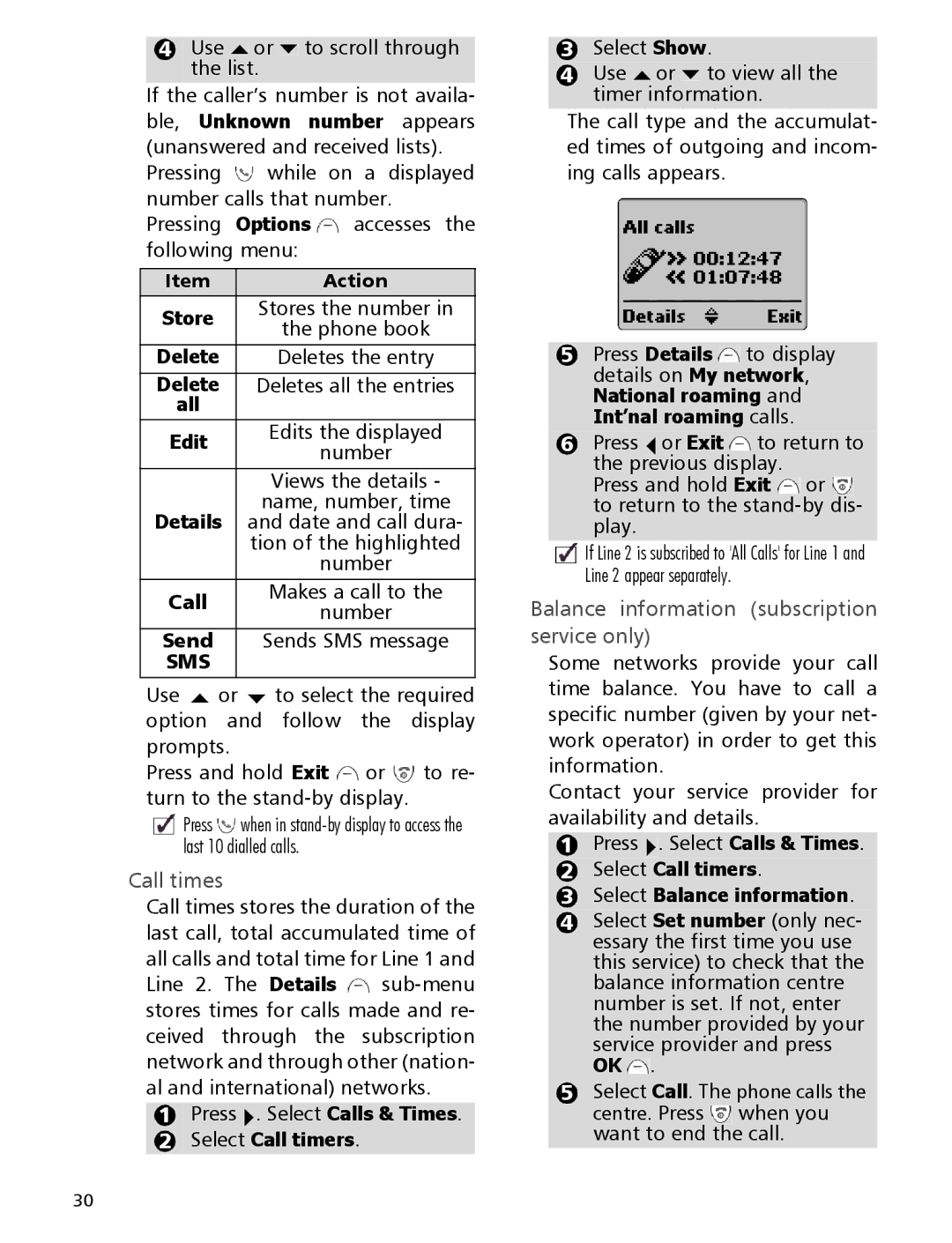4Use ![]() or
or ![]() to scroll through the list.
to scroll through the list.
If the caller’s number is not availa-
ble, Unknown number appears
(unanswered and received lists).
Pressing ![]() while on a displayed number calls that number.
while on a displayed number calls that number.
Pressing Options ![]() accesses the following menu:
accesses the following menu:
Item | Action | |
Store | Stores the number in | |
the phone book | ||
| ||
Delete | Deletes the entry | |
Delete | Deletes all the entries | |
all |
| |
Edit | Edits the displayed | |
number | ||
| ||
| Views the details - | |
| name, number, time | |
Details | and date and call dura- | |
| tion of the highlighted | |
| number | |
Call | Makes a call to the | |
number | ||
| ||
Send | Sends SMS message | |
SMS |
|
Use ![]() or
or ![]() to select the required option and follow the display prompts.
to select the required option and follow the display prompts.
Press and hold Exit ![]() or
or ![]() to re- turn to the
to re- turn to the
Press ![]() when in
when in
Call times
Call times stores the duration of the last call, total accumulated time of all calls and total time for Line 1 and
Line 2. The Details ![]()
1Press ![]() . Select Calls & Times.
. Select Calls & Times.
2Select Call timers.
3Select Show.
4Use ![]() or
or ![]() to view all the timer information.
to view all the timer information.
The call type and the accumulat- ed times of outgoing and incom- ing calls appears.
5Press Details ![]() to display details on My network,
to display details on My network,
National roaming and Int’nal roaming calls.
6 | Press |
| or Exit |
| to return to | ||||
| the |
|
|
|
|
|
|
| |
| previous display. |
|
|
| |||||
| Press and hold Exit |
| or |
|
| ||||
|
|
| |||||||
to return to the
If Line 2 is subscribed to 'All Calls' for Line 1 and Line 2 appear separately.
Balance information (subscription service only)
Some networks provide your call time balance. You have to call a specific number (given by your net- work operator) in order to get this information.
Contact your service provider for availability and details.
1Press ![]() . Select Calls & Times.
. Select Calls & Times.
2Select Call timers.
3Select Balance information.
4Select Set number (only nec- essary the first time you use this service) to check that the balance information centre number is set. If not, enter the number provided by your service provider and press
OK ![]() .
.
5Select Call. The phone calls the
centre. Press ![]() when you want to end the call.
when you want to end the call.
30