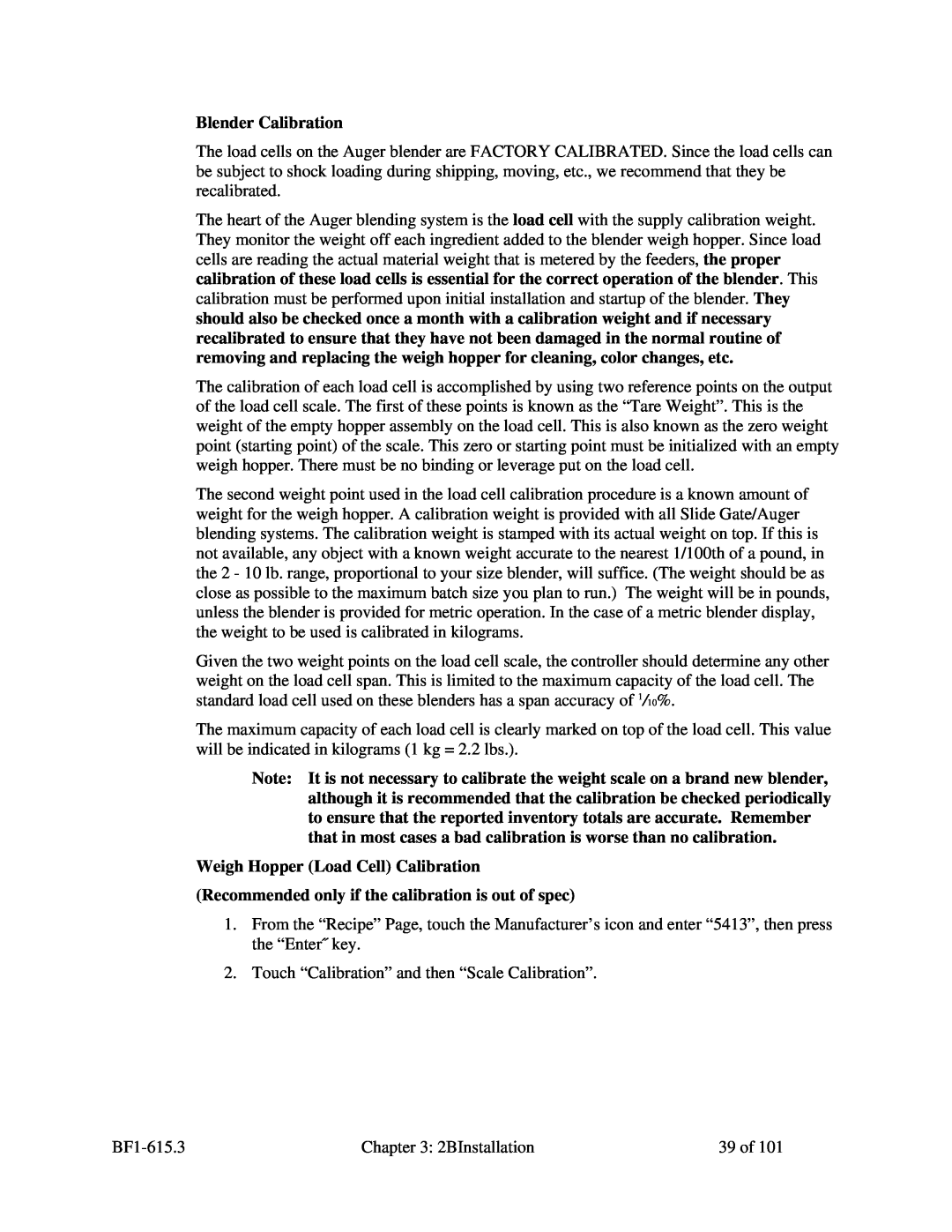Blender Calibration
The load cells on the Auger blender are FACTORY CALIBRATED. Since the load cells can be subject to shock loading during shipping, moving, etc., we recommend that they be recalibrated.
The heart of the Auger blending system is the load cell with the supply calibration weight. They monitor the weight off each ingredient added to the blender weigh hopper. Since load cells are reading the actual material weight that is metered by the feeders, the proper calibration of these load cells is essential for the correct operation of the blender. This calibration must be performed upon initial installation and startup of the blender. They should also be checked once a month with a calibration weight and if necessary recalibrated to ensure that they have not been damaged in the normal routine of removing and replacing the weigh hopper for cleaning, color changes, etc.
The calibration of each load cell is accomplished by using two reference points on the output of the load cell scale. The first of these points is known as the “Tare Weight”. This is the weight of the empty hopper assembly on the load cell. This is also known as the zero weight point (starting point) of the scale. This zero or starting point must be initialized with an empty weigh hopper. There must be no binding or leverage put on the load cell.
The second weight point used in the load cell calibration procedure is a known amount of weight for the weigh hopper. A calibration weight is provided with all Slide Gate/Auger blending systems. The calibration weight is stamped with its actual weight on top. If this is not available, any object with a known weight accurate to the nearest 1/100th of a pound, in the 2 - 10 lb. range, proportional to your size blender, will suffice. (The weight should be as close as possible to the maximum batch size you plan to run.) The weight will be in pounds, unless the blender is provided for metric operation. In the case of a metric blender display, the weight to be used is calibrated in kilograms.
Given the two weight points on the load cell scale, the controller should determine any other weight on the load cell span. This is limited to the maximum capacity of the load cell. The standard load cell used on these blenders has a span accuracy of 1/10%.
The maximum capacity of each load cell is clearly marked on top of the load cell. This value will be indicated in kilograms (1 kg = 2.2 lbs.).
Note: It is not necessary to calibrate the weight scale on a brand new blender, although it is recommended that the calibration be checked periodically to ensure that the reported inventory totals are accurate. Remember that in most cases a bad calibration is worse than no calibration.
Weigh Hopper (Load Cell) Calibration (Recommended only if the calibration is out of spec)
1.From the “Recipe” Page, touch the Manufacturer’s icon and enter “5413”, then press the “Enter˝ key.
2.Touch “Calibration” and then “Scale Calibration”.
Chapter 3: 2BInstallation | 39 of 101 |