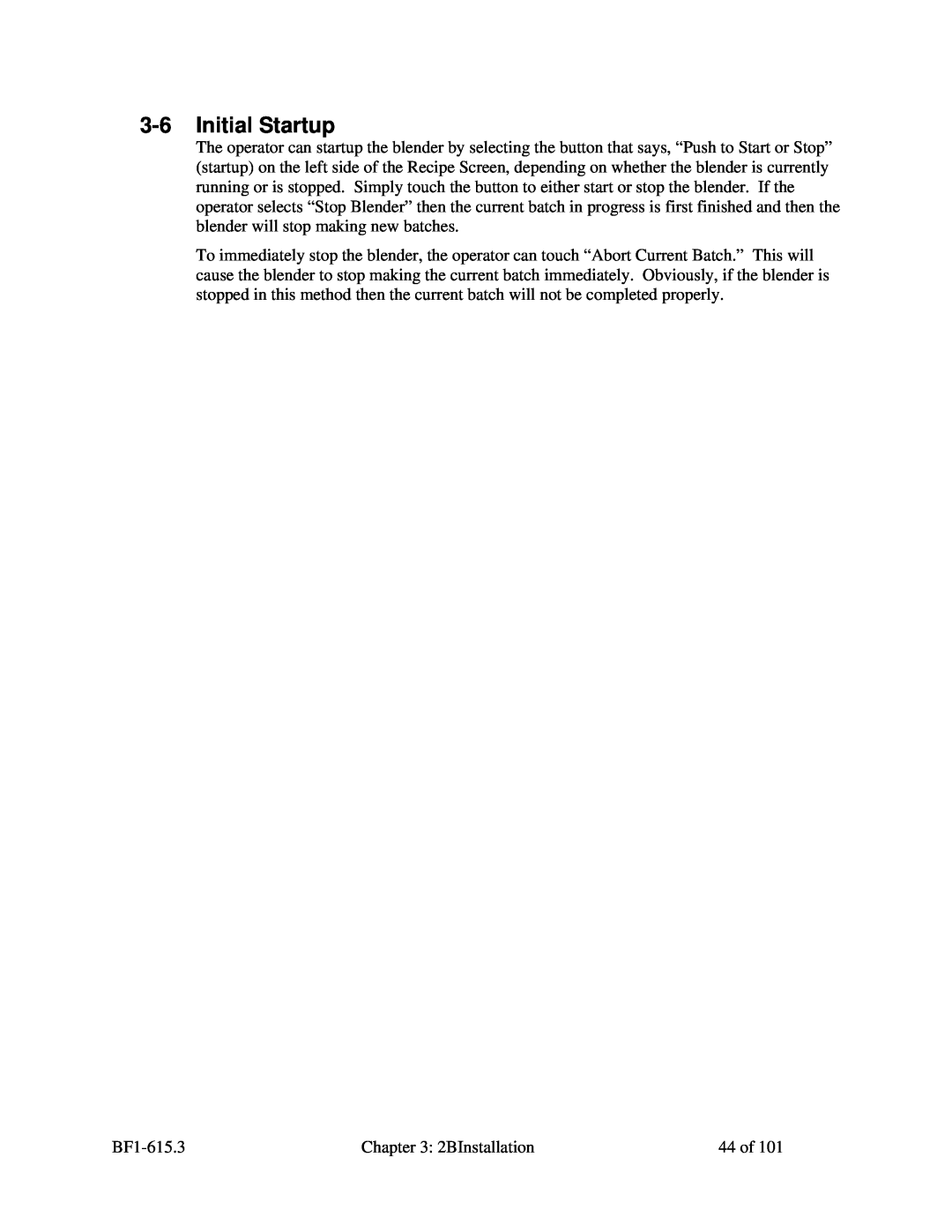3-6 Initial Startup
The operator can startup the blender by selecting the button that says, “Push to Start or Stop” (startup) on the left side of the Recipe Screen, depending on whether the blender is currently running or is stopped. Simply touch the button to either start or stop the blender. If the operator selects “Stop Blender” then the current batch in progress is first finished and then the blender will stop making new batches.
To immediately stop the blender, the operator can touch “Abort Current Batch.” This will cause the blender to stop making the current batch immediately. Obviously, if the blender is stopped in this method then the current batch will not be completed properly.
Chapter 3: 2BInstallation | 44 of 101 |