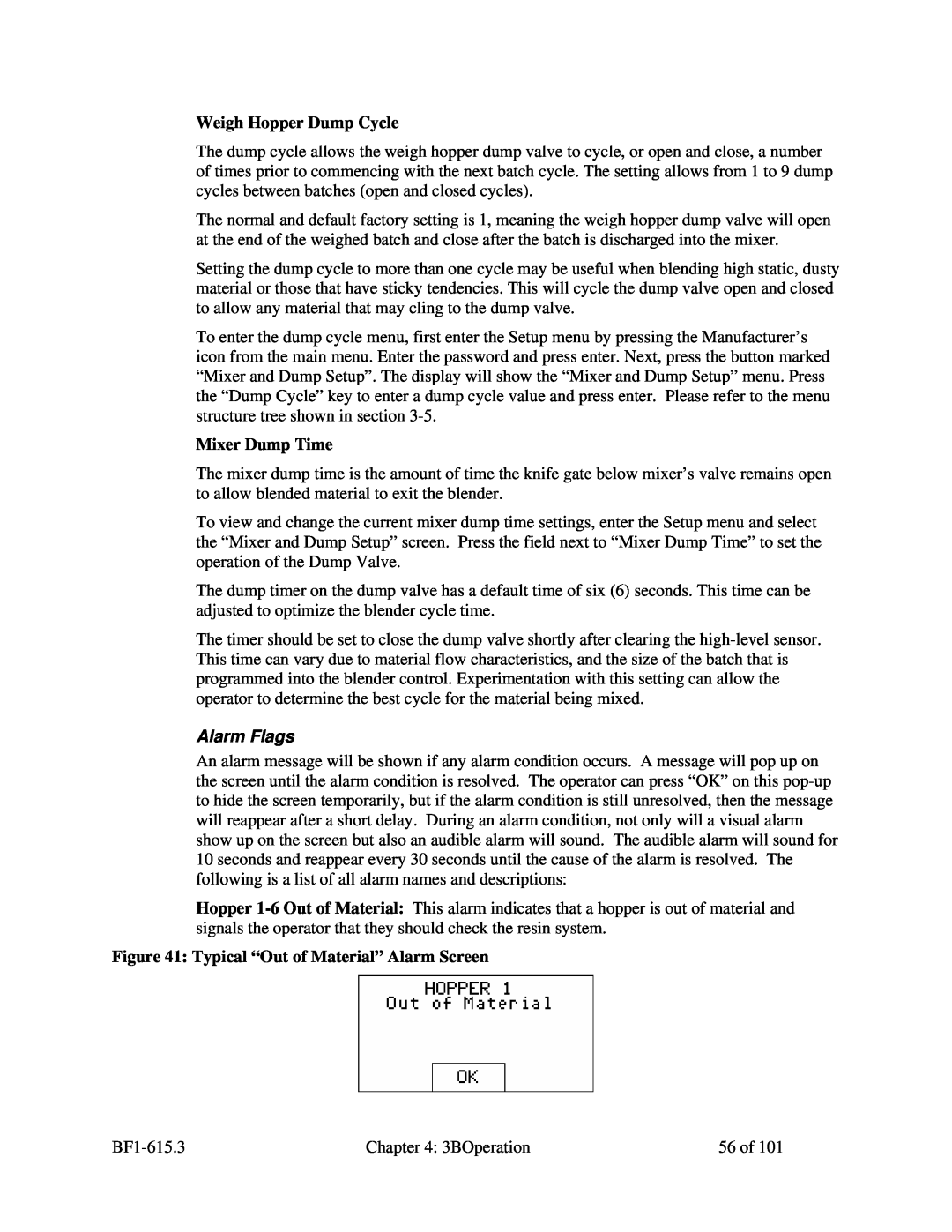Weigh Hopper Dump Cycle
The dump cycle allows the weigh hopper dump valve to cycle, or open and close, a number of times prior to commencing with the next batch cycle. The setting allows from 1 to 9 dump cycles between batches (open and closed cycles).
The normal and default factory setting is 1, meaning the weigh hopper dump valve will open at the end of the weighed batch and close after the batch is discharged into the mixer.
Setting the dump cycle to more than one cycle may be useful when blending high static, dusty material or those that have sticky tendencies. This will cycle the dump valve open and closed to allow any material that may cling to the dump valve.
To enter the dump cycle menu, first enter the Setup menu by pressing the Manufacturer’s icon from the main menu. Enter the password and press enter. Next, press the button marked “Mixer and Dump Setup”. The display will show the “Mixer and Dump Setup” menu. Press the “Dump Cycle” key to enter a dump cycle value and press enter. Please refer to the menu structure tree shown in section
Mixer Dump Time
The mixer dump time is the amount of time the knife gate below mixer’s valve remains open to allow blended material to exit the blender.
To view and change the current mixer dump time settings, enter the Setup menu and select the “Mixer and Dump Setup” screen. Press the field next to “Mixer Dump Time” to set the operation of the Dump Valve.
The dump timer on the dump valve has a default time of six (6) seconds. This time can be adjusted to optimize the blender cycle time.
The timer should be set to close the dump valve shortly after clearing the
Alarm Flags
An alarm message will be shown if any alarm condition occurs. A message will pop up on the screen until the alarm condition is resolved. The operator can press “OK” on this
Hopper
Figure 41: Typical “Out of Material” Alarm Screen
Chapter 4: 3BOperation | 56 of 101 |