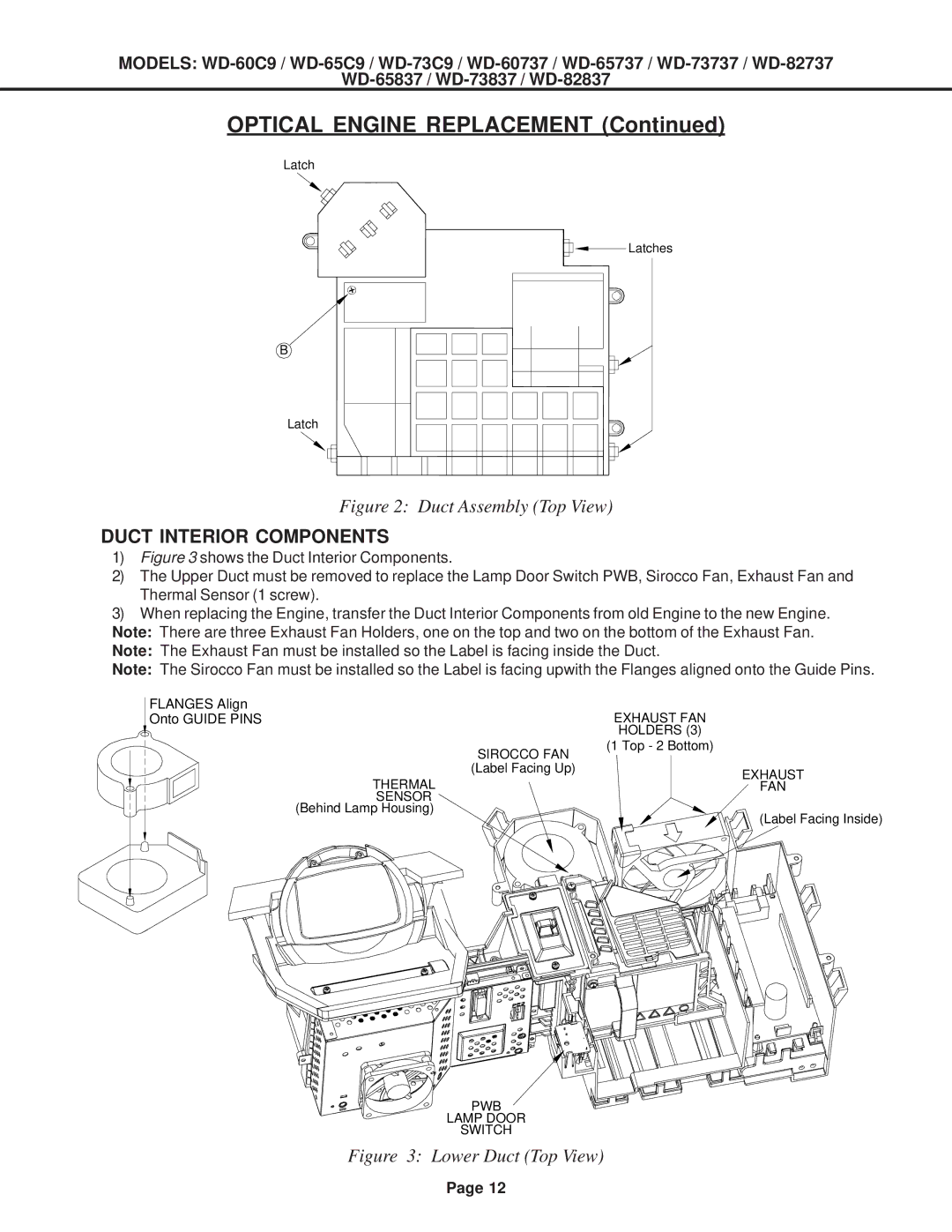MODELS:
OPTICAL ENGINE REPLACEMENT (Continued)
Latch
Latches
B
Latch
Figure 2: Duct Assembly (Top View)
DUCT INTERIOR COMPONENTS
1)Figure 3 shows the Duct Interior Components.
2)The Upper Duct must be removed to replace the Lamp Door Switch PWB, Sirocco Fan, Exhaust Fan and Thermal Sensor (1 screw).
3)When replacing the Engine, transfer the Duct Interior Components from old Engine to the new Engine. Note: There are three Exhaust Fan Holders, one on the top and two on the bottom of the Exhaust Fan. Note: The Exhaust Fan must be installed so the Label is facing inside the Duct.
Note: The Sirocco Fan must be installed so the Label is facing upwith the Flanges aligned onto the Guide Pins.
FLANGES Align
Onto GUIDE PINSEXHAUST FAN
HOLDERS (3)
| SIROCCO FAN | (1 Top - 2 Bottom) |
|
| |
THERMAL | (Label Facing Up) | EXHAUST |
| ||
| FAN | |
SENSOR |
|
|
(Behind Lamp Housing) |
| (Label Facing Inside) |
|
|
PWB
LAMP DOOR
SWITCH
Figure 3: Lower Duct (Top View)
Page 12