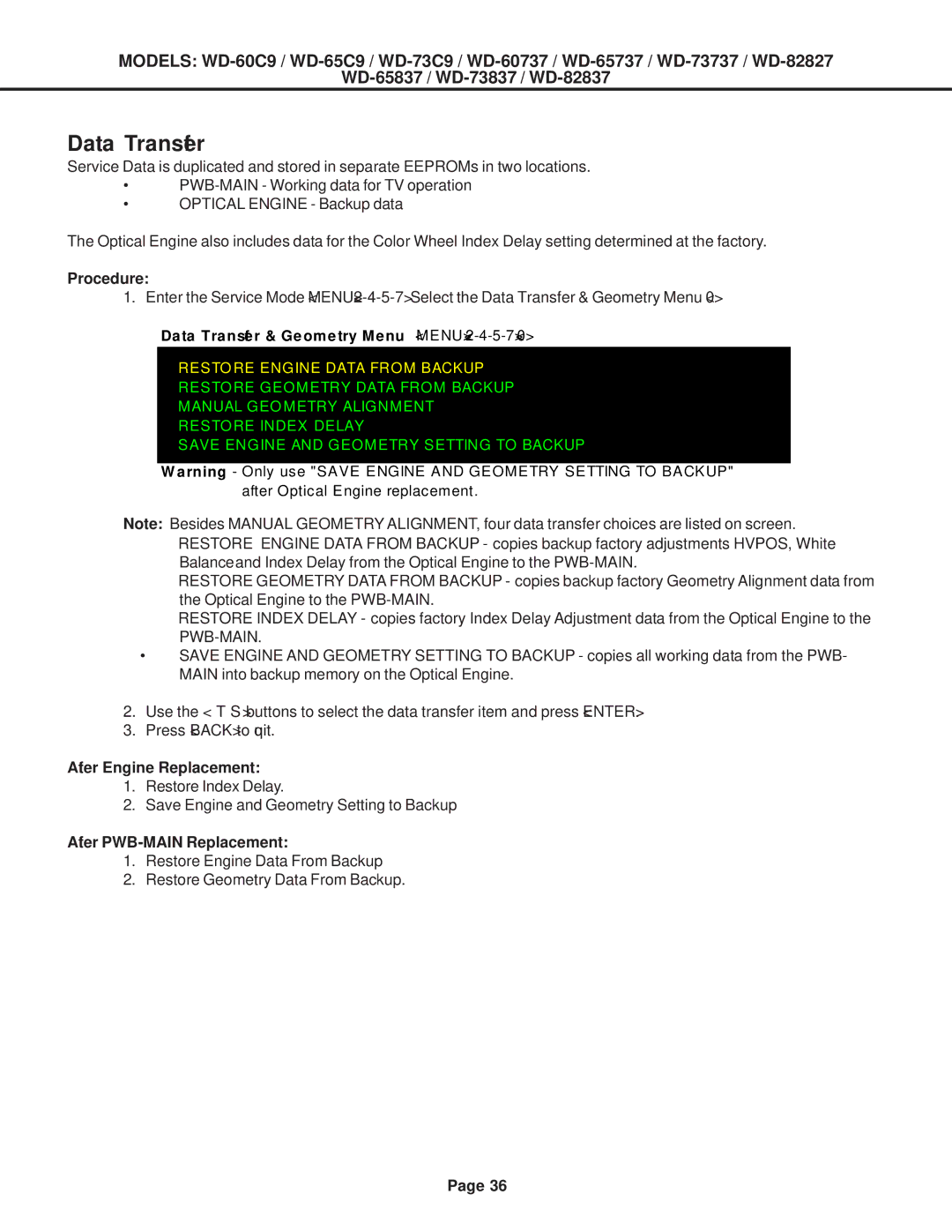MODELS:
Data Transfer
Service Data is duplicated and stored in separate EEPROMs in two locations.
•
•OPTICAL ENGINE - Backup data
The Optical Engine also includes data for the Color Wheel Index Delay setting determined at the factory.
Procedure:
1. Enter the Service Mode
Data Transfer & Geometry Menu
RESTORE ENGINE DATA FROM BACKUP
RESTORE GEOMETRY DATA FROM BACKUP
MANUAL GEOMETRY ALIGNMENT
RESTORE INDEX DELAY
SAVE ENGINE AND GEOMETRY SETTING TO BACKUP
W arning - Only use "SAVE ENGINE AND GEOMETRY SETTING TO BACKUP" after Optical Engine replacement.
Note: Besides MANUAL GEOMETRY ALIGNMENT, four data transfer choices are listed on screen.
•RESTORE ENGINE DATA FROM BACKUP - copies backup factory adjustments HVPOS, White Balanceand Index Delay from the Optical Engine to the
•RESTORE GEOMETRY DATA FROM BACKUP - copies backup factory Geometry Alignment data from the Optical Engine to the
•RESTORE INDEX DELAY - copies factory Index Delay Adjustment data from the Optical Engine to the
•SAVE ENGINE AND GEOMETRY SETTING TO BACKUP - copies all working data from the PWB- MAIN into backup memory on the Optical Engine.
2.Use the <TS> buttons to select the data transfer item and press <ENTER>.
3.Press <BACK> to quit.
After Engine Replacement:
1.Restore Index Delay.
2.Save Engine and Geometry Setting to Backup
After
1.Restore Engine Data From Backup
2.Restore Geometry Data From Backup.
Page 36