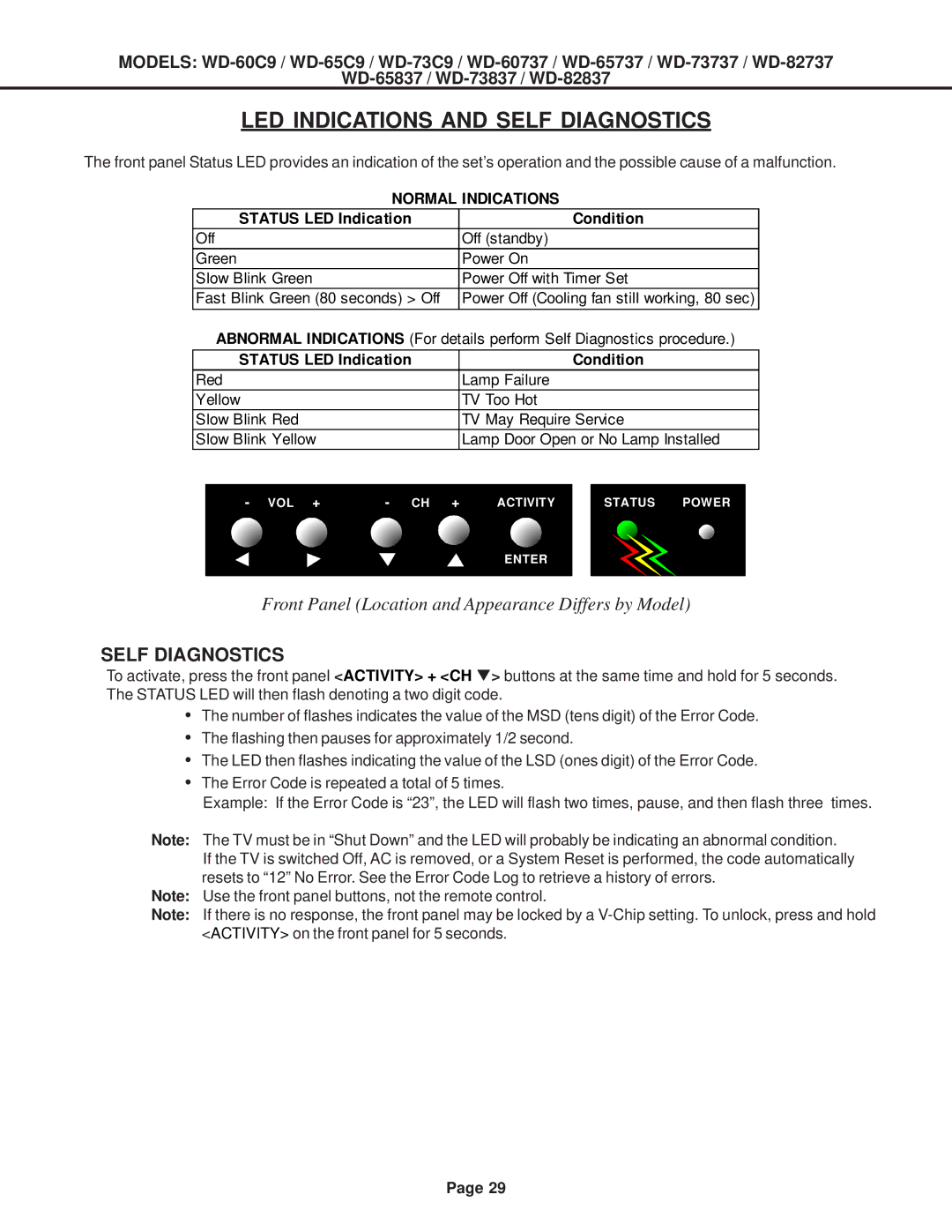MODELS:
LED INDICATIONS AND SELF DIAGNOSTICS
The front panel Status LED provides an indication of the set’s operation and the possible cause of a malfunction.
NORMAL INDICATIONS
STATUS LED Indication | Condition |
Off | Off (standby) |
Green | Power On |
Slow Blink Green | Power Off with Timer Set |
Fast Blink Green (80 seconds) > Off | Power Off (Cooling fan still working, 80 sec) |
ABNORMAL INDICATIONS (For details perform Self Diagnostics procedure.) | |
STATUS LED Indication | Condition |
Red | Lamp Failure |
Yellow | TV Too Hot |
Slow Blink Red | TV May Require Service |
Slow Blink Yellow | Lamp Door Open or No Lamp Installed |
| - VOL + |
| - CH + |
| ACTIVITY | ||||||||
|
|
|
|
|
|
|
|
|
|
|
|
|
|
|
|
|
|
|
|
|
|
|
|
|
|
|
|
|
|
|
|
|
|
|
|
|
|
|
|
|
|
|
|
|
|
|
|
|
|
|
|
|
|
|
|
ENTER
STATUS POWER
Front Panel (Location and Appearance Differs by Model)
SELF DIAGNOSTICS
To activate, press the front panel <ACTIVITY> + <CH T> buttons at the same time and hold for 5 seconds. The STATUS LED will then flash denoting a two digit code.
•The number of flashes indicates the value of the MSD (tens digit) of the Error Code.
•The flashing then pauses for approximately 1/2 second.
•The LED then flashes indicating the value of the LSD (ones digit) of the Error Code.
•The Error Code is repeated a total of 5 times.
Example: If the Error Code is “23”, the LED will flash two times, pause, and then flash three times.
Note: The TV must be in “Shut Down” and the LED will probably be indicating an abnormal condition.
If the TV is switched Off, AC is removed, or a System Reset is performed, the code automatically resets to “12” No Error. See the Error Code Log to retrieve a history of errors.
Note: Use the front panel buttons, not the remote control.
Note: If there is no response, the front panel may be locked by a
Page 29