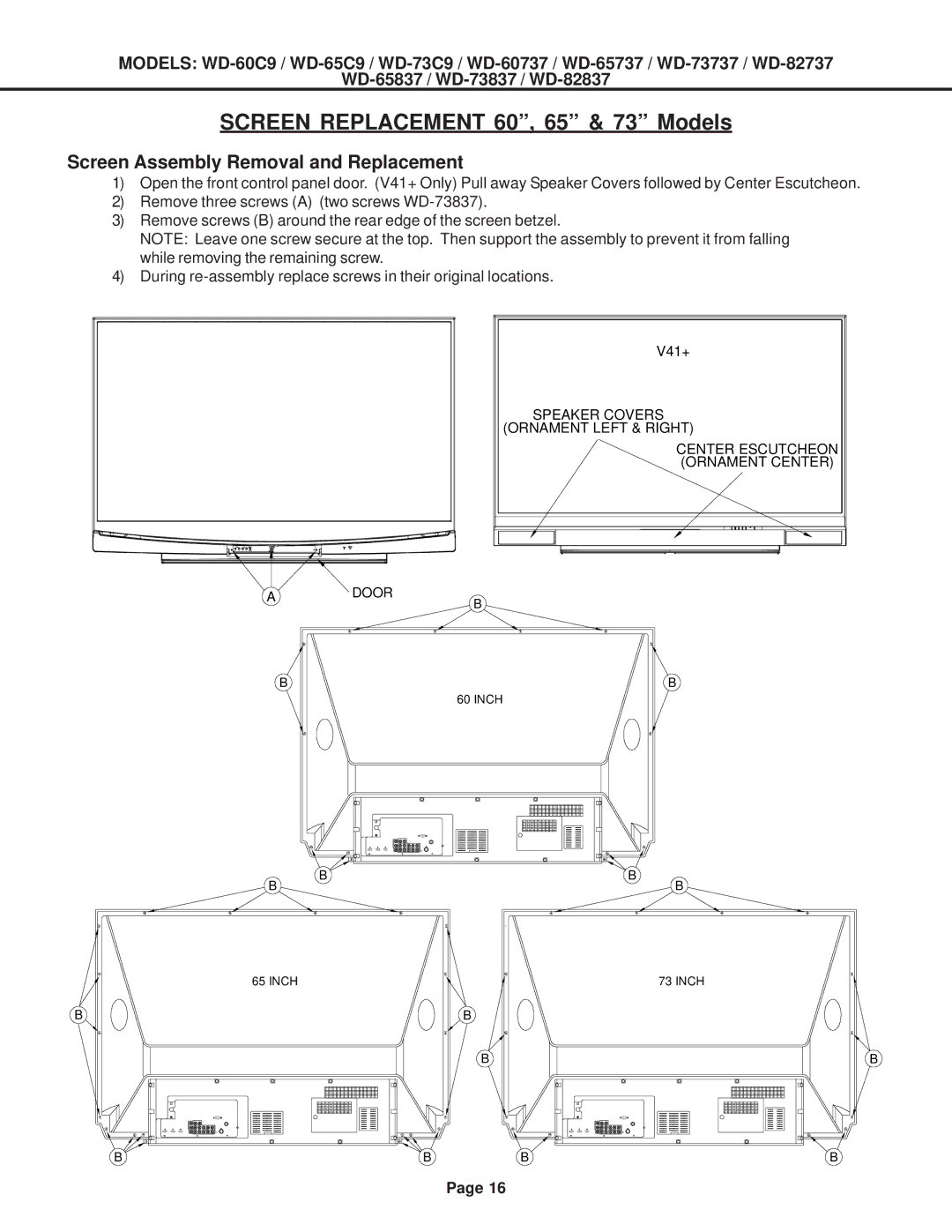MODELS:
SCREEN REPLACEMENT 60”, 65” & 73” Models
Screen Assembly Removal and Replacement
1)Open the front control panel door. (V41+ Only) Pull away Speaker Covers followed by Center Escutcheon.
2)Remove three screws (A) (two screws
3)Remove screws (B) around the rear edge of the screen betzel.
NOTE: Leave one screw secure at the top. Then support the assembly to prevent it from falling while removing the remaining screw.
4)During
V41+
SPEAKER COVERS
(ORNAMENT LEFT & RIGHT)
CENTER ESCUTCHEON
(ORNAMENT CENTER)
A | DOOR |
| B |
BB
60 INCH
BB
BB
| 65 INCH | 73 INCH |
B | B |
|
| B | B |
BBBB
Page 16