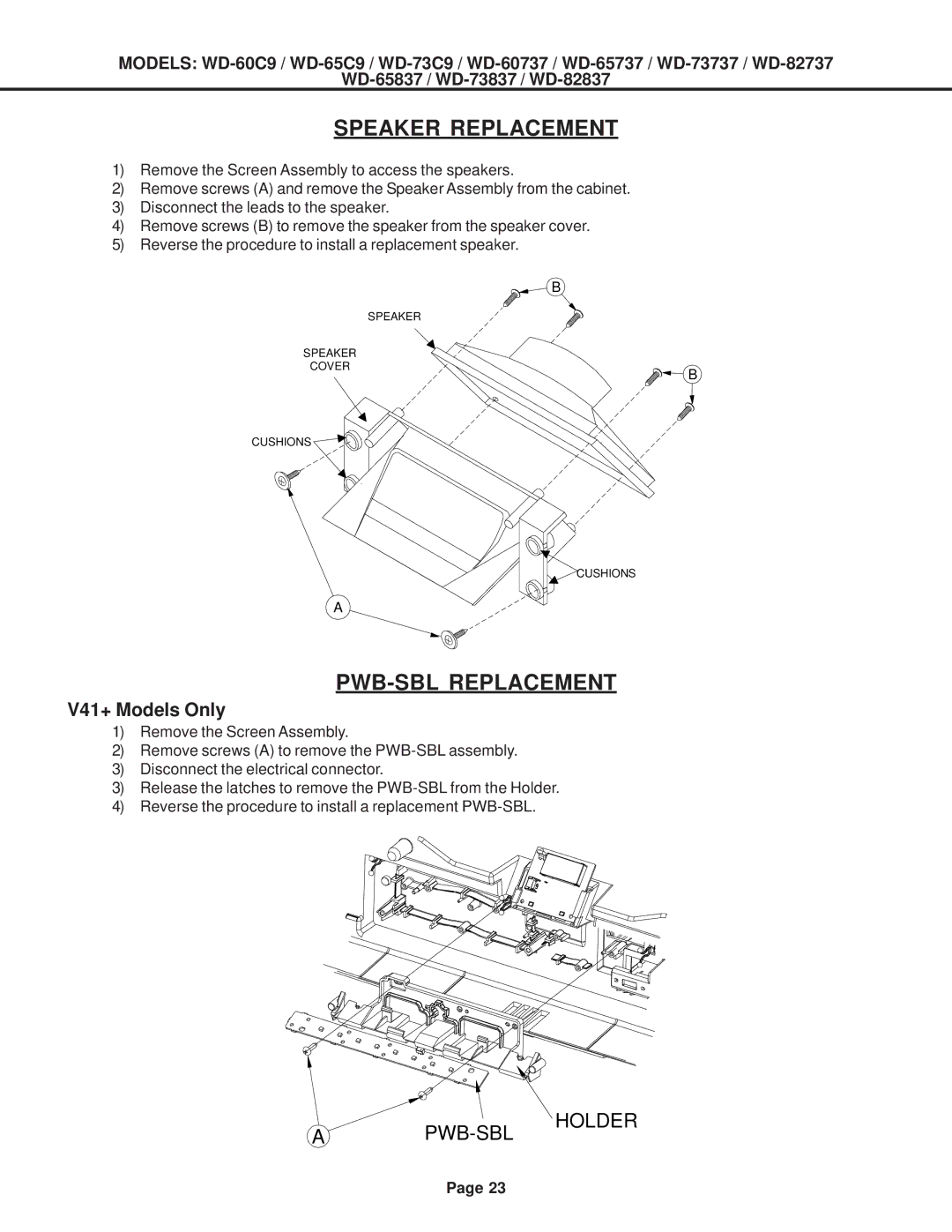MODELS:
SPEAKER REPLACEMENT
1)Remove the Screen Assembly to access the speakers.
2)Remove screws (A) and remove the Speaker Assembly from the cabinet.
3)Disconnect the leads to the speaker.
4)Remove screws (B) to remove the speaker from the speaker cover.
5)Reverse the procedure to install a replacement speaker.
| B |
| SPEAKER |
SPEAKER |
|
COVER | B |
|
CUSHIONS
CUSHIONS
A
PWB-SBL REPLACEMENT
V41+ Models Only
1)Remove the Screen Assembly.
2)Remove screws (A) to remove the
3)Disconnect the electrical connector.
3)Release the latches to remove the
4)Reverse the procedure to install a replacement
A 
PWB-SBL HOLDER
Page 23