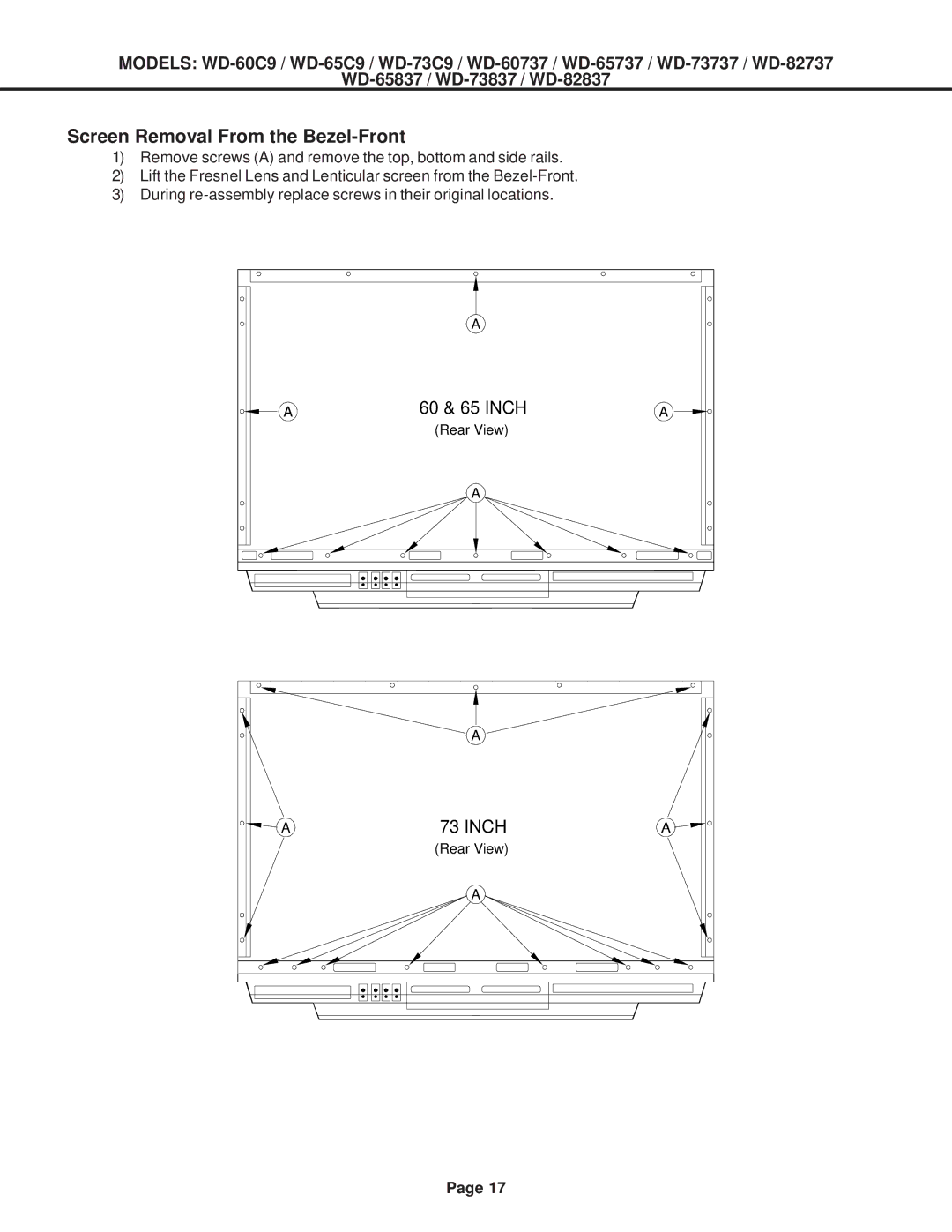MODELS:
Screen Removal From the Bezel-Front
1)Remove screws (A) and remove the top, bottom and side rails.
2)Lift the Fresnel Lens and Lenticular screen from the
3)During
A
A | 60 & 65 INCH | A |
(Rear View)
A
A
A | 73 INCH |
(Rear View)
A
Page 17