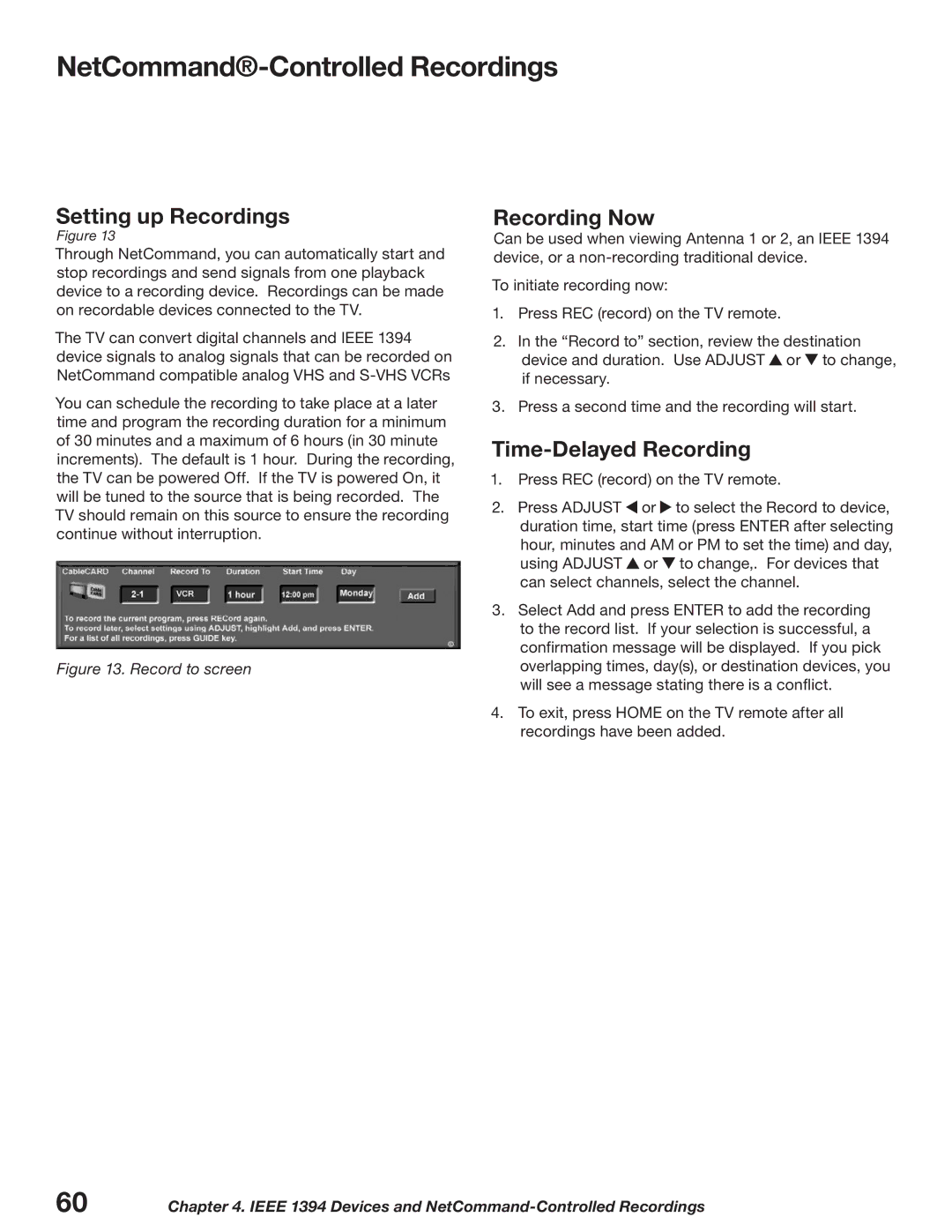NetCommand®-Controlled Recordings
Setting up Recordings
Figure 13
Through NetCommand, you can automatically start and stop recordings and send signals from one playback device to a recording device. Recordings can be made on recordable devices connected to the TV.
The TV can convert digital channels and IEEE 1394 device signals to analog signals that can be recorded on NetCommand compatible analog VHS and
You can schedule the recording to take place at a later time and program the recording duration for a minimum of 30 minutes and a maximum of 6 hours (in 30 minute increments). The default is 1 hour. During the recording, the TV can be powered Off. If the TV is powered On, it will be tuned to the source that is being recorded. The TV should remain on this source to ensure the recording continue without interruption.
Figure 13. Record to screen
Recording Now
Can be used when viewing Antenna 1 or 2, an IEEE 1394 device, or a
To initiate recording now:
1.Press REC (record) on the TV remote.
2.In the “Record to” section, review the destination device and duration. Use ADJUST ![]() or
or ![]() to change, if necessary.
to change, if necessary.
3.Press a second time and the recording will start.
Time-Delayed Recording
1.Press REC (record) on the TV remote.
2.Press ADJUST ![]() or
or ![]() to select the Record to device, duration time, start time (press ENTER after selecting hour, minutes and AM or PM to set the time) and day, using ADJUST
to select the Record to device, duration time, start time (press ENTER after selecting hour, minutes and AM or PM to set the time) and day, using ADJUST ![]() or
or ![]() to change,. For devices that can select channels, select the channel.
to change,. For devices that can select channels, select the channel.
3.Select Add and press ENTER to add the recording
to the record list. If your selection is successful, a confirmation message will be displayed. If you pick overlapping times, day(s), or destination devices, you will see a message stating there is a conflict.
4.To exit, press HOME on the TV remote after all recordings have been added.
60 | Chapter 4. IEEE 1394 Devices and |