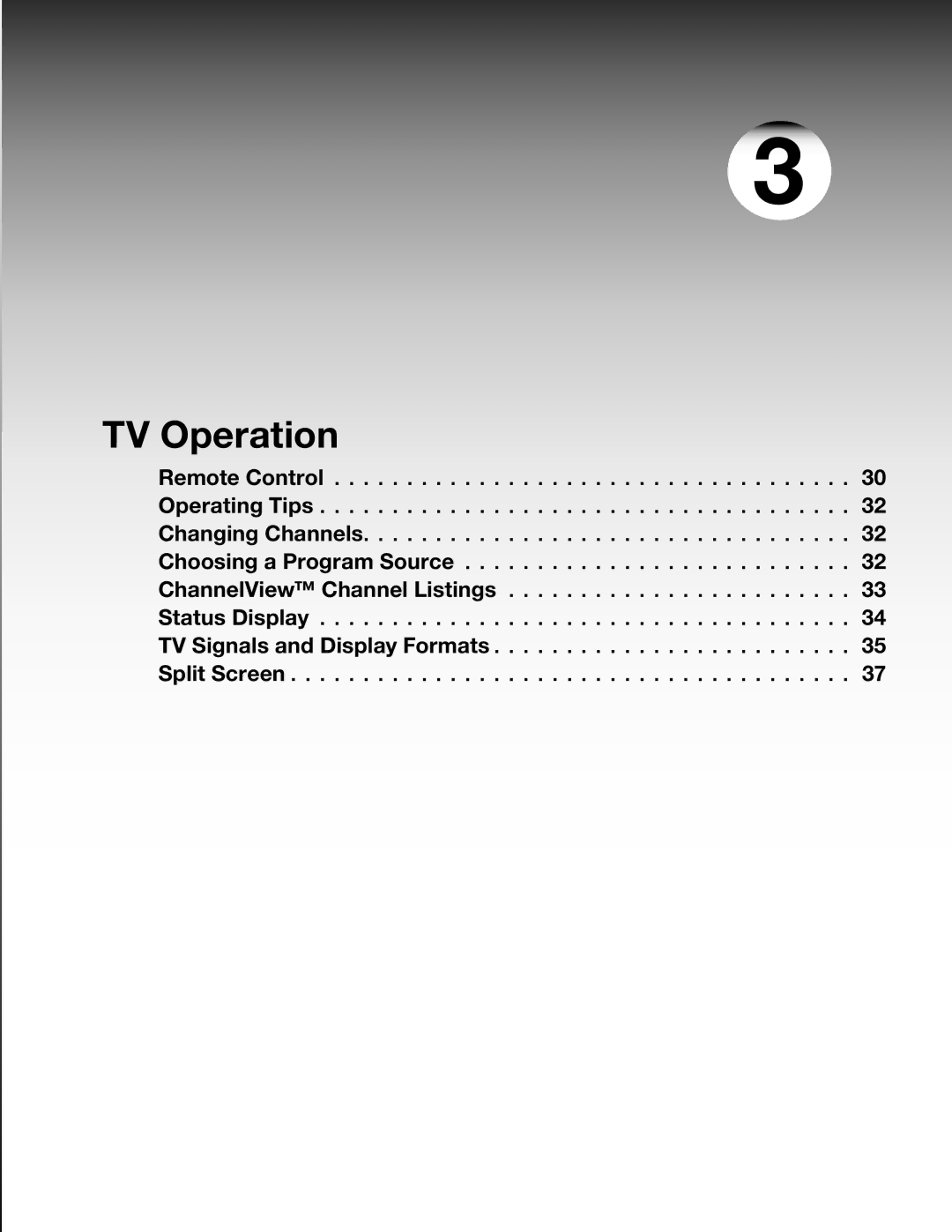3
TV Operation
Remote Control . . . . . . . . . . . . . . . . . . . . . . . . . . . . . . . . . . . . 30
Operating Tips . . . . . . . . . . . . . . . . . . . . . . . . . . . . . . . . . . . . . 32
Changing Channels. . . . . . . . . . . . . . . . . . . . . . . . . . . . . . . . . . 32
Choosing a Program Source . . . . . . . . . . . . . . . . . . . . . . . . . . . 32
ChannelView™ Channel Listings . . . . . . . . . . . . . . . . . . . . . . . . 33
Status Display . . . . . . . . . . . . . . . . . . . . . . . . . . . . . . . . . . . . . 34
TV Signals and Display Formats . . . . . . . . . . . . . . . . . . . . . . . . . 35
Split Screen . . . . . . . . . . . . . . . . . . . . . . . . . . . . . . . . . . . . . . . 37