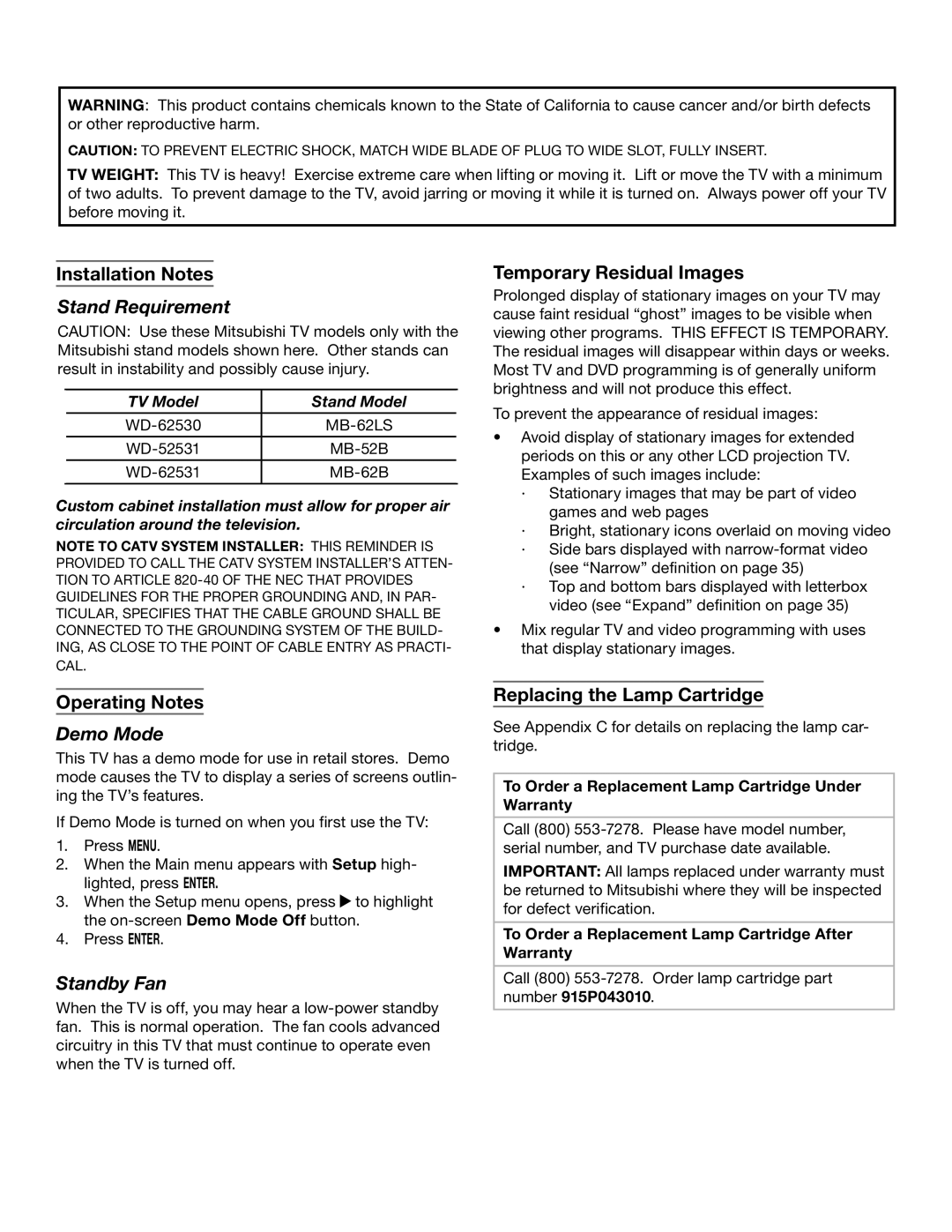WARNING: This product contains chemicals known to the State of California to cause cancer and/or birth defects or other reproductive harm.
CAUTION: TO PREVENT ELECTRIC SHOCK, MATCH WIDE BLADE OF PLUG TO WIDE SLOT, FULLY INSERT.
TV WEIGHT: This TV is heavy! Exercise extreme care when lifting or moving it. Lift or move the TV with a minimum of two adults. To prevent damage to the TV, avoid jarring or moving it while it is turned on. Always power off your TV before moving it.
Installation Notes
Stand Requirement
CAUTION: Use these Mitsubishi TV models only with the Mitsubishi stand models shown here. Other stands can result in instability and possibly cause injury.
| TV Model | Stand Model |
|
| |||
|
|
|
|
| |||
|
|
|
|
| |||
|
|
|
|
Custom cabinet installation must allow for proper air circulation around the television.
NOTE TO CATV SYSTEM INSTALLER: THIS REMINDER IS PROVIDED TO CALL THE CATV SYSTEM INSTALLER’S ATTEN- TION TO ARTICLE
CAL.
Temporary Residual Images
Prolonged display of stationary images on your TV may cause faint residual “ghost” images to be visible when viewing other programs. THIS EFFECT IS TEMPORARY. The residual images will disappear within days or weeks. Most TV and DVD programming is of generally uniform brightness and will not produce this effect.
To prevent the appearance of residual images:
•Avoid display of stationary images for extended periods on this or any other LCD projection TV. Examples of such images include:
∙Stationary images that may be part of video games and web pages
∙Bright, stationary icons overlaid on moving video
∙Side bars displayed with
∙Top and bottom bars displayed with letterbox video (see “Expand” definition on page 35)
•Mix regular TV and video programming with uses that display stationary images.
Operating Notes
Demo Mode
This TV has a demo mode for use in retail stores. Demo mode causes the TV to display a series of screens outlin- ing the TV’s features.
If Demo Mode is turned on when you first use the TV:
1.Press MENU.
2.When the Main menu appears with Setup high- lighted, press ENTER.
3.When the Setup menu opens, press ![]() to highlight the
to highlight the
4.Press ENTER.
Standby Fan
When the TV is off, you may hear a
Replacing the Lamp Cartridge
See Appendix C for details on replacing the lamp car- tridge.
To Order a Replacement Lamp Cartridge Under Warranty
Call (800)
IMPORTANT: All lamps replaced under warranty must be returned to Mitsubishi where they will be inspected for defect verification.
To Order a Replacement Lamp Cartridge After Warranty
Call (800)