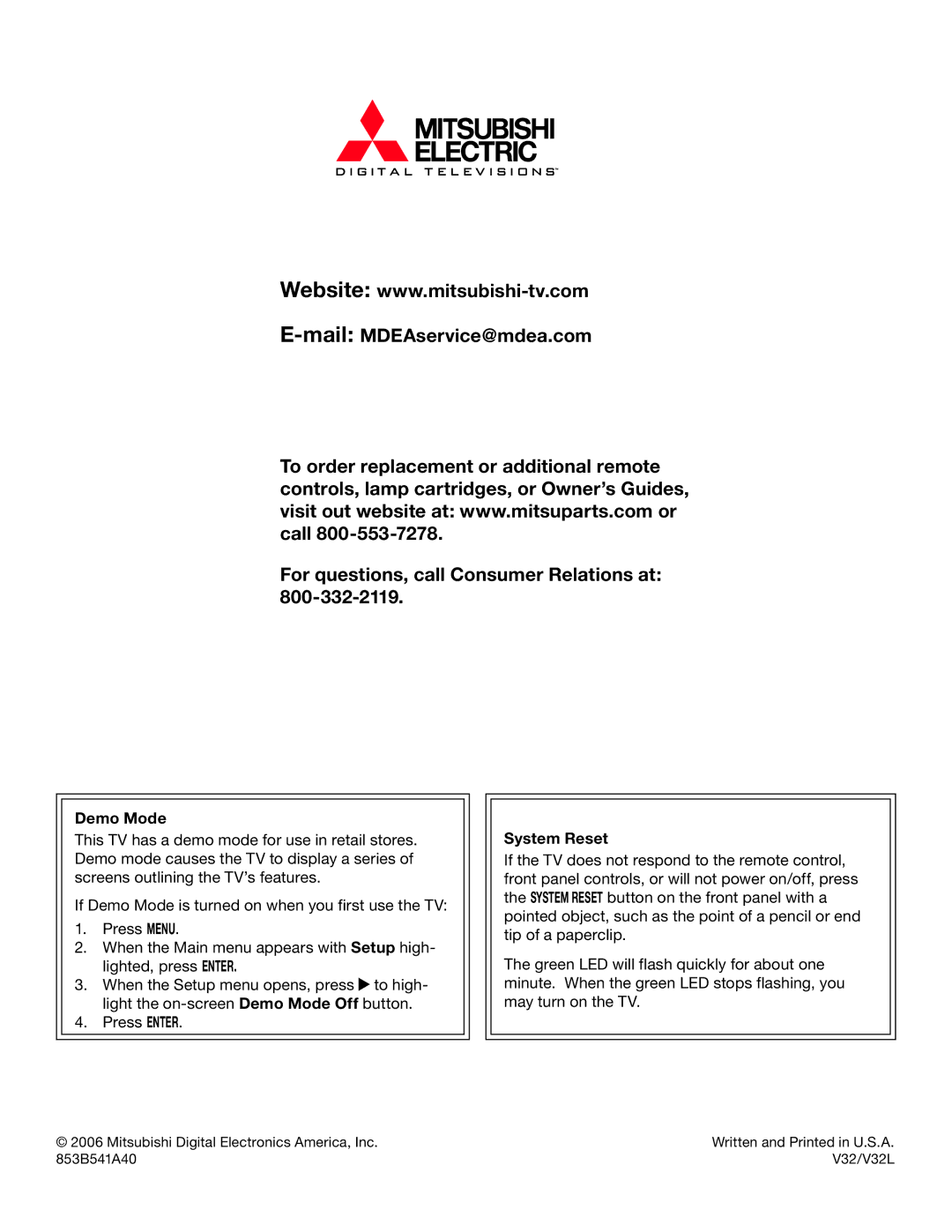Website:
To order replacement or additional remote controls, lamp cartridges, or Owner’s Guides, visit out website at: www.mitsuparts.com or call
For questions, call Consumer Relations at:
Demo Mode
This TV has a demo mode for use in retail stores. Demo mode causes the TV to display a series of screens outlining the TV’s features.
If Demo Mode is turned on when you first use the TV:
1.Press MENU.
2.When the Main menu appears with Setup high- lighted, press ENTER.
3.When the Setup menu opens, press ![]() to high- light the
to high- light the
4.Press ENTER.
System Reset
If the TV does not respond to the remote control, front panel controls, or will not power on/off, press the SYSTEM RESET button on the front panel with a pointed object, such as the point of a pencil or end tip of a paperclip.
The green LED will flash quickly for about one minute. When the green LED stops flashing, you may turn on the TV.
© 2006 Mitsubishi Digital Electronics America, Inc. | Written and Printed in U.S.A. |
853B541A40 | V32/V32L |