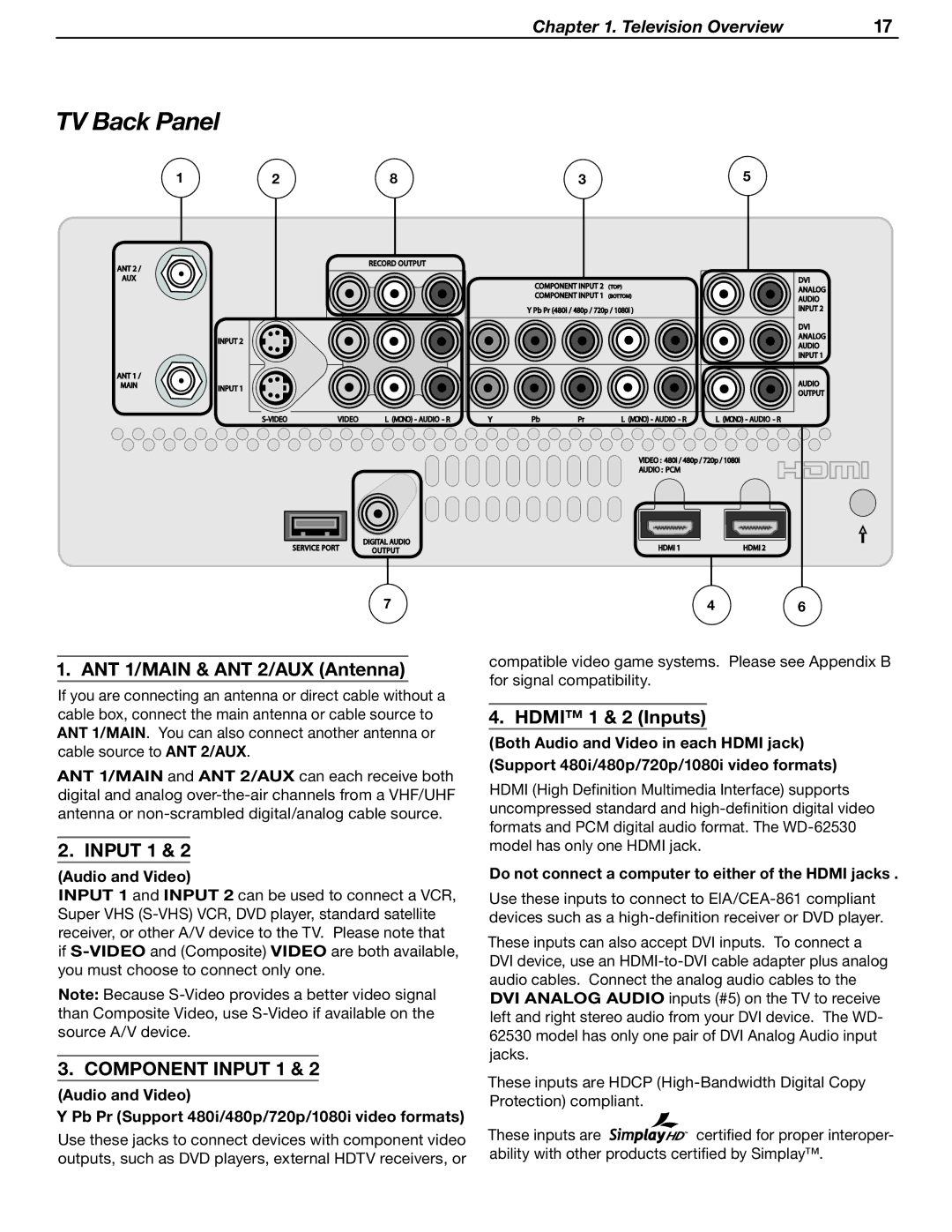Chapter 1. Television Overview | 17 |
TV Back Panel
1
�������
���
�������
�������
�����������
2 | 8 |
|
| 3 |
| 5 |
|
| ������������� |
|
|
|
|
|
|
|
|
| ����������������� | ����� |
| ��� | |
|
|
|
| ������ | |||
|
|
| ����������������� | �������� |
| ||
|
|
|
| ����� | |||
|
|
|
|
|
|
| |
|
|
| ������������������������������������� |
| ������� | ||
|
|
|
|
|
|
| ��� |
|
|
|
|
|
|
| ������ |
|
|
|
|
|
|
| ����� |
|
|
|
|
|
|
| ������� |
|
|
|
|
|
|
| ������ |
|
|
|
|
|
|
| ������ |
������������ | � ���������� � ����� ��� | �� | �� | �� | � ���������� � ����� ��� | � ���������� � ����� ��� |
|
|
|
|
|
| ����������������������������������� |
| |
|
|
|
|
| ������������� |
|
|
| ������������� |
|
|
| ������ | ������ |
|
������������ | ������ |
|
|
|
| ||
|
|
|
|
|
|
| |
| 7 |
|
|
|
| 4 | 6 |
1. ANT 1/MAIN & ANT 2/AUX (Antenna)
If you are connecting an antenna or direct cable without a cable box, connect the main antenna or cable source to ANT 1/MAIN. You can also connect another antenna or cable source to ANT 2/AUX.
ANT 1/MAIN and ANT 2/AUX can each receive both digital and analog
2. INPUT 1 & 2
(Audio and Video)
INPUT 1 and INPUT 2 can be used to connect a VCR, Super VHS
Note: Because
3. COMPONENT INPUT 1 & 2
(Audio and Video)
Y Pb Pr (Support 480i/480p/720p/1080i video formats)
Use these jacks to connect devices with component video outputs, such as DVD players, external HDTV receivers, or
compatible video game systems. Please see Appendix B for signal compatibility.
4. HDMI™ 1 & 2 (Inputs)
(Both Audio and Video in each HDMI jack) (Support 480i/480p/720p/1080i video formats)
HDMI (High Definition Multimedia Interface) supports uncompressed standard and
Do not connect a computer to either of the HDMI jacks .
Use these inputs to connect to
These inputs can also accept DVI inputs. To connect a DVI device, use an
These inputs are HDCP
These inputs are ![]()
![]()
![]()
![]()
![]()
![]() certified for proper interoper- ability with other products certified by Simplay™.
certified for proper interoper- ability with other products certified by Simplay™.