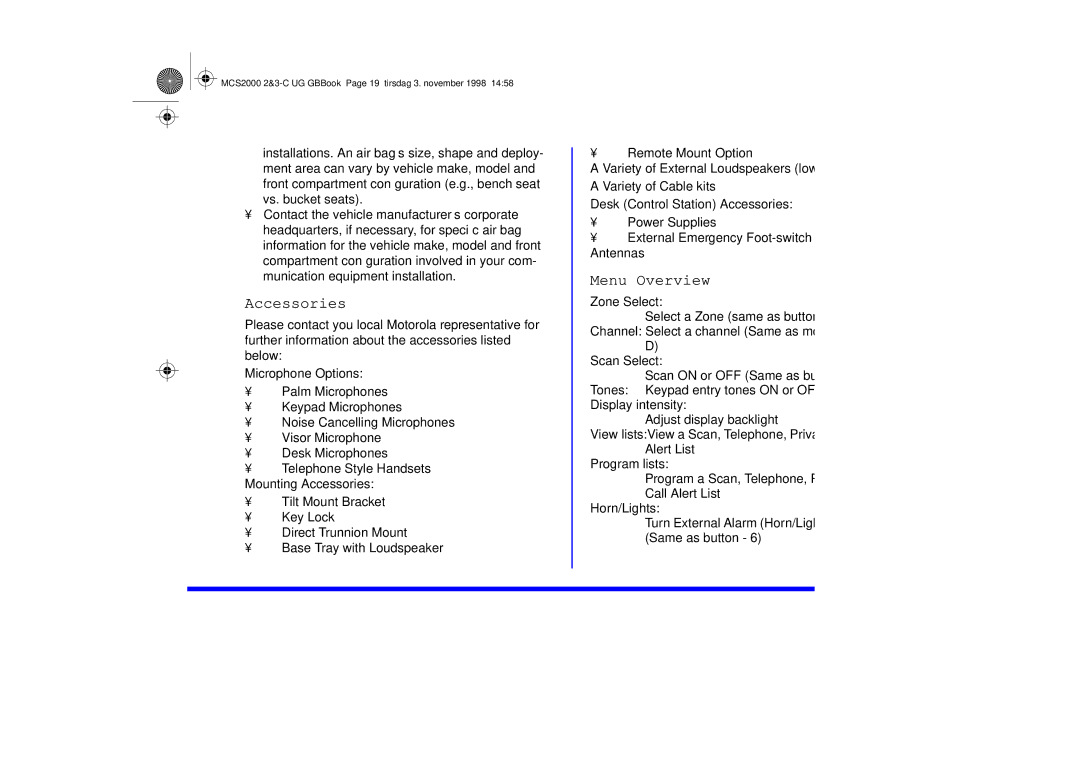MCS 2000 II
Zone Phon Call Home Scan Sel Menu Opt
Page
MCS 2000 Models II User Guide
General Information
Functions of the Buttons
General operation
Audio Signals
Radio ON/OFF and Volume Control
Option Private call Select
Function Button Selection
Function Selection
Menu Selection
Outgoing Calls
Adjust Display Intensity
Zone and Mode Selection
Tones On/off
Scanning
Turning Scanning On/Off
Changing Scan Lists
Telephone Interconnect
Viewing a Scan List
Receiving a Telephone Call
Sending a Telephone Call
Keypad Selection List/Buffered Dialing
Receiving a Private Call
Private Call
Sending a Private Call trunking only
Automatic Power-Off
Mode Preset Buttons
Mode Recall
Caller ID
Emergency Operation
SmartZone/AMSS Functions
Site Search & Site Lock
Car Radio Mute
External Alarm
Handset Operation
Failsoft
Stat Alert MDC-1200/Star Signalling Features
Conventional Functions
Call Alert
Selective Calls
Group IDs and Wildcard Entry
Status/Message
MDC Repeater Access RAC
Trunking Functions
Sending a Call Alert
One Touch Button Functions
Secure Operation
Reprogram Request
Out of Range
Data Operation
Secure Keyload and Erase
Safety Information
Radio Care
Accessories
Menu Overview
Wide-Area Trunking
Computer Software Copyrights
Trunking
Conventional Only
MCS 2000 Modelle II Bedienungsanleitung
Seite
Ein/Ausschalter und Lautstärkeregler Dreifarbige Anzeige
Allgemeines
Tastenfunktionen
Moduswahlschalter
Mikrofonanschluß Zonenauswahl
Akustische Signale
HOME-Taste
Ein-/Ausschalter und Lautstärkeregler
Allgemeine Bedienungshinweise
Wahl der Funktionen
Wahl über Funktionstasten
Zonen- und Moduswahl
Verstellen der Anzeigestärke
Töne Ein/Aus
Modell
Kanalabfrage
Aussenden von Rufen
Ein-/Ausschalten der Kanalabfrage
Anzeigen einer Abfrageliste
Telefonüberleitung
Ändern von Abfragelisten
Senden eines Telefonanrufs
Empfangen eines Telefonanrufs
Tastaturwahl Listen/Pufferwahl
Empfangen eines Privatrufs
Privatruf
Aussenden eines Privatrufs nur Bündelfunk
Drücken Sie die PTT-Taste F, um Ihre Kennung bei
Modusspeicher
Anrufer-Kennung
Modusvoreinstellungstasten
Automatische Abschaltung
Notrufbetrieb
SmartZone/AMSS-Funktionen
Standortsuche und Standortsperre
Autoradio stumm
Externer Alarm
Handhörerbetrieb
Beschränkte Betriebsfähigkeit
Verstärker/Rundspruch
Stat Alert MDC 1200/Star Signalgabe
Standardfunktionen
Benutzerdefinierbare Privatleitung PL
Akustische Personensuchrufmeldung
Notrufbetrieb
Selektivruf
Eingabe von Gruppenkennungen und Universalzeichen
Status/Nachricht
MDC-Verstärkerzugriff RAC
Empfang eines Suchrufs
Bündelfunk
Senden eines Personensuchrufs
Standardfunktionen beschrieben Neuprogrammieranforderung
Außer Reichweite
Geschützter Betrieb
Der Funktionen
Chiffrierschlüssel laden und löschen
Sicherheitshinweise
Datenbetrieb
Handhabung des Geräts
Vorsicht
Menü-Übersicht
Zubehör
Achtung Fahrzeuge mit Airbag
Fernbündelfunk
Urheberrechtsschutz für Software- Programme
Bündelfunktion
Nur konventionell
MCS 2000 modèles II Guide dutilisation
Mise en marche et arrêt du poste
Fonctions des boutons et touches
Marche-arrêt et réglage de volume Témoin lumineux tricolore
Généralités
Commutateur Bouton dalternat
Tonalités
Sélection dune fonction
Mode demploi général
Mise en marche et arrêt du poste, et réglage du volume
Sélection à laide des touches de fonction
Touches sonores/muettes
Sélection de zone et de mode
Réglage de la luminosité de lafficheur
Modèle
Emission dun appel
Balayage
Consultation dune liste de balayage
Sélection/annulation du balayage
Modification dune liste de balayage
Réception dun appel téléphonique
Connexion à un réseau téléphonique
Emission dun appel téléphonique
Communication privée
Réception dune communication privée
MY Radio User
Identification ID de lappelant
Boutons de mode prédéfinis
Mode Rappel
Mise hors tension automatique
Appel durgence
Fonctions SmartZone/AMSS
Recherche de site et Verrouillage de site
Utilisation du combiné
Alarme extérieure
Mode dégradé
Blocage du poste du véhicule
Relais/Direct
Caractéristiques Stat Alert MDC-1200/ Star signal
Fonctions conventionnelles
Ecoute
Call Alert avertissement dappel
Fonctionnement durgence
Appels sélectifs
Identités de groupe et accès Wildcard
Accès Relais MDC RAC
Fonctions de système à ressources parta- gées
Etat/Message
Emission d’un avertissement dappel
Fonctions des touches programmées
Réception d’un avis dappel
Demande de réaffectation
Indication de perte de couverture radio
Fonctionnement en mode crypté
Chargement et effacement de la clé de cryptage
Conseils dentretien
Echange de données
Précautions dutilisation
Accessoires
Structure des menus
Réseau à ressources partagées à large couverture
Copyrights applicables aux logiciels infor- matiques
Réseau à ressources partagées
Conventionnel uniquement
MCS 2000 vjltkb II
Herjdjlcndj lkz gjkmpjdfntkz
Ctktrnjh htbvf
Jobt Cdtltybz
Aeyrwbb Ryjgjr
Hfptv vbrhjajyf Ds,jh pjys
Pderjdst Cbuyfks
Jgjdtotybt j dspjdt gjlndthltyj
Drk.#dsrk. hfwbb b htuekbhjdrf uhjvrjcnb
Jofz Rcgkefnfwbz
Dsjh Aeyrwbb
Ryjgjxysq ds,jh aeyrwbb
Htuekbhjdrf zhrjcnb lbcgktz
Bcjlzobt Dspjds
Drk/xtybt#dsrk/xtybt pderjds cbuyfkjd
Crfybhjdfybt
Drk/xtybt b dsrk/xtybt crfybhjdfybz
Bpvtytybt cgbcrjd crfybhjdfybz
Ntktajyyfz Cdzpm
Ghjcvjnh cgbcrf crfybhjdfybz
Ghbtv ntktajyyjuj dspjdf
Gthtlfxf ntktajyyjuj dspjdf
Ds,jh c gjvjom/ rkfdbfnehs !Cgbcjr# eathysq yf,jh@
Ghbtv rjyabltywbfkmyjuj dspjdf
Rjyabltywbfkmysq dspjd
Gthtlfxf rjyabltywbfkmyjuj dspjdf
Dspjd htbvf
By dspsdf/otuj
Ryjgrb yfpyfxtyyst lkz ds,jhf htbvf
Fdnjvfnbxtcrjt dsrk/xtybt gbnfybz
Gjbcr b abrcfwbz cfqnf
Aeyrwbb SMARTZONE/AMSS
Fdfhbqyst ! RCNHTYYST@ Dspjds
Bvz dspsdf/otuj
Dsrk/xtybt pderf fdnjvj,bkmyjuj ghbtvybrf
Dytiyzz Nhtdjuf
Hf,jnf `nhe,rb$
Fvjhnbpfwbz jnrfpjd
Aeyrwbb jgjdtotybz j dspjdt MDC-1200/Star Signalling@
Sxyst aeyrwbb
Jgjdtotybt j dspjdt
Uheggjdst by b ddjl eybdthcfkmyjuj cbvdjkf
Ljcneg r htnhfyckznjhe MDC !RAC@
Nhfyrbyujdst Aeyrwbb Hfwbb
Hfpltkt Gthtlfxf ntktajyyjuj dspjdf Cnfnec#Cjj,otybt
Gthtlfxf gtqlbyuf `jgjdtotybt j dspjdt$
Pfghjc yf gthtghjuhfvvbhjdfybt
Hfjnf D Htbvt Rjlbhjdfybz
Rcgkefnfwbz
Aeyrwbb frnbdbhe/obtcz jlybv rfcfybtv ryjgrb
Hf,jnf c lfyysvb
Pfuheprf b cnbhfybt ibahjdfkmyjuj rk/xf
EJL PF Hfwbtq
Ghbyflktyjcnb
Jpjh VTY?
Njkmrj j,sxyfz cdzpm
Nhfyrbyujdfz cdzpm
Nhfyrbyujdfz cdzpm ibhjrjuj lbfgfpjyf
Fdnjhcrbt Ghfdf YF Ghjuhfvvyjt Jtcgtxtybt
MCS 2000 modelos II y Manual del usuario
Selector de modo Pulsador de trasmisión PTT
Información general
Funciones de los botones
Conector del micrófono Selección de zona
Señales de audio
Selección de función
Conexión/desconexión de la radio y control de volumen
Funcionamiento general
Selección mediante botón de función
Selección de modo y zona
Ajuste de la intensidad de la pantalla
Conexión/desconexión de tonos
Modelo
Exploración de canales
Llamadas salientes
Conexión/desconexión de exploración de canales
Visualizacion de una lista de exploración de canales
Interconexión telefónica
Cambio de las listas de exploración de canales
Recepción de una llamada telefónica
Realización de una llamada telefónica
Recepción de una llamada privada
Llamada privada
Realización de una llamada privada
Número de identificación de la persona que llama
Desconexión automática
Botones de selección predefinida de modo
Recuperación de modo
Funciones SmartZone/AMSS
Funcionamiento de emergencia
Silenciamiento de la radio del vehículo
Alarma externa
Funcionamiento con microteléfono
Failsoft fallo activo
Repetidor/Directa
Funciones Stat Alert MDC-1200/Star Signalling
Funciones convencionales
Línea privada PL seleccionable por el usuario
Aviso de llamada
Funcionamiento de emergencia
Llamadas selectivas
Entrada de identificaciones de grupo y metacaracteres
Acceso al repetidor MDC RAC
Funciones del sistema trunking
Estado/Mensaje
Envío de llamadas de aviso
Funciones de botones de una sola pulsación
Recepción llamadas de aviso
Solicitud de reprogramación
Fuera de cobertura
Funcionamiento de seguridad
Cuidado del radioteléfono
Funcionamiento con datos
Precaución
Información de seguridad
Precaución Vehículos equipados con air-bag
Accesorios
Resumen del menú
Funciones de sistema trunking de gran cobertura
Derechos de patente de software informático
Funciones de sistema trunking
Sólo convencional
68P81083C10-C