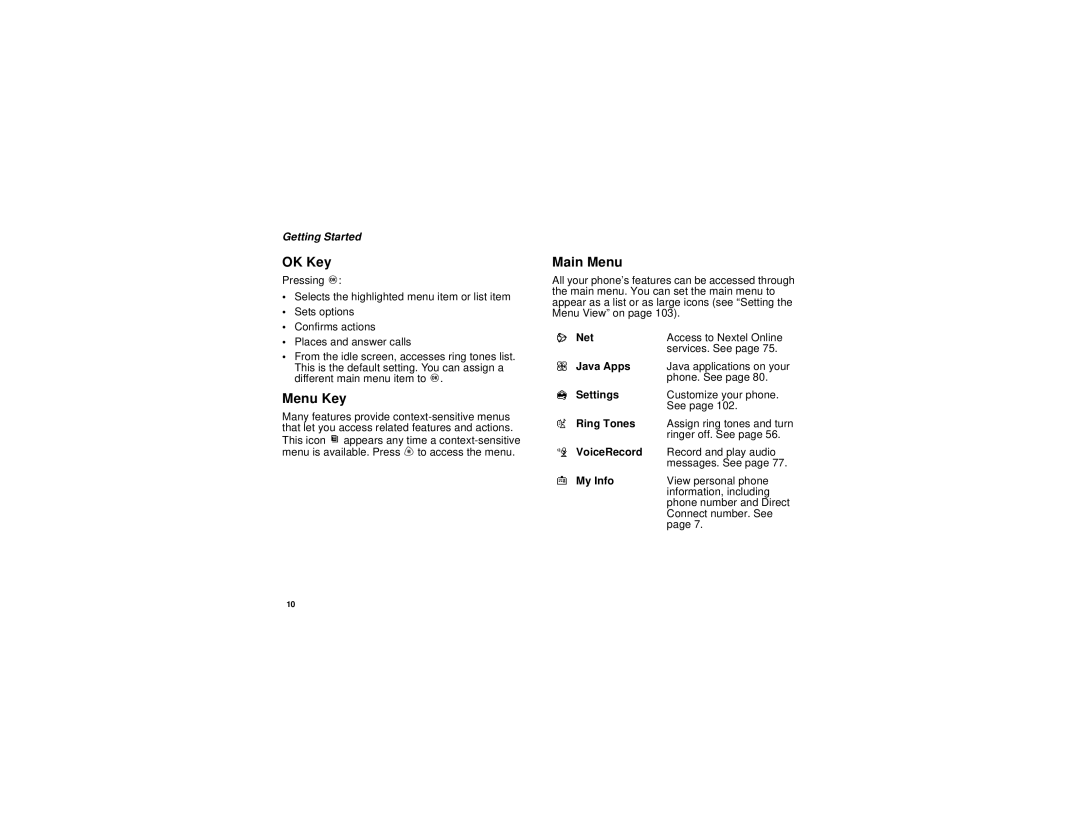Getting Started
OK Key
Pressing O:
•Selects the highlighted menu item or list item
•Sets options
•Confirms actions
•Places and answer calls
•From the idle screen, accesses ring tones list.
This is the default setting. You can assign a different main menu item to O.
Menu Key
Many features provide
This icon S appears any time a
Main Menu
All your phone’s features can be accessed through the main menu. You can set the main menu to appear as a list or as large icons (see “Setting the Menu View” on page 103).
a Net | Access to Nextel Online |
| services. See page 75. |
q Java Apps | Java applications on your |
| phone. See page 80. |
b Settings | Customize your phone. |
| See page 102. |
m Ring Tones | Assign ring tones and turn |
| ringer off. See page 56. |
c VoiceRecord | Record and play audio |
| messages. See page 77. |
j My Info | View personal phone |
| information, including |
| phone number and Direct |
| Connect number. See |
| page 7. |
10