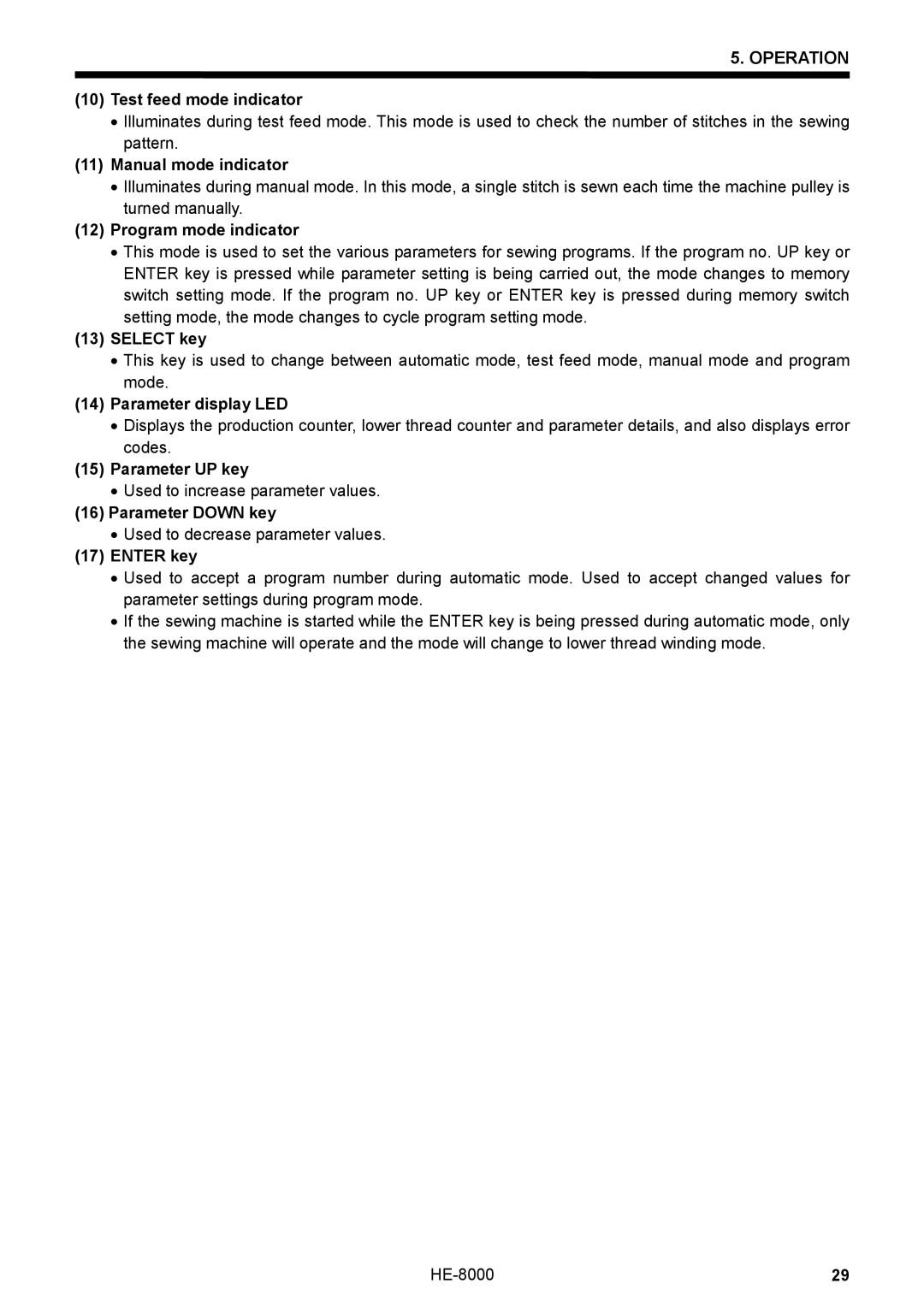LH4-B800E, HE-8000, HE-8000 I specifications
Motorola has long been a pioneer in communication technologies, and the introduction of models like the HE-8000 I, HE-8000, and LH4-B800E showcases the company's commitment to quality and innovation in the realm of wireless communication devices. These models offer a blend of advanced features, robust design, and cutting-edge technologies that cater to various user needs.The Motorola HE-8000 I is characterized by its sleek and ergonomic design, making it comfortable for extended use. It boasts a long battery life, ensuring that users can stay connected for longer periods without the need for frequent recharging. This model is equipped with enhanced audio clarity, utilizing advanced noise-canceling technology to ensure clear communication even in noisy environments. Furthermore, the HE-8000 I features multi-channel capabilities, allowing users to switch between multiple channels effortlessly.
Similar in design and functionality, the HE-8000 model enhances user experience with its intuitive interface. This model supports Bluetooth connectivity, making it compatible with a wide range of devices, including smartphones and tablets. The HE-8000's build quality is reinforced for durability in rugged conditions, making it an ideal choice for professionals who require reliable communication tools in challenging environments.
The LH4-B800E represents the pinnacle of Motorola's commitment to delivering versatile communication solutions. It includes advanced features such as GPS tracking and real-time location sharing, which are essential for teams working in logistics, security, and emergency services. The LH4-B800E also stands out for its superior range, offering extended coverage even in remote areas, ensuring that users remain connected.
All three models incorporate advanced encryption technologies to enhance security and protect sensitive communications. They are built to be water and dust resistant, meeting industry standards for ruggedness, which ensures reliable operation in various weather conditions.
Ultimately, the Motorola HE-8000 I, HE-8000, and LH4-B800E exemplify the brand's commitment to innovation and user-centric design. With a focus on clear communication, extended battery life, and robust connectivity options, these devices are well-suited for a wide array of professional applications, from fieldwork to corporate communication. Whether for individual use or in a team setting, these Motorola models are engineered to empower users with reliable and efficient communication solutions, reflecting the company’s legacy in the telecommunications industry.