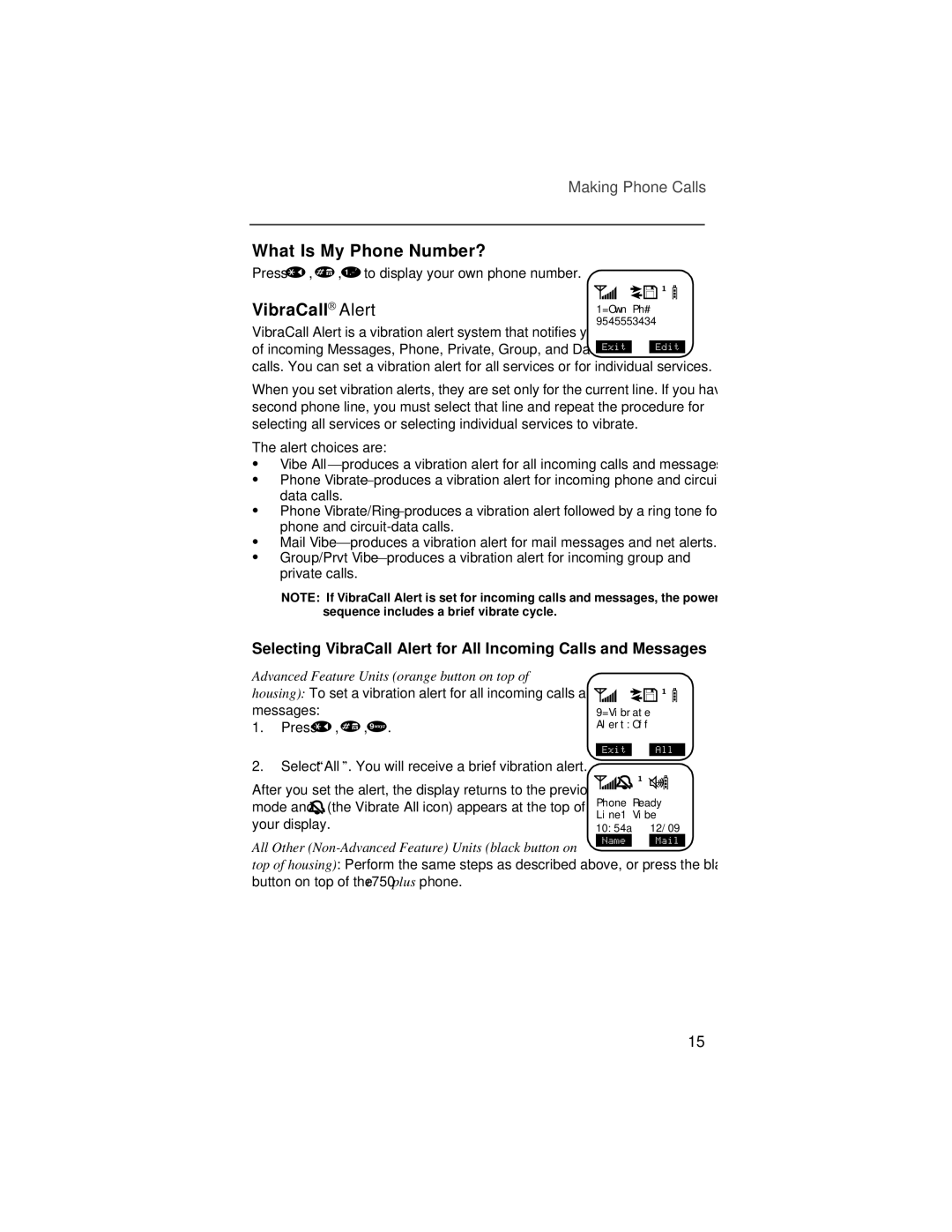| Making Phone Calls |
|
|
What Is My Phone Number? |
|
Press *,#,1to display your own phone number. |
|
| a djb |
VibraCall® Alert | 1=Own Ph# |
| 9545553434 |
VibraCall Alert is a vibration alert system that notifies you
of incoming Messages, Phone, Private, Group, and Data Exit Edit calls. You can set a vibration alert for all services or for individual services.
When you set vibration alerts, they are set only for the current line. If you have a second phone line, you must select that line and repeat the procedure for selecting all services or selecting individual services to vibrate.
The alert choices are:
•Vibe
•Phone
•Phone
•Mail
•Group/Prvt
NOTE: If VibraCall Alert is set for incoming calls and messages, the
Selecting VibraCall Alert for All Incoming Calls and Messages
Advanced Feature Units (orange button on top of housing): To set a vibration alert for all incoming calls and messages:
1.Press*,#,9.
a djb
9=Vibrate
Alert:Off
Exit All
2.Select “All”. You will receive a brief vibration alert.
After you set the alert, the display returns to the previous | aqjpb | ||
mode and q(the Vibrate All icon) appears at the top of | Phone Ready | ||
Line1 Vibe | |||
your display. | |||
10:54a | 12/09 | ||
All Other | Name | ||
|
| ||
top of housing): Perform the same steps as described above, or press the black button on top of the r750plus phone.
15