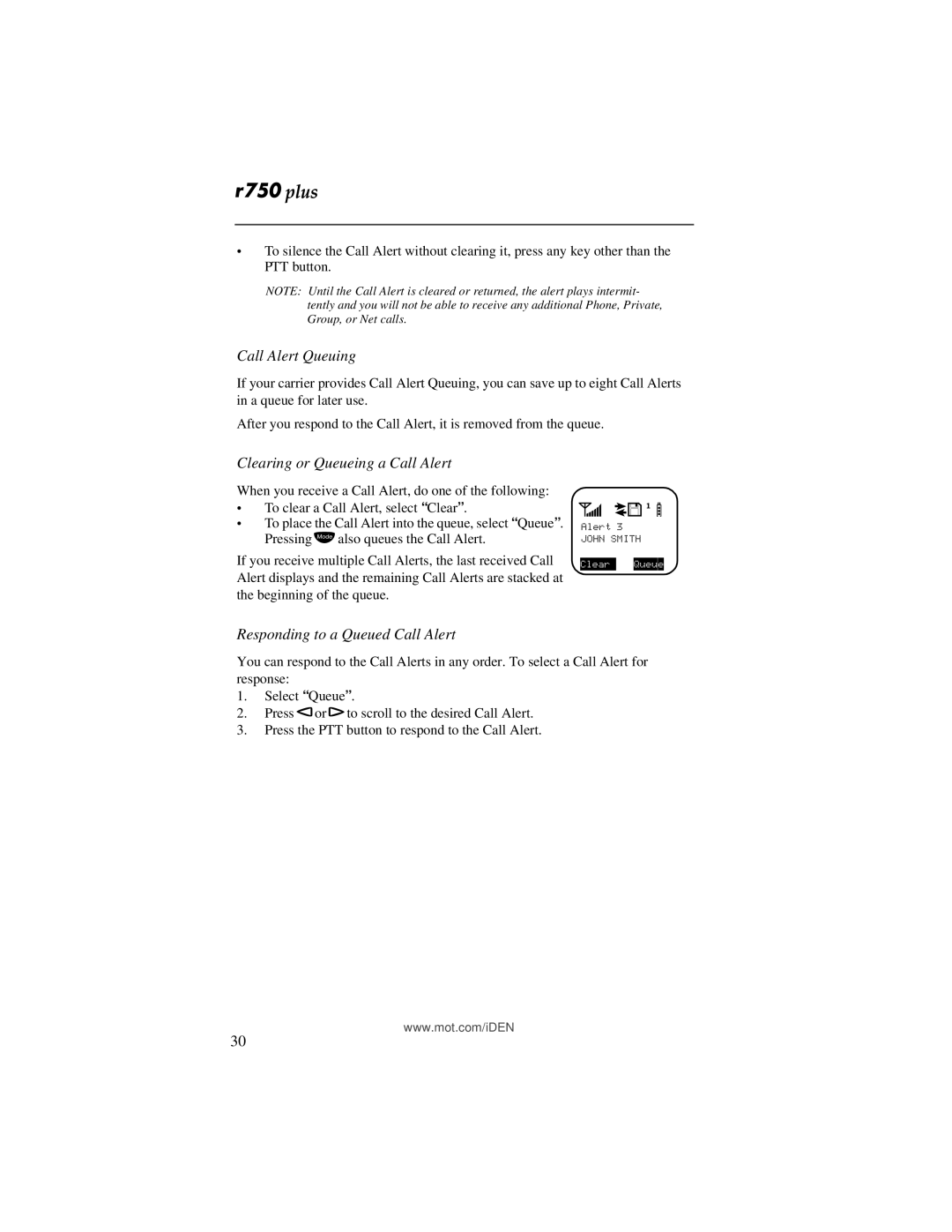•To silence the Call Alert without clearing it, press any key other than the PTT button.
NOTE: Until the Call Alert is cleared or returned, the alert plays intermit- tently and you will not be able to receive any additional Phone, Private, Group, or Net calls.
Call Alert Queuing
If your carrier provides Call Alert Queuing, you can save up to eight Call Alerts in a queue for later use.
After you respond to the Call Alert, it is removed from the queue.
Clearing or Queueing a Call Alert
When you receive a Call Alert, do one of the following:
•To clear a Call Alert, select “Clear”.
•To place the Call Alert into the queue, select “Queue”. Pressing malso queues the Call Alert.
If you receive multiple Call Alerts, the last received Call Alert displays and the remaining Call Alerts are stacked at the beginning of the queue.
a djb
Alert 3
JOHN SMITH
Clear Queue
Responding to a Queued Call Alert
You can respond to the Call Alerts in any order. To select a Call Alert for response:
1.Select “Queue”.
2.Press lor rto scroll to the desired Call Alert.
3.Press the PTT button to respond to the Call Alert.
www.mot.com/iDEN
30